What's New in 20R3.3
The CRM 20R3.3 major release includes several new features as well as User Visible and Behavior Changes.
Our release notes offer brief, high-level descriptions of enhancements and new features. Configuration is available by selecting the feature name. You can also find a quick overview of 20R3.3 Feature Enablement and Availability information in this release note.
New Fields and New Objects are also included.
Features
Approved Email
Setting Consent at the Email Template Level for Windows Tablet
Setting consent at the email template level is now available for Windows Tablet users. Content admins can control whether consent needs to be checked when using specific Approved Email Templates. This provides greater control when determining when consent is checked.
Approved Notes
Creating Country-Specific Approved Notes Rules
Approved Notes now allows creating rules by Country. The Country Code in Approved Notes enables greater flexibility when creating and maintaining a set of monitoring rules in multi-country orgs. Using the Country Code, Approved Notes admins can designate a monitoring rule for a certain country. This enables more detailed monitoring rules and reduces false-positive violations that reviewers must clear.
Medical Inquiries
Lightning for Medical Inquiry is available to users after March 11 by submitting a Veeva Support request. All customers will automatically have access in the 21R1.0 release in April. Lightning for Medical Inquiry provides the following benefits:
- Improved user experience
- Faster page loading
- Improved List View with new charts
- Salesforce files now supported
Order Management
Order Management Product Views are now available on the iPad and Online platforms.
New Videos
The following videos were added as part of this release:
- Packaging Custom CLM Content
- Swapping the Signee
- Using Order Discount Rules
- Viewing the Account Timeline
User Visible and Behavior Changes
Most new features require some configuration, however users are able to view the following changes immediately.
Approved Notes
-
Online: The Monitoring Rule column now displays in the table of monitoring rule violations in Reviewer Central. See Creating Country-Specific Approved Notes Rules for more information.
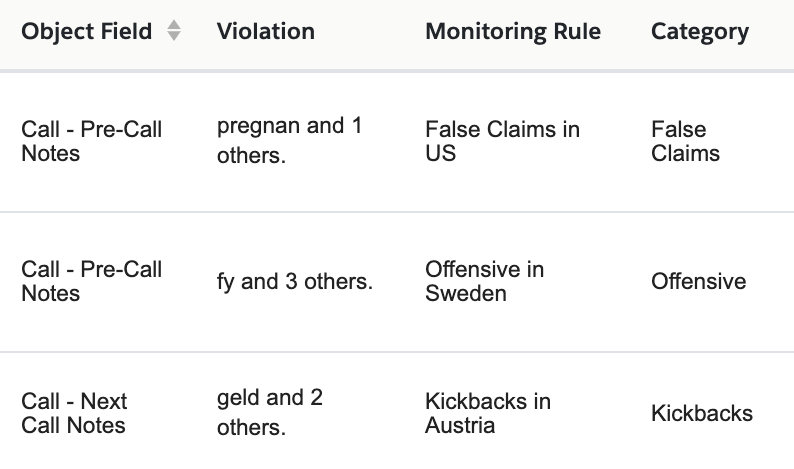
Engage Meeting
-
iPad: When hosts start an Engage meeting on the iPad for the first time after upgrading, a brief animation informs hosts how to resize the Video Ribbon. At the end of this animation, hosts can select Got It to permanently dismiss the animation.
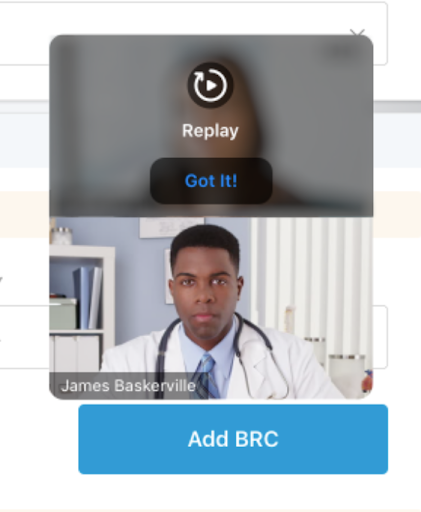
20R3.3 Feature Enablement and Availability
New functionality introduced in the Veeva CRM 20R3.3 Release is available on the following platforms:
| Feature | Configuration Required | iPad | iPhone | Online | Windows |
|---|---|---|---|---|---|
| Creating Country-Specific Approved Notes Rules | Yes |

|

|

|

|
New Objects
No objects were added in Veeva CRM 20R3.3.
New Fields
The list below contains all fields added in Veeva CRM 20R3.3. The fields are organized by object. Visibility to all fields is disabled by default to all users except administrators. See the Veeva Data Model information for a full listing of Veeva fields.
| Object | Field Name | Field Label | Description | Type |
|---|---|---|---|---|
Monitored_Phrase_vod | External_ID_vod | External ID | External Id field used for data loading and integrating external systems. | Text |
Remote_Meeting_vod | Allow_for_Joining_via_Zoom_vod | Allow for Joining via Zoom | Indicates that this meeting allows for participants to join via the native Zoom applications. | Checkbox |
Remote_Meeting_vod | Zoom_Join_Token_vod | Zoom Join Token | Token for joining the meeting via the native Zoom applications. | Text |



