Creating Country-Specific Approved Notes Rules
- Browser
Approved Notes admins can create country-specific rules, enabling greater flexibility when creating and maintaining a set of monitoring rules in multi-country orgs. Using the Country_Code_vod field on Monitoring_Rule_vod object, Approved Notes admins can designate a monitoring rule for a certain country. This enables more detailed monitoring rules and reduces false-positive violations that reviewers must clear.
When a monitoring rule's Country_Code_vod field is populated, the rule only runs against records where the user who last modified the record has the same country code as the monitoring rule.
- Monitoring rules with an undefined country code run against notes captured by users of all countries
- If a user has an undefined country code, only monitoring rules that also have an empty or blank country code are applied to their notes
For example, the admin for Verteo Biopharma creates a monitoring rule and selects France for the country code. Larry Lakes is a user with a country code of Germany, while Alice Adams is a user with a country code of France. Both enter free text in a field monitored by the new monitoring rule. However, the monitoring rule is only applied to Alice’s text, since she has a matching country code of France.
Configuring the Country Code
To enable this feature, populate the Country_Code_vod field on all appropriate User and Monitoring_Rule_vod records.
Monitoring rules with a blank Country_Code_vod field run against users of all countries.
Viewing the Country of an Associated Monitoring Rule
In Reviewer Central, the Country column displays the Country_Code_vod field of the corresponding Monitoring Rule. This enables reviewers to quickly determine the applicable country, as well as sort or filter the list of violations based on the country.
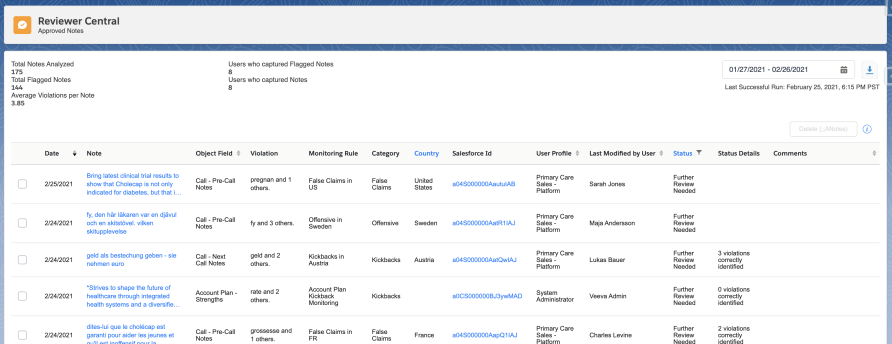
This column does not display if no monitoring rule in the table has a populated Country_Code_vod field.



