Order Management Product Views
- Browser
- CRM Desktop (Windows)
- iPad
Product Views can be created to segment products in the catalog by type and number of products displayed when users create an order. Predefined segments allow users to quickly access customized queries to help drive order negotiations.
Product Views display in italics, in alphabetical order, in the Product Group list after Bundle Packs and the last Product Group. When users select a Product View, only Brands of products available in the view display. If Brand is selected before Product View, all Product Views display.
Product Views cannot be used for Multirecipient Orders.
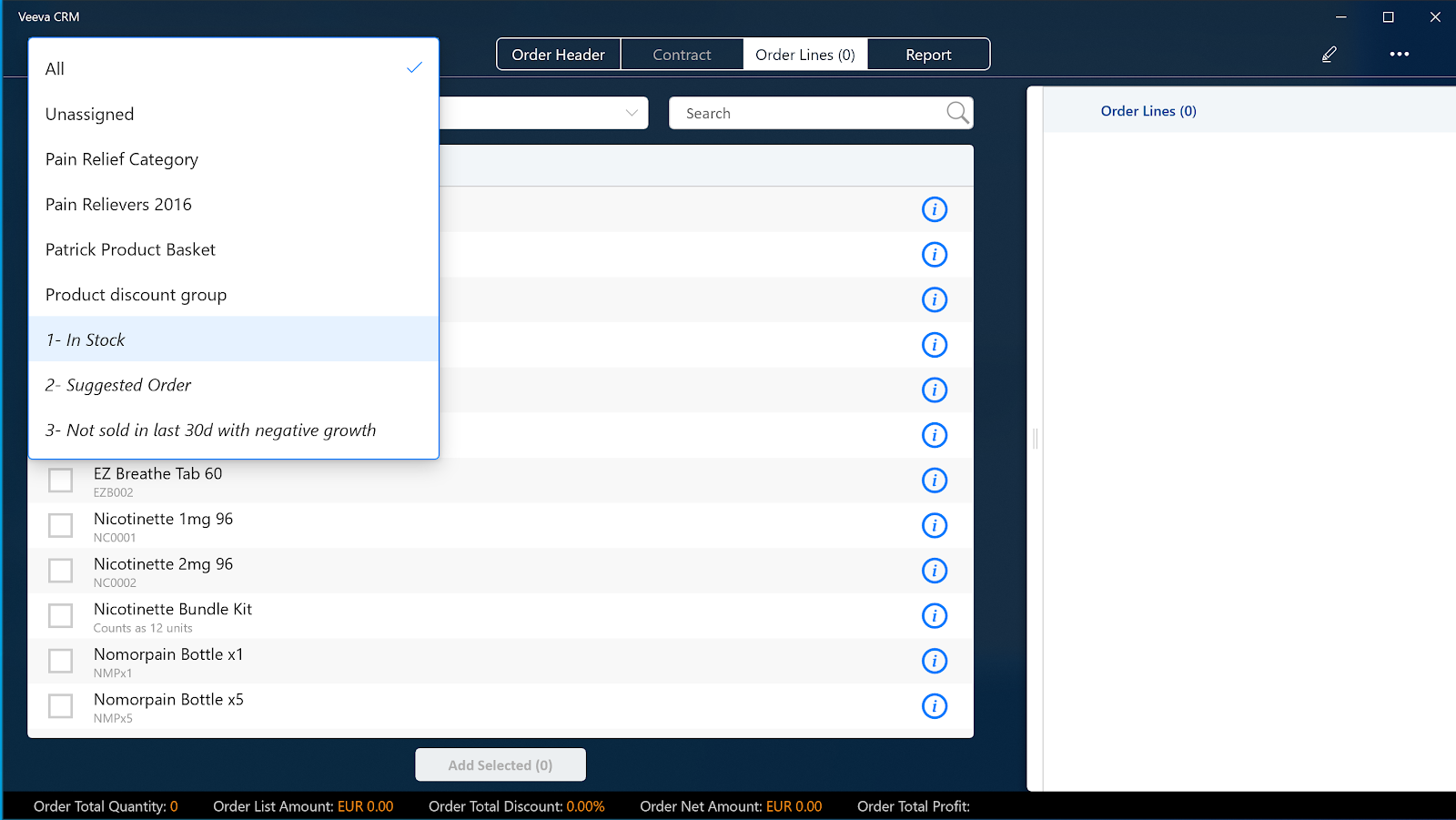
For example, Sarah Jones meets with a pharmacist who wants to place an order. Sarah selects the “In Stock” Product View to display only those products currently available. She quickly selects the products and quantities the pharmacist requests and adds them to the order. Next, she selects the "Suggested Order" Product View to display all products that have a suggested quantity associated with them. She selects and adds the requested products and quantities. Finally, she selects the "Not sold in last 30d with negative growth" Product View to display products her manager wants her to focus on with her customers but does not add any to the order.
Configuring Order Management Product Views
Prerequisites
Ensure the following:
-
Initial configuration is complete before enabling this functionality.
-
For Online users, ensure Single Line Order Entry is enabled. Online users must use Single Line Order Entry with Product Views.
To configure this feature for admins, grant the following permissions:
|
Object |
OLS |
Record Types |
Fields |
FLS |
|---|---|---|---|---|
|
Product_View_vod |
CRUD |
Order_vod |
|
Edit |
It is expected that only admins create product views. Therefore, only admins should be granted access to the Order_vod record type.
To configure this feature for users, grant the following permissions:
|
Object |
OLS |
Record Types |
Fields |
FLS |
|---|---|---|---|---|
|
Product_View_vod |
R |
n/a |
|
Read |
Admins must also perform the following steps:
- Activate the appropriate VMOCs for Product_View_vod.
- Enable Enhanced Sync to allow the old and non-active Product Views to be removed from the field user-visible list
- Ensure each profile has been granted access to the VeevaProductViewRestController Apex class for Browser users.
Using Order Management Product Views
Customers can manually add or data load Product Views. If data loading, Veeva recommends using a batch size of 20 with a maximum of 10 conditions per Product View.
To create a Product View, admins must do the following:
- Select the Product Views tab.
- Select New.
- Enter a name for the Product View. This is the name displayed in the Product Group list.
- Define the Filter Criteria using the following syntax and data range logic:
- Equals (=)
- Not Equal To (!=)
- Less Than (<)
- Greater Than (>)
- Less Than or Equal To (<=)
- Greater Than or Equal To (>=)
- Equals (=)
- Not Equal To (!=)
- Less Than (<)
- Greater Than (>)
- Less Than or Equal To (<=)
- Greater Than or Equal To (>=)
- yesterday
- today
- tomorrow
- last n weeks
- last month
- this month
- last n months
- last n days
- last year
- this year
- Equals (=)
- Not Equal To (!=)
- Less Than (<)
- Greater Than (>)
- Less Than or Equal To (<=)
- Greater Than or Equal To (>=)
- Define the Sharing Group if the Product View should only be made available to specific users. This step is optional.
- Ensure the Active check box is selected to make the view available to users.
- Select Save.
The same field cannot be used multiple times in the same Product View. Only the AND operator is supported. Only fields from the Product_vod and Product_Information_vod objects are supported.
Syntax
|
Field Type |
Available Operator |
Notes |
|---|---|---|
|
Text |
Equals (=) |
Literal text match - Use single quotes before and after the text. If a single quote is used within the text, use \’ |
|
Picklist |
Equals (=) |
Literal text match - Use single quotes before and after the text. If a single quote is used within the text, use \’ |
|
Number |
|
Only decimals are supported. |
|
Check box |
Equals (=) |
Boolean |
|
Date |
|
Use the following: |
|
Percent |
|
Only decimals are supported. The % symbol should not be used. |
Date Range Logic
All examples provided contain custom fields.
| Supported Operators | |||||||
|---|---|---|---|---|---|---|---|
| Supported Field Type | Equals | Not Equal To | Less Than | Greater Than | Less Than or Equal To | Greater Than or Equal To | |
| = | != | < | > | <= | >= | ||
|
Text |
Value Matching |
literal text match | n/a | n/a | n/a | n/a | n/a |
| Example | (Product_vod.Company___c='my company name') | n/a | n/a | n/a | n/a | n/a | |
|
Picklist |
Value Matching |
select the one that is a literal match of the untranslated value | n/a | n/a | n/a | n/a | n/a |
| Example | (Product_vod.Stock___c='available') Return all the products that have in the Product object in the custom picklist field Company a value that is set to available | n/a | n/a | n/a | n/a | n/a | |
|
Number |
Value Matching |
number comparison |
number comparison |
number comparison |
number comparison |
number comparison |
number comparison |
| Example |
(Product_Information_vod.YTD_Sales___c=100) Return all the products that have in the Product Information object in the custom field YTD Sales a value that strictly equals to 100 |
(Product_Information_vod.Suggested_Quantity___c!=NULL) Return all the products that have in the Product Information object in the custom field Suggested Quantity a value different than NULL | (Product_Information_vod.YTD_Sales___c<100) Return all the products that have in the Product Information object in the fied YTD Sales a value lower than 100 | (Product_Information_vod.YTD_Sales___c>100) Return all the products that have in the Product Information object in the custom field YTD Sales a value greater than 100 | (Product_Information_vod.YTD_Sales___c<=100) Return all the products that have in the Product Information object in the custom field YTD Sales a value lower or equal to 100 | (Product_Information_vod.YTD_Sales___c>=100) Return all the products that have in the Product Information object in the custom fied YTD Sales a value greater or equal to 100 | |
|
Check box |
Value Matching |
Boolean |
n/a |
n/a | n/a | n/a | n/a |
| Example |
(Product_Information_vod.In_Distribution___c=true) Return all the products that have in the Product Information object in the custom field In Distribution that are set to True |
n/a | n/a | n/a | n/a | n/a | |
|
Date
|
Value Matching |
Date range match |
Date range match |
Date range match |
Date range match |
Date range match |
Date range match |
| Example TODAY (Starts 00:00:00 of the current day and continues for 24 hour) |
(Product_vod.Promo_End_Date_=today) Return all the products that have in the Product object in the custom field Promo End Date a date equal to today's system date |
(Product_vod.Promo_End_Date_!=today) Return all the products that have in the Product object i the custom field Promo End Date a date equal to any date but today's system date | (Product_vod.Promo_End_Date_<today) Return all the products that have in the Product object i the custom field Promo End Date a date in the past | (Product_vod.Promo_End_Date_>today) Return all the products that have in the Product object i the custom field Promo End Date a date in the future | (Product_vod.Promo_End_Date_<=today) Return all the products that have in the Product object in the custom field Promo End Date a date that is either in the past or today's date | (Product_vod.Promo_End_Date_>=today) Return all the products that have in the Product object in the custom field Promo End Date a date that is either in the future or today's date | |
| Example YESTERDAY (Starts 00:00:00 the day before and continues for 24 hours) | (Product_vod.Promo_End_Date_=yesterday) | (Product_vod.Promo_End_Date_!=yesterday) | (Product_vod.Promo_End_Date_<yesterday) | (Product_vod.Promo_End_Date_>yesterday | (Product_vod.Promo_End_Date_<=yesterday | (Product_vod.Promo_End_Date_>=yesterday | |
| Example TOMORROW (Starts 00:00:00 after the current day and continues for 24 hours) | (Product_vod.Promo_End_Date_=tomorrow) | (Product_vod.Promo_End_Date_!=tomorrow) | (Product_vod.Promo_End_Date_<tomorrow) | (Product_vod.Promo_End_Date_>tomorrow | (Product_vod.Promo_End_Date_<=tomorrow | (Product_vod.Promo_End_Date_>=tomorrow | |
|
Example LAST n WEEKS (For the number n provided, starts 00:00:00 of the last day of the previous week and continues for the past n weeks. Week start day is driven by the user locale) |
(Product_Information_vod.Last_Delivery_=last 6 weeks) Return all the products that have a Last Delivery that falls in the last 6 week range |
(Product_Information_vod.Last_Delivery_!=last 6 weeks) Return all the products that have a Last Delivery date that does NOT fall into the last 6 week range |
(Product_Information_vod.Last_Delivery_<last 6 weeks) Return all the products that have a Last Delivery date that occured before (in the past) the last 6 week range |
n/a A "last n week" cannot be in the present or future |
n/a A "last n week" cannot be in the present or future |
n/a A "last n week" cannot be in the present or future |
|
| Example LAST n MONTHS (For the number n provided, starts 00:00:00 of the last day of the previous month and continues for the past n months) |
(Product_Information_vod.Last_Delivery_=last 3 months) Return all the products that have a Last Delivery that falls in the last 3 months range |
(Product_Information_vod.Last_Delivery_!=last 3 months) Return all the products that have a Last Delivery date that does NOT fall into the last 3 months range (only past in theory, as there should not be a 'last something' in the future) | (Product_Information_vod.Last_Delivery_<last 3 months) Return all the products that have a Last Delivery date that occurred before (in the past) the last 3 months range |
n/a A "last n month" cannot be in the present or future |
n/a A "last n week" cannot be in the present or future |
n/a A "last n month" cannot be in the present or future |
|
|
Example LAST n DAYS (For the number n provided, starts with the current day and continues for the past n days. This includes the current day, not just previous days. For example, LAST_N_DAYS:1 includes yesterday and today) |
(Product_Information_vod.Last_Delivery_=last 30 days) Return all the products that have a Last Delivery that falls in the last 30 days range |
(Product_Information_vod.Last_Delivery_!=last 30 days) Return all the products that have a Last Delivery date that does NOT fall into the last 30 days range (only past in theory, as there should not be a 'last something' in the future) |
(Product_Information_vod.Last_Delivery_=last 30 days) Return all the products that have a Last Delivery date that occurred before (in the past) the last 30 days range |
n/a A "last n days" cannot be in the present or future |
n/a A "last n week" cannot be in the present or future |
n/a A "llast n days" cannot be in the present or future |
|
| Example LAST YEAR (Starts 00:00:00 on January 1 of the previous year and continues through the end of December 31 of that year) |
(Product_Information_vod.Last_Delivery_=last year) Return all the products that have a Last Delivery that falls in the year before this current year) |
(Product_Information_vod.Last_Delivery_!=last year) Return all the products that have a Last Delivery date that does NOT fall into the last year range | (Product_Information_vod.Last_Delivery_<last year) Return all the products that have a Last Delivery date that is prior (in the past) to last year date range |
(Product_Information_vod.Last_Delivery_>last year) Return all the products that have a Last Delivery date that is after last year (than this current year or future) |
(Product_Information_vod.Last_Delivery_<=last year) Return all the products that have a Last Delivery date that is either before last year or last year |
(Product_Information_vod.Last_Delivery_>=last year) Return all the products that have a Last Delivery date that is either after last year or last year |
|
|
Example THIS YEAR (Starts 00:00:00 on January 1 of the current year and continues through the end of December 31 of the current year) |
(Product_Information_vod.Last_Delivery_=this year) Return all the products that have a Last Delivery that falls in the current year) |
(Product_Information_vod.Last_Delivery_!=this year) Return all the products that have a Last Delivery date that does NOT fall into the current year |
(Product_Information_vod.Last_Delivery_<this year) Return all the products that have a Last Delivery date that is prior (in the past) to this year date range |
(Product_vod.Stock_Availability_>this year) Return all the products that have a Stock Availability date that is after last year (than this current year or future) |
(Product_Information_vod.Last_Delivery_<=this year) Return all the products that have a Last Delivery date that is either before this year or this year. NB: this is an unlikely scenario |
(Product_vod.Stock_Availability_>=this year) Return all the products that have a Stock Availability date that is either this year or in the future NB: this is an unlikely scenario |
|
| Percent
|
Value Matching | number comparison | number comparison | number comparison | number comparison | number comparison | number comparison |
|
Example |
(Product_Information_vod.Annual_Growth___c=10) Return all the products that have in the Product Information object in the custom percentage field Annual Growth a value that strictly equals to 10 |
n/a |
(Product_Information_vod.Annual_Growth___c<10) Return all the products that have in the Product Information object in the custom percentage field Annual Growth a value that is less than 10 |
(Product_Information_vod.Annual_Growth___c>10) Return all the products that have in the Product Information object in the custom percentage field Annual Growth a value that is greater than 10 |
(Product_Information_vod.Annual_Growth___c<=10) Return all the products that have in the Product Information object in the custom percentage field Annual Growth a value that is less or equal to 10 |
(Product_Information_vod.Annual_Growth___c>=10) Return all the products that have in the Product Information object in the custom percentage field Annual Growth a value that is greater or equal to 10 |
|
Example Custom Product Views
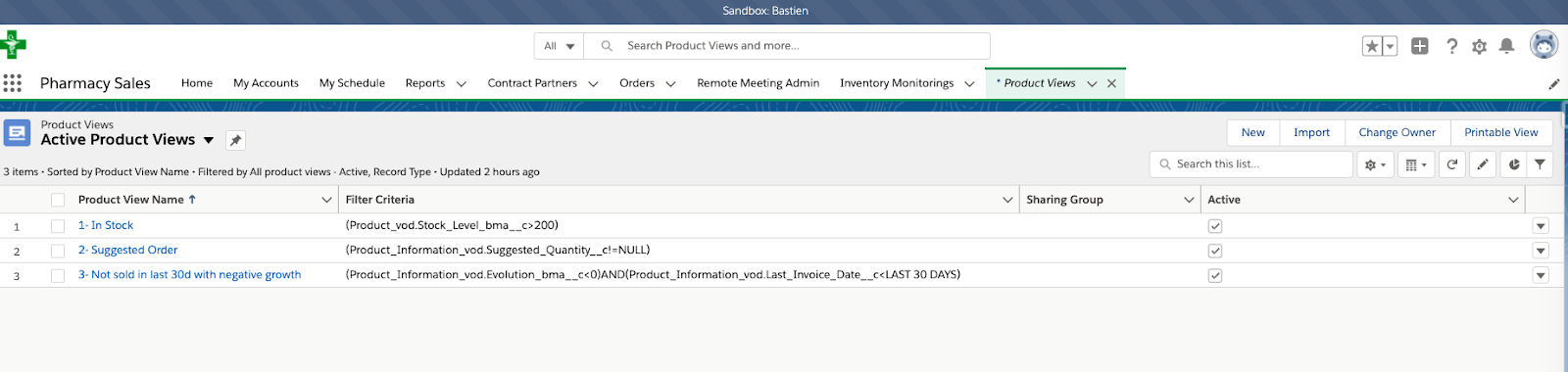
Multiple conditions can be used within a single date range logic expression using the AND separator. Do not include spaces between conditions. Parenthesis () are always required, even if creating a single statement.
| Product View | Date Range Logic |
|---|---|
|
1 - In Stock |
(Product_vod.Stock__c='available') |
| 2 - Suggested Order | (Product_Information_vod.Suggested_Quantity__c!=NULL) |
| 3 - Not sold in last 30d with negative growth |
(Product_Information_vod.Last_Delivery_!=last 30 days)AND(Product_Information_vod.Annual_Growth__c<0) |



