Displaying Child Accounts for an Account Hierarchy
- Browser
- iPad
For organizations recording interactions and account information against child accounts instead of person accounts, users can view child accounts while using the Account Hierarchy feature. Users can also navigate to a list of child accounts for a specific parent account by selecting the Account Hierarchy button on the Scheduler page for offline devices. This eliminates the need for a user to navigate away from the Account Hierarchy page to view the child account.
The Account Hierarchy button is available for all orgs.
For example, Sarah visits Chilton Memorial Hospital. She wants to see all of the child accounts to identify which HCPs to visit while at the hospital. She selects the View Hierarchy button to view the associated child accounts for Chilton Memorial Hospital.
Configuring Child Account Display for an Account Hierarchy
Ensure initial configuration is complete before enabling this functionality.
To enable this feature:
-
Grant admins and users the following permissions:
Object OLS Record Type Fields FLS Child_Account_vod
n/a
n/a
- Parent_Child_Name_vod
- Is_Person_Account_vod
read
- Ensure the Enable_Child_Account_vod Veeva Setting check box is selected.
The Account Plan Hierarchy Overlay for Account Plan Details is not supported for Child Account Hierarchies.
Using Child Accounts Display for Account Hierarchy
This feature displays all child accounts (business-to-business and business-to-person) as "Parent_Child_Name". For example, A Center for Dermatology Ackerman Clinton or Newton Memorial Hospital A Center for Dermatology.
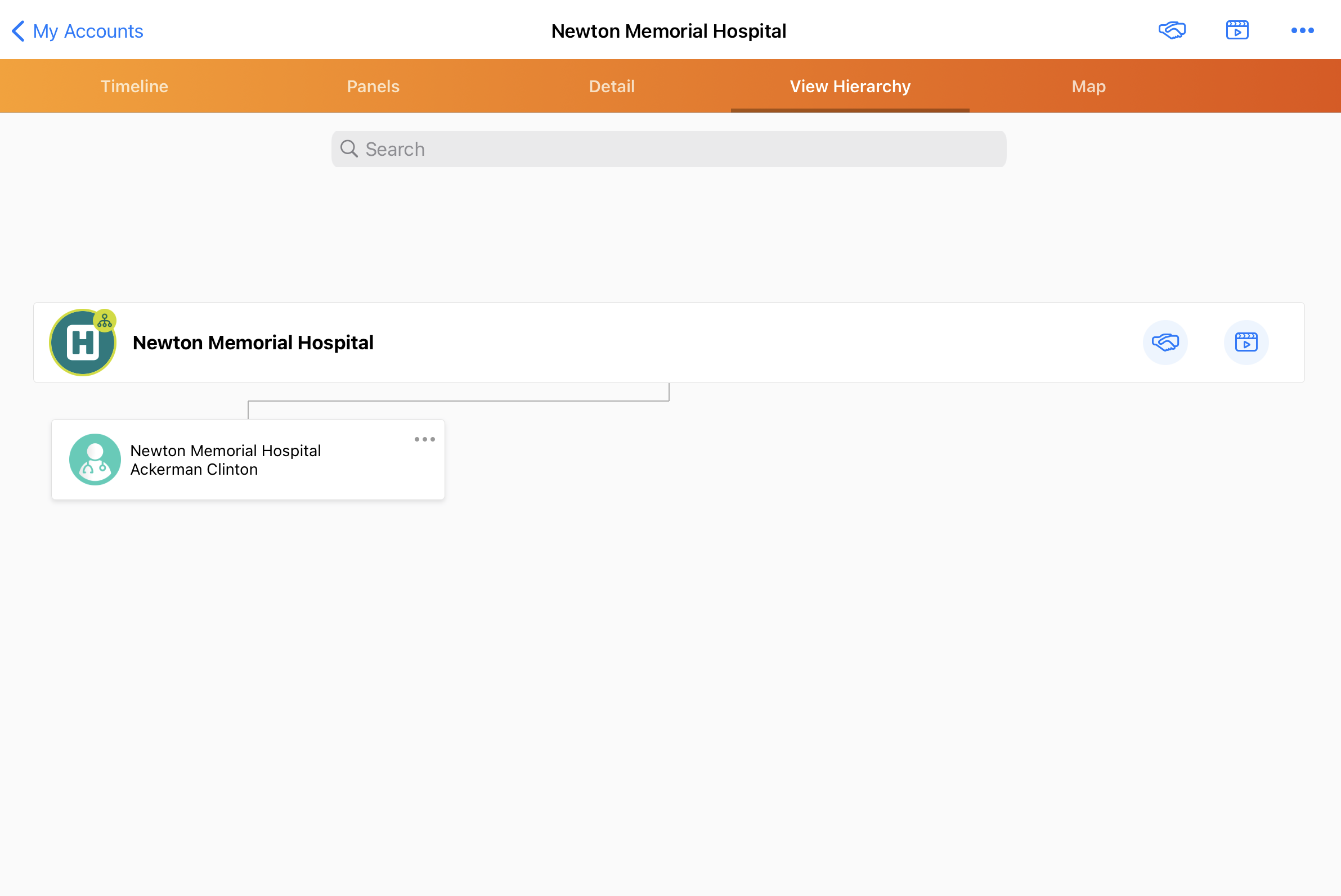
To view a list of all child accounts, select the View Related Accounts button from a parent account. From this view, users can navigate to the appropriate parent or other child accounts.
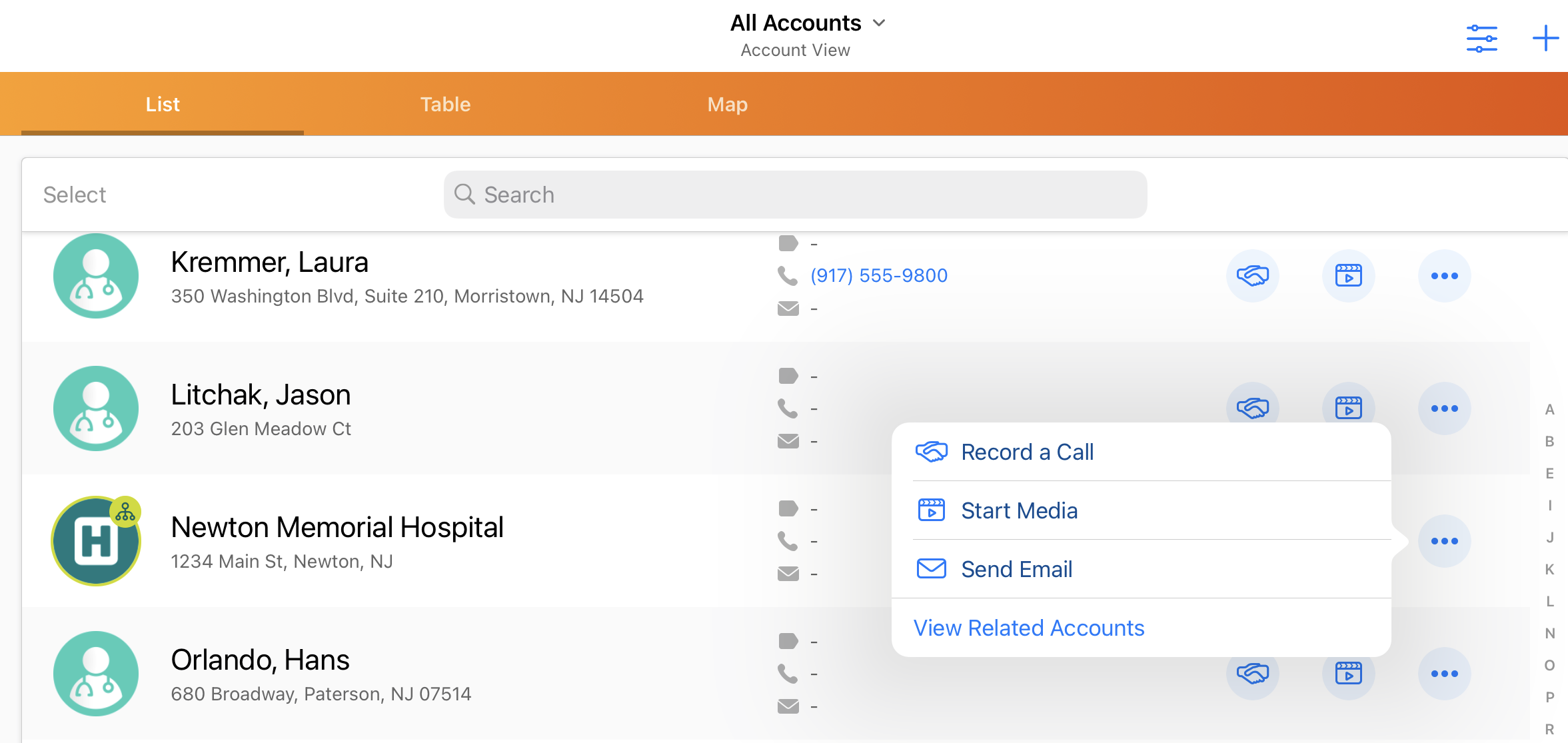
To view child accounts affiliated with the parent account in My Schedule, select the Account Hierarchy icon in My Schedule.
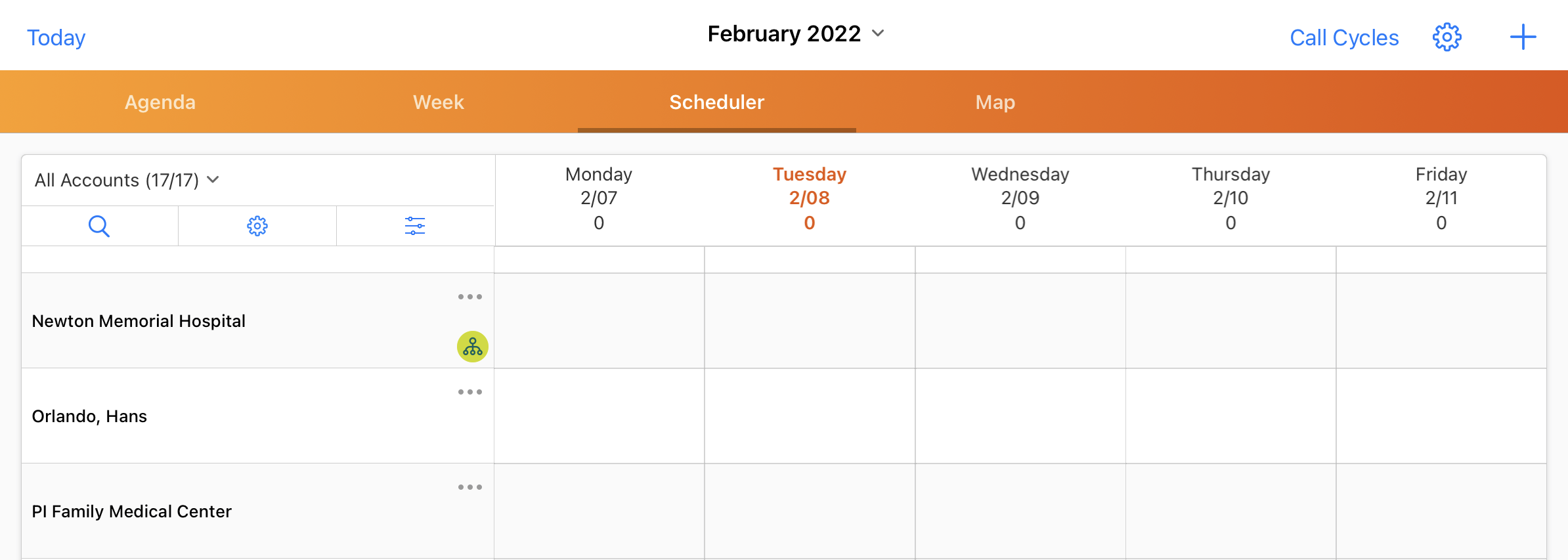
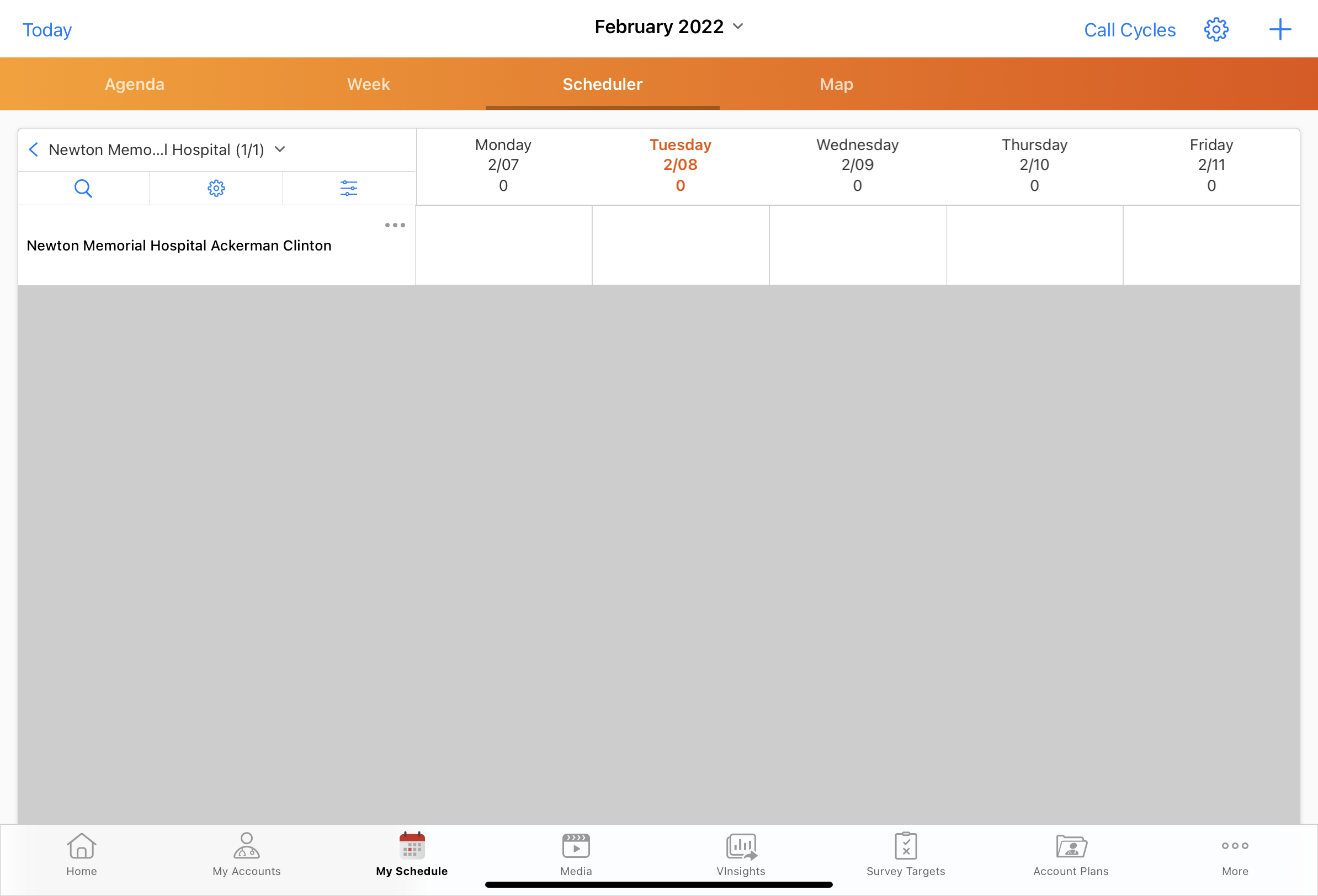
See Working with Child Accounts for more information.
Modifying Account Name Formatting for Business-to-Business Child Accounts
If the Child_Name format is the desired display for business-to-business child accounts, change the formula for the Parent_Child_Name_vod field on the Child_Account_vod object to the following:
If (Child_Account_vod__r.IsPersonAccount, Parent_Account_vod__r.Name + " " +
Child_Account_vod__r.LastName + " " + Child_Account_vod__r.FirstName,
Child_Account_vod__r.Name)
A database refresh may be required for users to view new values based on the updated formula.



