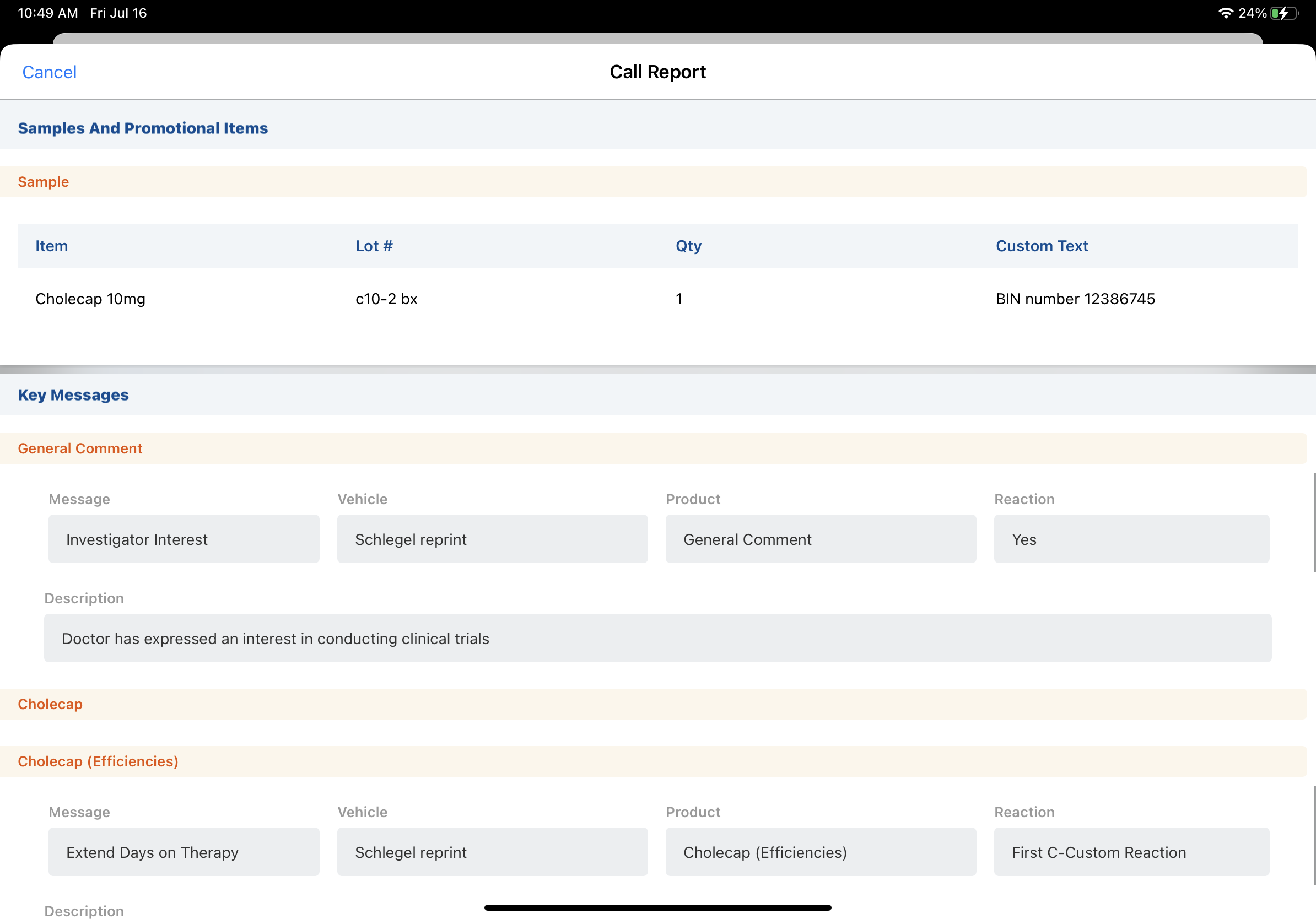Capturing Custom Text
- Browser
- iPad
- iPhone
To provide a fuller picture of users’ interactions with HCPs and capture important information about product transactions, users can enter additional product information in a custom text field for the following product transactions:
- receiving product shipments
- creating a product transfer, adjustment, or return
- recording a call
For example, Sarah Jones disburses two packages of co-pay cards to Dr. Ackerman during a visit. On the call report, Sarah inputs the range of BIN numbers for the packages to track which HCPs receive which co-pay cards.
This functionality is available for all product types—BRCs, alternative samples, promotional items, high value promotional items, reprints, and custom product types.
Configuring Custom Text Capture
Ensure initial configuration is complete before enabling this functionality.
To enable custom text capture:
-
Grant admins the following permissions:
Object
OLS
Record Types
Fields
FLS
Call2_Sample_vod
n/a
n/a
Custom_Text_vod Edit
Product_vod
n/a
n/a
zvod_Custom_Text_vod Edit
Sample_Transaction_vod
n/a
n/a
Custom_Text_vod Edit
Sample_Receipt_vod
n/a
n/a
Custom_Text_vod Edit
-
Grant end users the following permissions:
Object
OLS
Record Types
Fields
FLS
Call2_Sample_vod
n/a
n/a
Custom_Text_vod Edit
Product_vod
n/a
n/a
zvod_Custom_Text_vod Read
Sample_Transaction_vod
n/a
n/a
Custom_Text_vod Edit
Sample_Receipt_vod
n/a
n/a
Custom_Text_vod Edit
-
Add the zvod_Custom_Text_vod field to the Product_vod page layout.
- Add the Custom_Text_vod field to the appropriate page layouts on the following objects:
- Call2_Sample_vod
- Sample_Transaction_vod
- Sample_Receipt_vod
- Sample_Transaction_Audit_vod (optional)
- Select the Required check box for the Custom_Text_vod field on the appropriate page layouts, if users are required to complete the field (optional).
The Custom Text field label cannot be changed.
Defining Products for Custom Text Capture
In order for users to capture custom text for a particular product, admins must enable the product for custom text capture in the Product Catalog record:
- Select the appropriate product record from the Product Catalog.
- Select the check box for the zvod_Custom_Text_vod field.
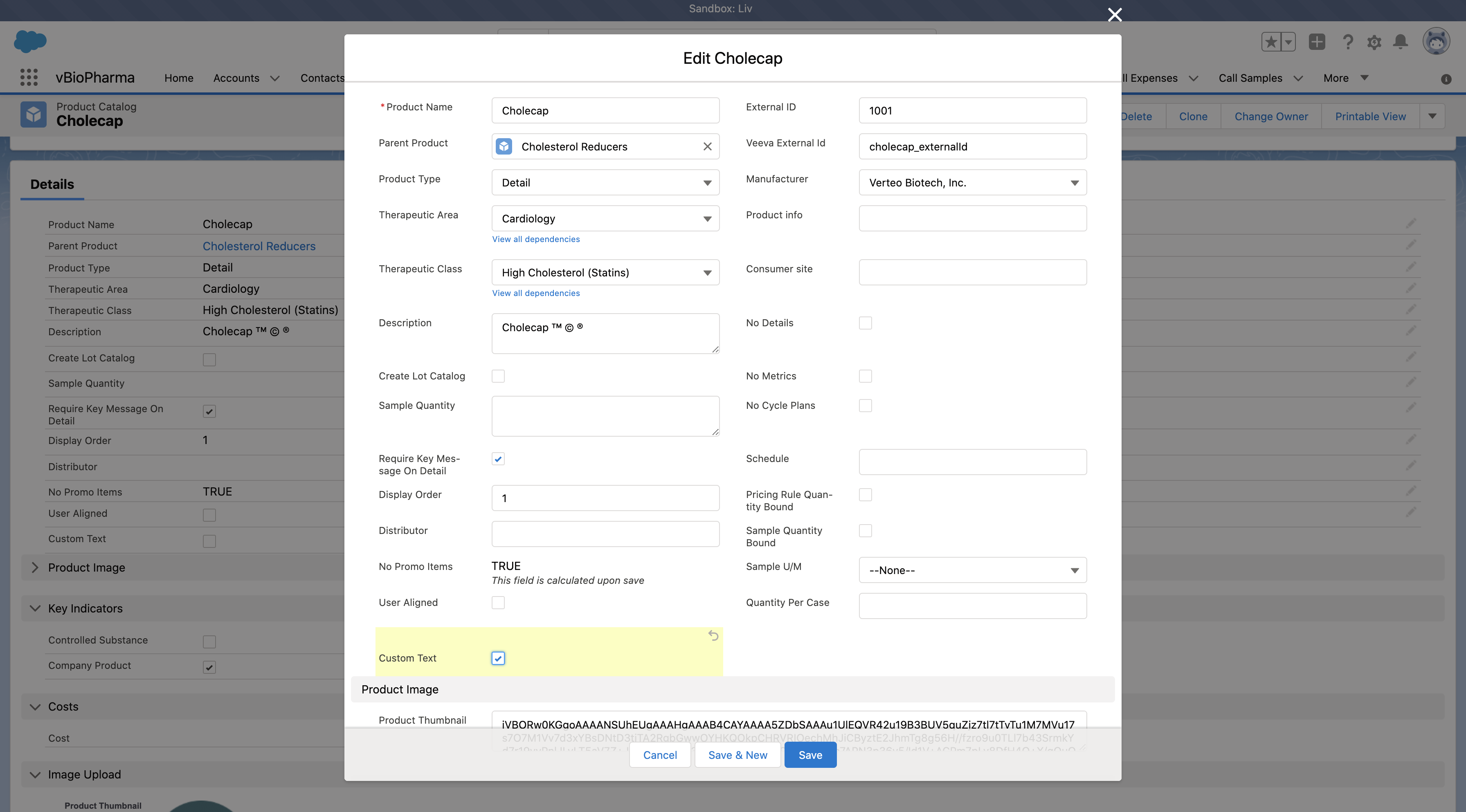
- Select Save.
To enable the zvod_Custom_Text_vod field for multiple products at once, use inline editing to select the zvod_Custom_Text_vod check box for the appropriate product records.
Capturing Custom Text
Users can capture custom text for defined products when:
- Disbursing Products with Call Sampling
- Confirming Product Receipt
- Transferring Products
- Creating Product Adjustments
- Returning Products
To capture custom text on a call report or on a sample transaction, enter the appropriate text in the Custom_Text_vod field.
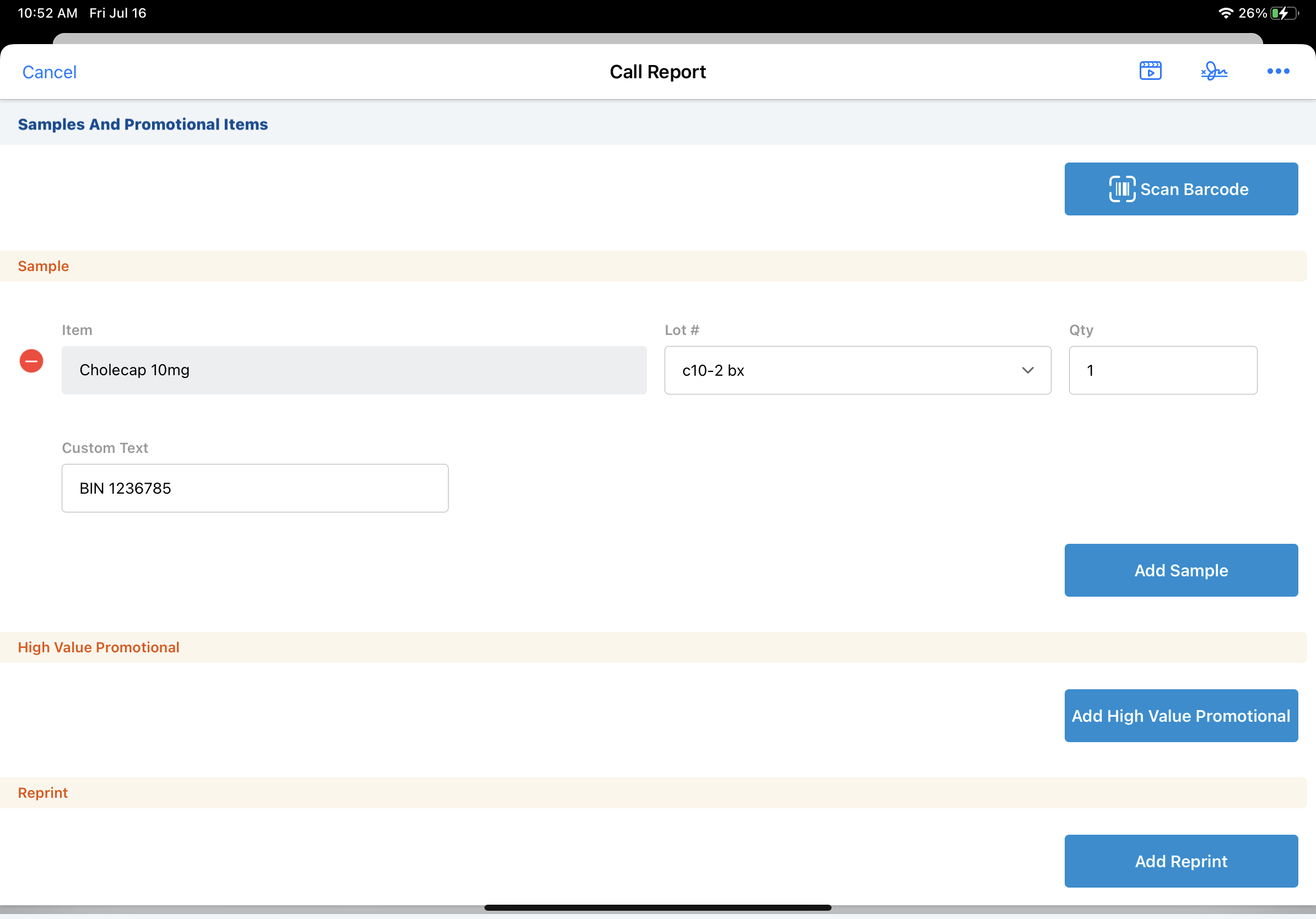
The Custom_Text_vod field is read-only once users do any of the following:
- Accept an HCP signature on the call report
- Submit the call report
- Submit a sample transfer, adjustment, receipt, or return