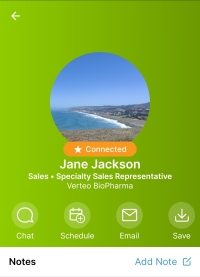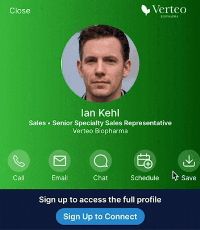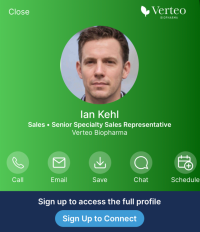What's New In 24R2.2
The CRM 24R2.2 minor release includes several new features, as well as User Visible and Behavior Changes.
Our release notes offer brief, high-level descriptions of enhancements and new features. Configuration is available by selecting the feature name. You can also find a quick overview of 24R2.2 Feature Enablement and Availability information in this release note.
New Fields and New Objects are also included.
Features
Using Engage and CRM Desktop features during the sandbox release requires additional configuration. Each time you refresh your sandbox org or the first time you want to test Engage and/or CRM Desktop during a sandbox release, you need to create a support ticket to allow testing during the sandbox period. Follow the instructions here.
CLM
Grouping Presentations in Table View on CRM Desktop (Windows)
In Table view on CRM Desktop (Windows), presentations can be grouped by any of the fields defined as columns in the CLM_Presentation_Grouping_vod Veeva Setting. These columns display to the right of the Last Opened column. Columns can be resized, reordered, and horizontally scrolled.
Updating Auto-Published Presentations
When content creators auto-publish updated versions of existing CLM documents from Vault to CRM, they can control whether the CLM integration updates the existing key message records CRM or expires the existing records and creates new records, depending on the types of changes made to the presentation. For example, content creators can choose to update existing records after fixing a typo but create new records after adding slides to a presentation. This ensures custom presentations referencing key messages stay up-to-date, saving end users time and effort when managing their custom presentations.
Zooming In and Out of HTML CLM Content on CRM Desktop (Mac, Windows)
CRM Desktop (Mac, Windows) users can zoom in and out of HTML content to easily view small text or diagrams in CLM presentation slides.
Engage HCP
Sharing Digital Business Cards as an HCP
HCPs can share the link to a CRM user’s digital business card with other HCPs, providing easy access to CRM users’ contact information and encouraging connections with CRM users.
User Visible and Behavior Changes (UVCs)
Most new functionality requires some configuration, however users are able to use the following functionality immediately. Select the thumbnail to view a larger image.
CLM
|
Platform |
Description |
Before |
After |
|---|---|---|---|
| CRM Desktop (Windows) |
When viewing the media library in Table view, the table columns are controlled by the CLM_PRESENTATION_GROUPING Veeva Message. Additionally, the Favorites and More Actions buttons display next to presentation names. |
Engage HCP
|
Platform |
Description |
Before |
After |
|---|---|---|---|
| Android, iPad, iPhone, Web | When HCPs view a CRM user’s digital business card, whether or not they are signed into Engage, the Share (mobile) or Share Contact (Web) button displays. |
Mobile: Web: |
Mobile: Web: |
| Android, iPad, iPhone | When HCPs who are not signed into Engage view a digital business card in the Engage app, the order of the buttons is updated. |
Mobile: |
Mobile: |
| Android, iPad, iPhone, Web | When CRM users are not assigned any brands, the Medications section on their digital business cards now displays the message No information available. |
Web: |
Web: |
24R2.2 Feature Enablement and Availability
New functionality introduced in the Veeva CRM 24R2.2 release is available:
|
CRM Feature Availability and Enablement |
|||||||
|---|---|---|---|---|---|---|---|
|
Feature |
User Visible Change |
Configuration Required |
Browser |
CRM Desktop (Mac) |
CRM Desktop (Windows) |
iPad |
iPhone |
|
CLM |
|||||||
|
Grouping Presentations in Table View on CRM Desktop (Windows) |
Yes | No* |

|

|

|

|

|
| No | Yes |
|

|

|

|

|
|
|
Zooming In and Out of HTML CLM Content on CRM Desktop (Mac, Windows) |
No |
No* |
|
|
|
|
|
|
Engage HCP |
|||||||
|
No |
No |

|

|

|
|
|
|
* Parity items do not typically require configuration if you are using this functionality on another platform. In some cases, VMOCs must be enabled for the added platform.
New Objects
No new objects were added in Veeva CRM 24R2.2.
New Fields
The following fields were added in Veeva CRM 24R2.2:
|
Object |
Field Name | Field Label | Description | Type |
|---|---|---|---|---|
|
Clm_Presentation_vod |
Slide_Versioning_Method_vod |
Slide Versioning Method |
Determines the behavior of creating Key Message records for the slides. |
Picklist |