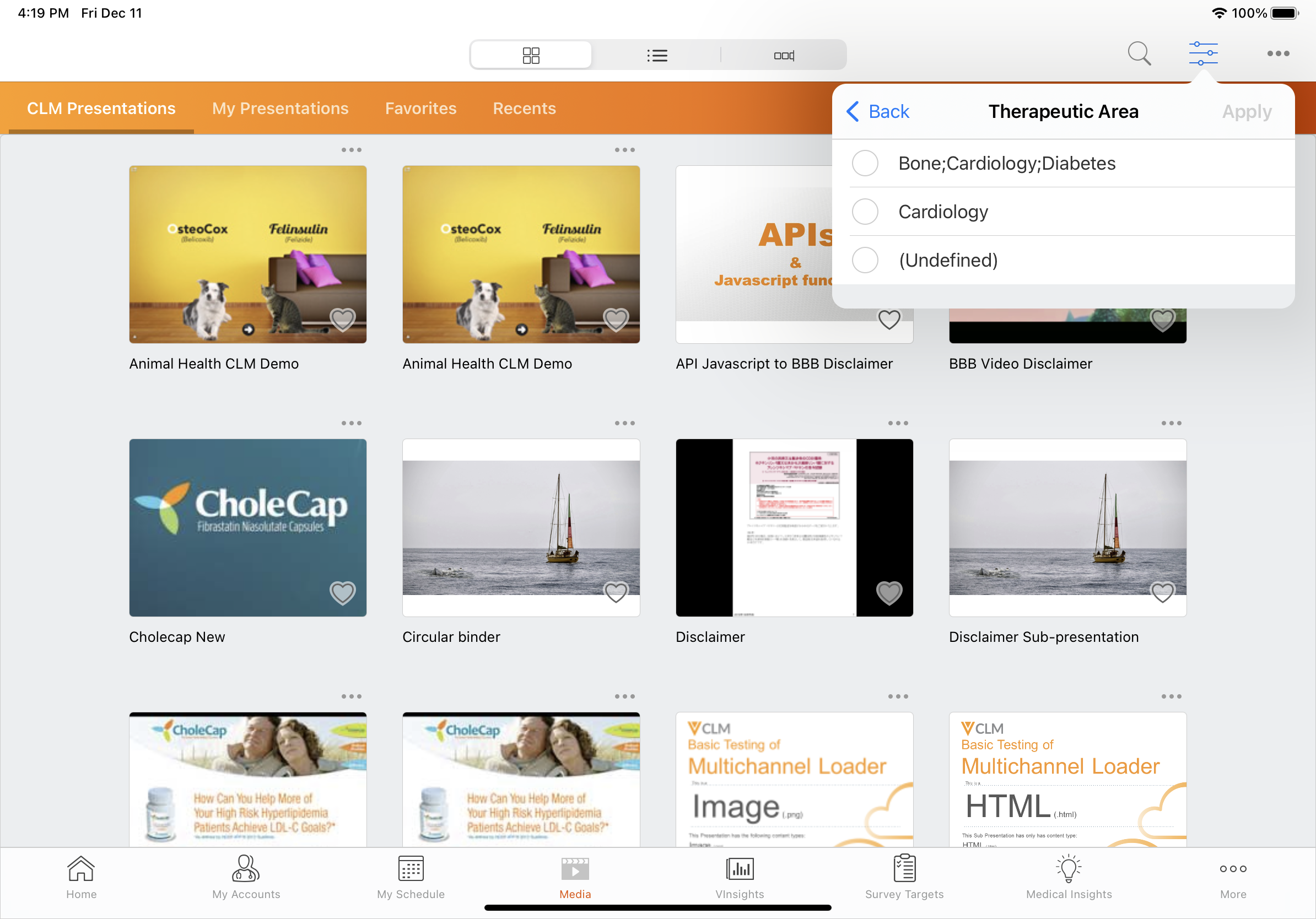What's New in 20R3.1
The CRM 20R3.1 major release includes several new features as well as User Visible and Behavior Changes.
Our release notes offer brief, high-level descriptions of enhancements and new features. Configuration is available by selecting the feature name. You can also find a quick overview of 20R3.1 Feature Enablement and Availability information in this release note.
New Fields and New Objects are also included.
Features
General
A new global picklist, Country_Code_vod, is now available on the User and Account objects. This picklist contains a list of countries driven by a Global Value Set, which defines the picklist values across both picklist fields. Customers can use this picklist to set the country values for the User and Account objects. In the future, these values will drive country stamping on other objects for sharing and reporting purposes.
Engage Meeting
Capturing Remote Signatures for Sampling Using Share Link
End users can remotely capture signatures for BRC sampling outside of an Engage meeting. This is useful if the user is meeting with an account remotely, for example, over Zoom or Microsoft Teams, but still wants to disburse BRCs.
Events Management
Hosting a Virtual Event Using Engage Meetings
Event organizers can host virtual events using Engage. This enables event organizers to plan and schedule virtual events just as they would in-person events, enabling attendees to join the meeting using HCP Attendee apps.
Event organizers can record virtual events for future training, marketing, or auditing purposes. Recordings are stored in Veeva Vault and are available after the meeting.
Reporting on Event Business Rules
Admins can create and run reports from event history records to better understand how event business rules are being used, for example, a report that tells you how frequently a specific account is violating an expense limit rule. Admins can analyze details about event business rules and violations caused by the rule to determine if a rule is functioning correctly. If a rule is not functioning correctly, the admin can use the information in the EM_Event_History_vod object to update the rule accordingly.
New Videos
The following videos were added as part of this release:
- Creating Chain Pricing Rules
- Requiring Consent Capture for Channel Source Changes
- Call Address Dependency
- Attendance Rules
User Visible and Behavior Changes
Most new features require some configuration, however users are able to view the following changes immediately:
Approved Notes
- Online: The list of violations displayed in Reviewer Central now truncates to the first 50,000 violations. To view the complete list, users should download the CSV file or refine the visible date range.
CLM
-
iPad: The values of a multi-select picklist field configured as a CLM filter now display individually, allowing users to select which picklist values to apply for the filter.
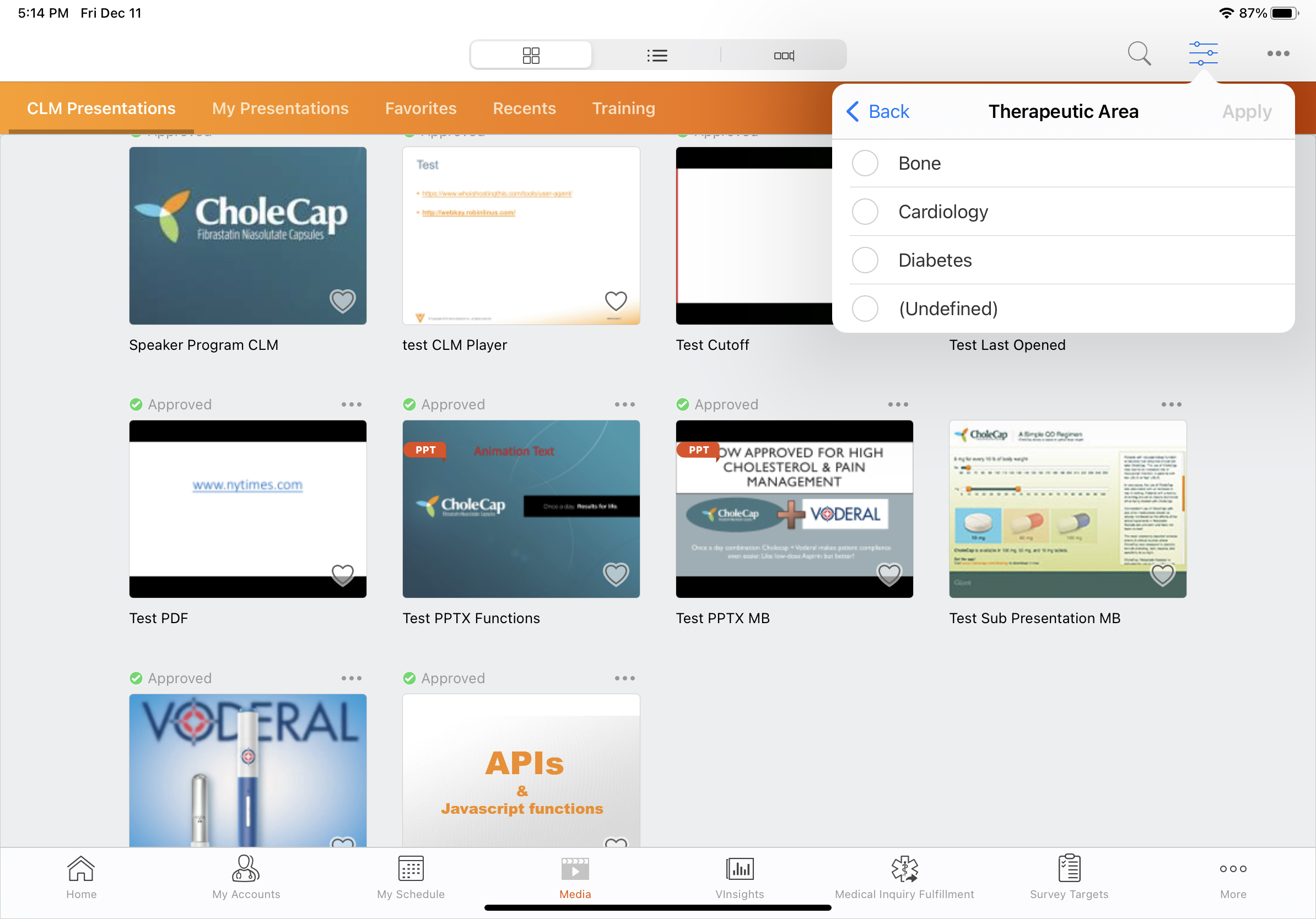
Call Reporting
- Online: When adding attendees to a call report with the --su section signal enabled, the attendee search results now display up to 50 attendees and 50 users. A scroll bar displays when there are many search results. See Attendee Section Signals for more information. (added 12/18/2020)
Call Sampling
-
Windows Tablet: When a soft or hard sample limit on a call is exceeded, a warning or error icon now displays above the sample quantity field instead of the full text of the warning or error message. Selecting the icon displays the full message. See Viewing Sample Limits on the Call Report for more information.
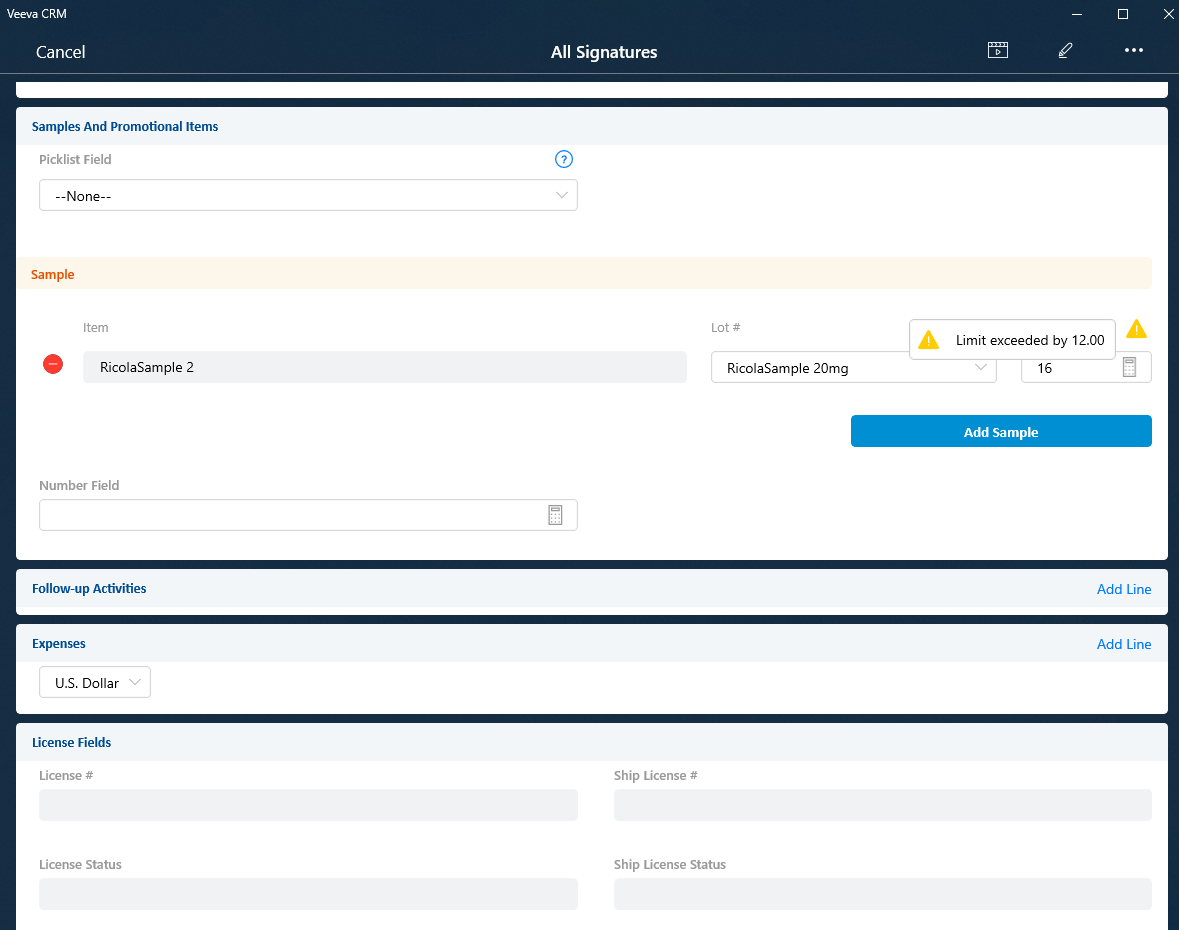
Events Management
- The following EM_Event_vod fields were removed from the data model:
- Webinar_Alternative_Host_1_vod
- Webinar_Alternative_Host_2_vod
- Webinar_Alternative_Host_3_vod
20R3.1 Feature Enablement and Availability
New functionality introduced in the Veeva CRM 20R3.1 Release is available on the following platforms:
| Feature | Configuration Required | iPad | iPhone | Online | Windows |
|---|---|---|---|---|---|
| Country Dimension |
No |
|
|
|
|
| Capturing Remote Signatures for Sampling Using Share Link |
Yes |
|
|
|
|
| Hosting a Virtual Event using Engage | Yes |

|

|

|

|
|
Yes |
|
|
|
|
|
| Yes |

|

|

|

|
New Objects
No objects were added in Veeva CRM 20R3.1
New Fields
The list below contains all fields added in Veeva CRM 20R3.1. The fields are organized by object. Visibility to all fields is disabled by default to all users except administrators. See the Veeva Data Model information for a full listing of Veeva fields.
| Object | Field Name | Field Label | Description | Type |
|---|---|---|---|---|
|
Account |
Country_Code_vod |
Country |
List of countries driven by Global Value Set. |
Picklist |
|
Call2_vod |
Signature_Captured_Share_Link_vod |
Signature Captured Share Link |
This field indicates the signature was captured via the EWS Link signature method. |
Checkbox |
|
EM_Business_Rule_Configuration_vod |
Limit_Quantity_vod |
Limit Quantity |
Used by EM Business Rules to define quantity limits. |
Number |
|
Event_Attendee_vod |
Walk_In_Type_vod |
Walk-In Type |
Walk-In Types to be captured during digital sign in by attendees. |
Picklist |
| EM_Event_History_vod | Action_Type_vod | Action Type | The type of action being logged. | Picklist |
| EM_Event_History_vod |
EM_Attendee_Account_vod |
Attendee Account |
Account for which the Event Business Rule ran. |
Lookup |
| EM_Event_History_vod | EM_Attendee_Contact_vod | Attendee Contact | Contact for which the Event Business Rule ran. | Lookup |
| EM_Event_History_vod |
EM_Attendee_User_vod |
Attendee User |
User for which the Event Business Rule ran. |
Lookup |
| EM_Event_History_vod | EM_Business_Rule_Configuration_Id_vod | Event Business Rule Configuration | Rule ID of the Event Business Rule Configuration that ran for an EM Event. | Text |
| EM_Event_History_vod |
EM_Business_Rule_Id_vod |
Event Business Rule |
Rule ID of the Event Business Rule that ran for an EM Event. |
Text |
| EM_Event_History_vod | EM_Business_Rule_Type_vod | Event Business Rule Type | Record Type of Event Business Rule that ran. | Text |
| EM_Event_History_vod |
Event_Action_vod |
Event Action |
Run Rule on Event Action that is defined in the Event Business Rule that ran. |
Text |
| EM_Event_History_vod | Platform_vod | Platform | Platform on which the Event Business Rule ran. | Text |
| EM_Event_History_vod |
Record_Violated_ID_vod |
Record Violated ID |
ID of the record that violated the Event Business Rule. |
Text |
| EM_Event_History_vod | Record_Violated_Name_vod | Record Violated Name | Details of the record that violated the Event Business Rule. | Text |
| EM_Event_History_vod |
Run_Rule_Type_vod |
Run Rule Type |
Run Rule type of Event Business Rule that ran. |
Text |
| EM_Event_History_vod | Warning_Type_vod | Warning Type | Warning Type of Event Business Rule that ran. | Text |
| EM_Event_History_vod |
Country_Code_vod |
Country |
List of countries driven by Global Value Set. |
Picklist |
|
Monitoring_Rule_vod |
Country_Code_vod |
Country |
List of countries driven by Global Value Set. |
Picklist |
|
Sample_Order_Transaction_vod |
Signature_Captured_Share_Link_vod |
Signature Captured Share Link |
This field indicates the signature was captured via the EWS Link signature method. |
Checkbox |
|
User |
Country_Code_vod__c |
Country |
List of countries driven by Global Value Set. |
Picklist |