Viewing Sample Limits on the Call Report
- Browser
- CRM Desktop (Windows)
- iPad
- iPhone
To comply with regulatory requirements, organizations can control the number of samples disbursed in a certain time period. Admins can define sample limits for several combinations of account, user, product, and sample product group (see Creating Sample and Product Limits for more information). If a user adds more sample items to the call report than the allowable amount, a warning displays. This reduces sampling compliance issues by reminding users of their sample limits.
For example, Dr. Ackerman requests three samples of Cholecap. Sarah adds the samples to the call report. A sample limit warning message notifies her that she has exceeded the per-call sample limit. She removes one sample from the call report to meet the sample limit, and then disburses only the two allowed samples to Dr. Ackerman.
Prerequisites
Optional:
Configuring Sample Limits on the Call Report
To display sample limits on the call report, select the check box for the ENABLE_SAMPLE_LIMIT_MONITOR Veeva Setting.
Using Sample Limits
Sample limits apply for samples, BRCs, and promotional items. When users’ call sampling exceeds the set limits, a warning icon displays above the sample quantity field. Selecting the icon displays a message with more information on the sample limit.
If multiple limits apply, the most restrictive limit displays on the call report. For example, if Sarah Jones’ user limit for Cholecap is four samples, but her per-call limit is three samples, then the per-call limit displays.
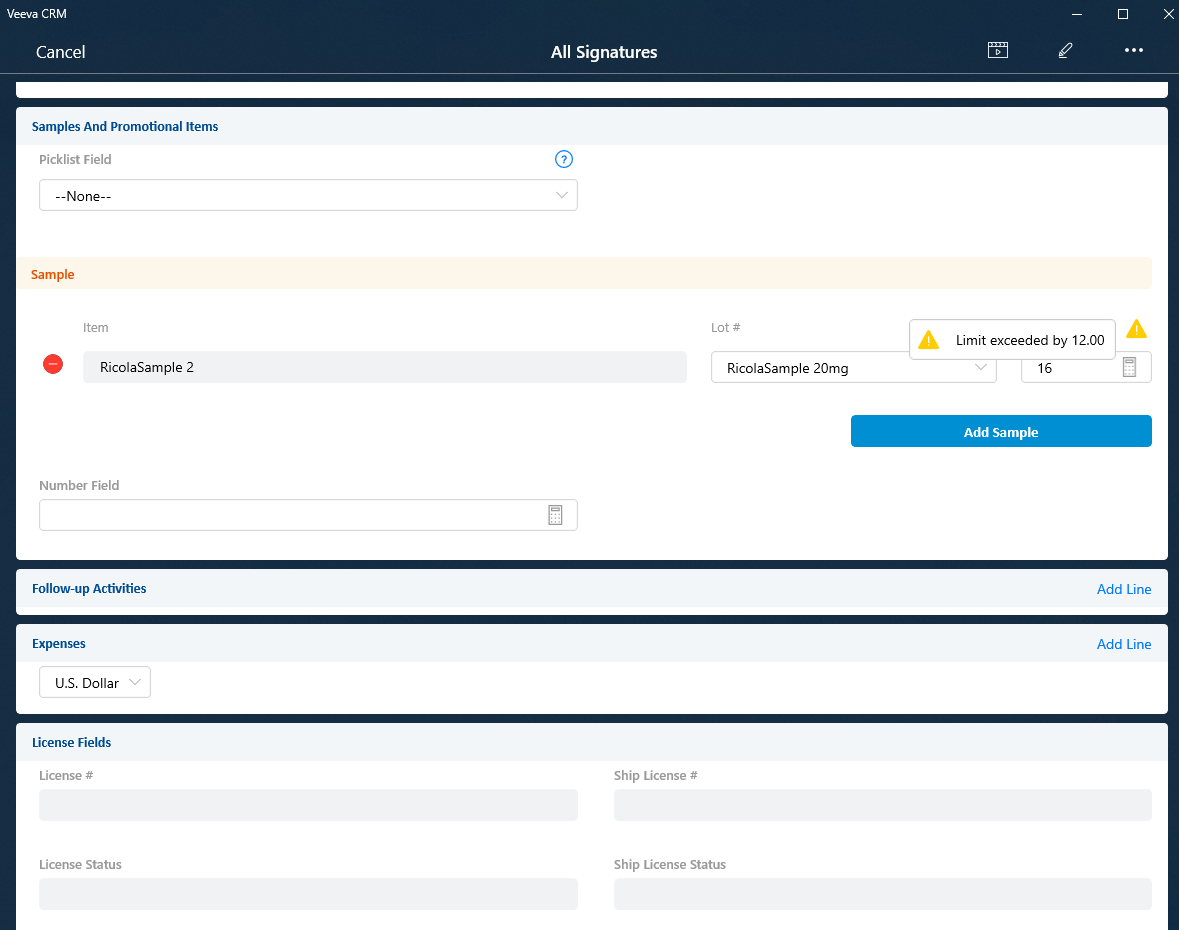
Depending on the type of limit, users may need to edit the sample quantity to capture signatures and submit the call:
- If the limit is a hard limit (the Enforce Limit field is checked on the Sample Limit record), users cannot capture signatures or submit the call until they reduce the sample quantity to comply with the sample limit
- If the limit is a soft limit (the Enforce Limit field is unchecked on the Sample Limit record), then users do not need to change the sample quantity to save the call, capture signatures, or submit the call
See Enforcing Sample Limits for more information on hard and soft limits.



