Preventing Negative Sample Inventory
- Browser (Lightning)
- CRM Desktop (Windows)
- iPad
- iPhone
To reduce discrepancies in inventory counts, users can be prevented from recording product disbursements exceeding their on-hand inventory for the product sample lot.
For example, your sample inventory only shows two boxes of a product remaining, even though you actually have several cases on hand. If you attempt to disburse more than two boxes of the product, you are prevented from adding the boxes to the call report and inadvertently creating a negative sample inventory count.
Veeva recommends enabling either Preventing Negative Sample Inventory or Displaying the Negative Sample Warning Indicator. If users should be allowed to complete disbursements as originally entered, even if they cause a negative inventory count, enable Displaying the Negative Sample Warning Indicator instead of Preventing Negative Sample Inventory.
Configuration for Preventing Negative Sample Inventory
- Ensure initial configuration is complete before enabling this functionality.
- Populate the PREVENT_NEG_SAMPLE_vod Veeva Setting with the number 1.
Preventing Negative Sample Inventory
If users enter a value in the Quantity_vod field on the call report exceeding the inventory count for the product, an error displays and they are prevented from saving the call, submitting the call, or capturing a signature. This functionality applies for products with lot numbers, including virtual lot numbers for non-sample products, if configured.
The error does not display if the user already captured a signature, sample card number, or sample send card number for the call.
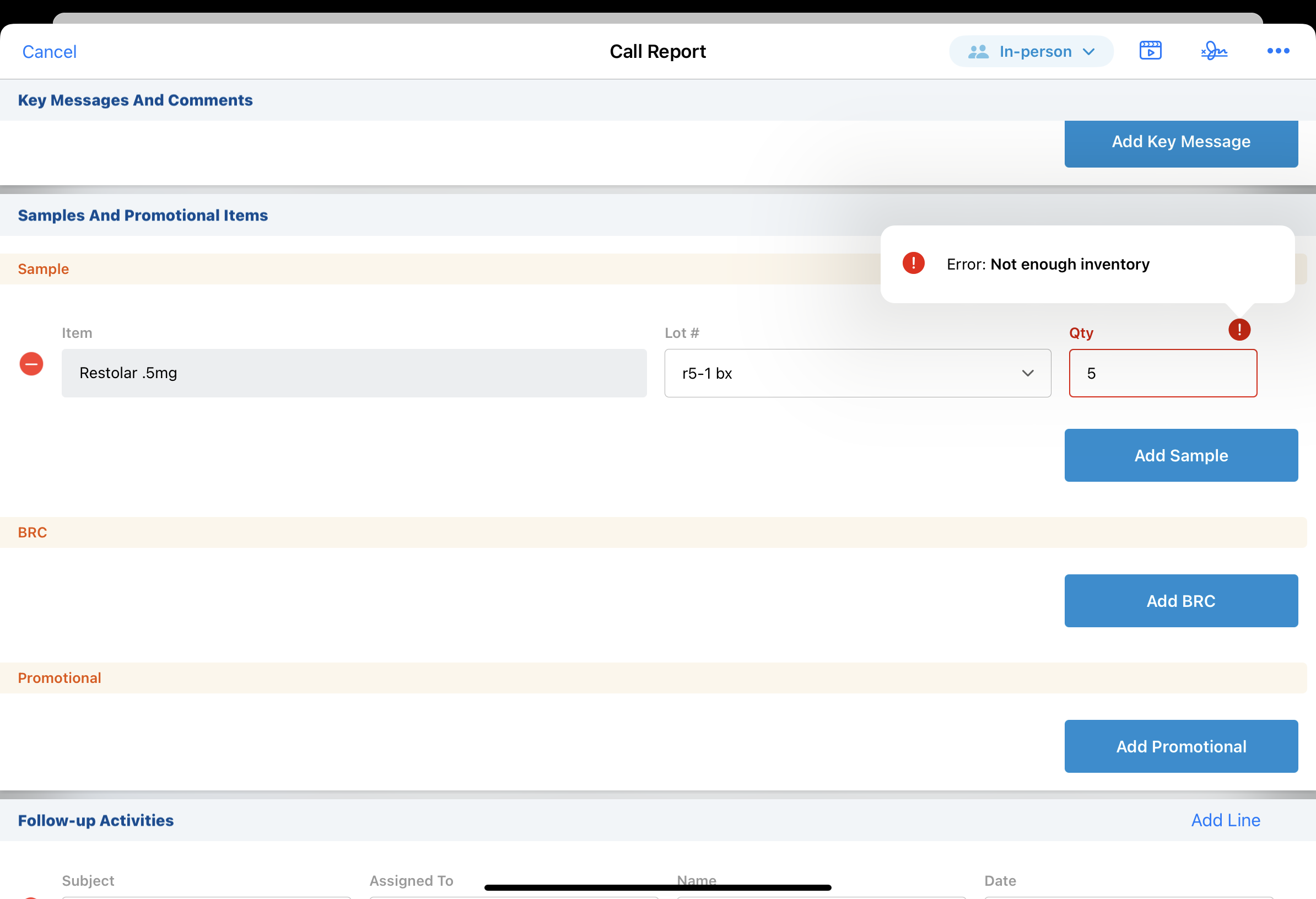
If users attempt to save, submit, or capture a signature on a call report where the value in the Quantity_vod field exceeds the inventory count for the product, the error displays.
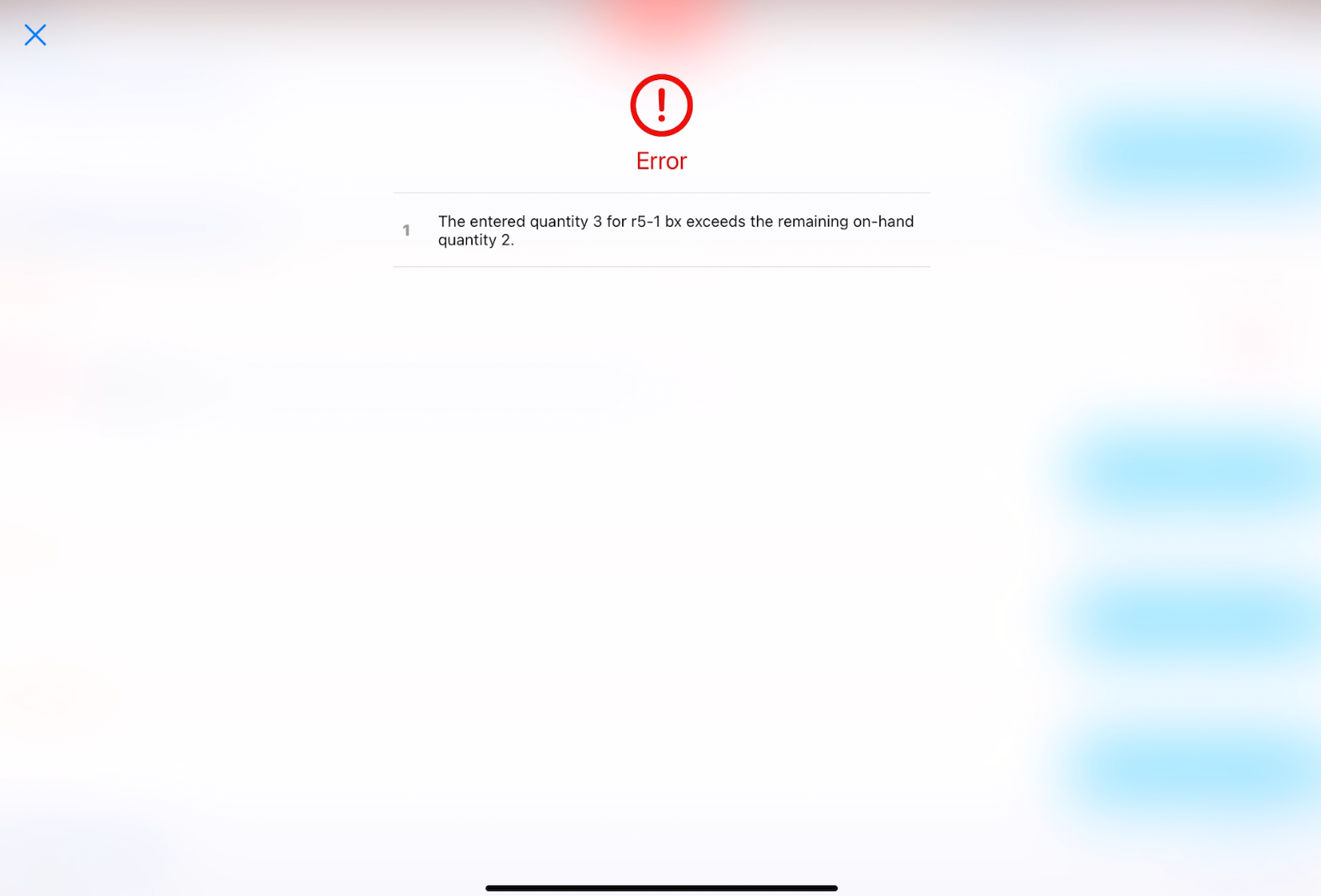
If there are multiple errors, the error for preventing negative sample inventory displays first.
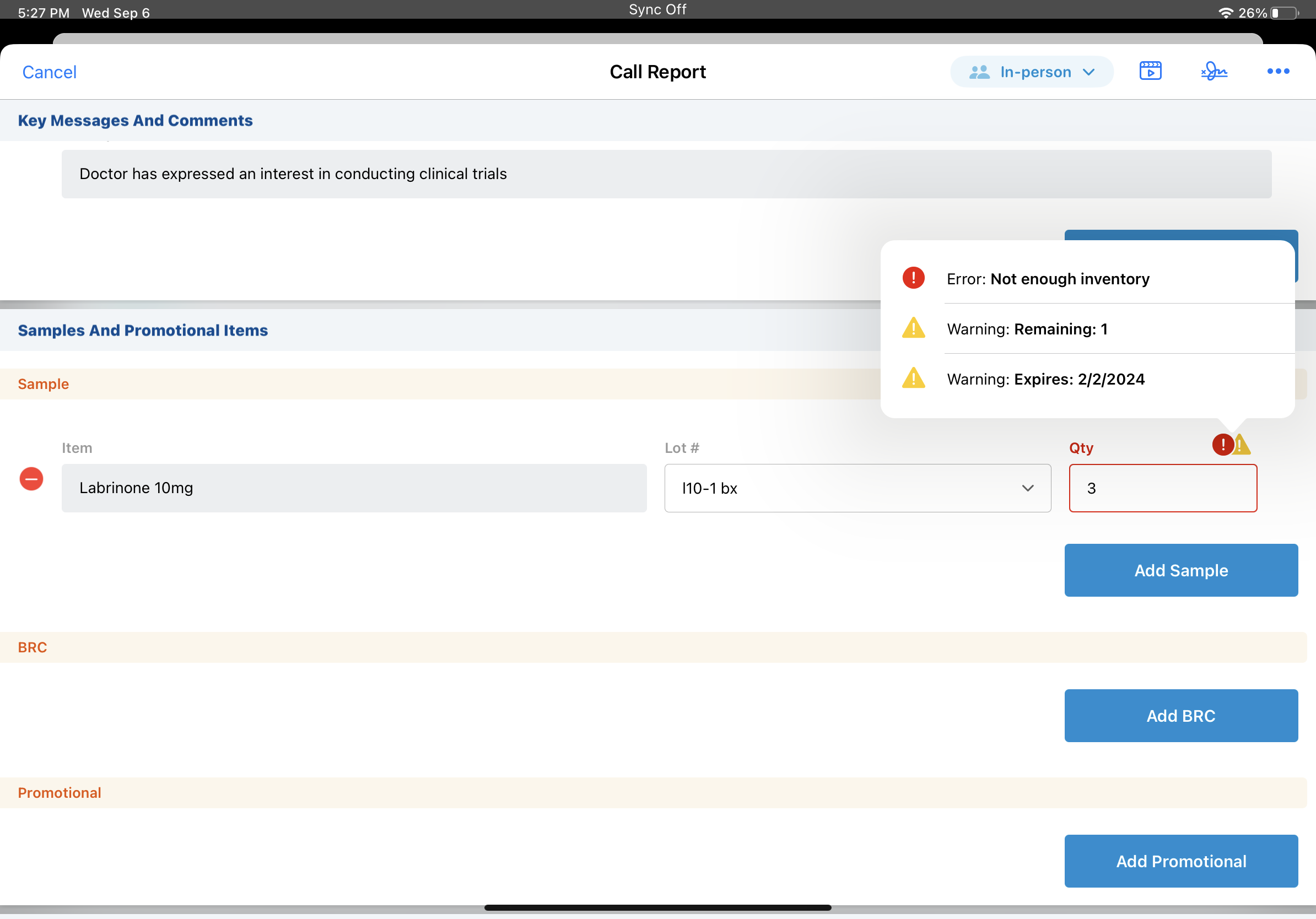
Considerations
On the CRM Desktop (Windows), iPad, and iPhone platforms, this functionality is not supported for unique activities group calls when Creating Sample Transactions on Sign Save or Creating Sample Transactions on Save are enabled.



