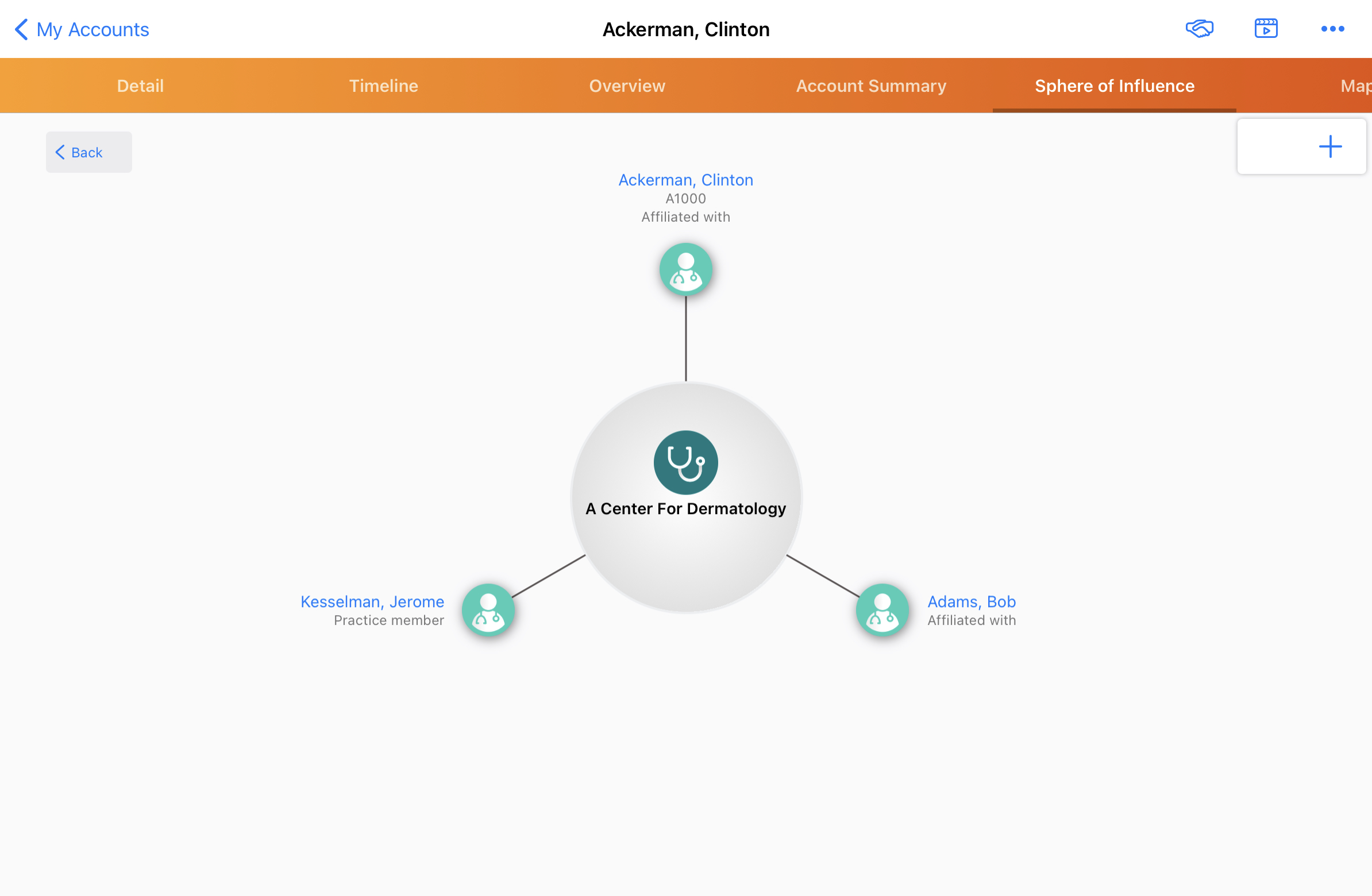Displaying an Affiliation Count in Sphere of Influence
- iPad
For example, Sarah is planning her call cycle for the next week. She wants to visit HCPs who are in a similar practice area to Dr. Ackerman and have affiliations with him. From Dr. Ackerman’s SOI, she sees that the Center for Dermatology has three secondary affiliations. She selects the Center for Dermatology account link to re-center the SOI around the account, explore the secondary affiliations, and identify additional affiliated accounts to include in her call cycle.
Configuring Affiliation Count in Sphere of Influence
Ensure initial configuration is complete before enabling this functionality.
To display an affiliation count badge, provide admins and end users Edit FLS permission to the To_Account_Affiliation_Count_vod field on the Affiliation_vod object.
Viewing Affiliation Count in Sphere of Influence
The affiliation count badge displays the number of secondary affiliations on account icons in the Sphere of Influence.

The badge number is not populated by default. It automatically populates when users select the account name hyperlink in the SOI user interface.
Select the account name to re-center the SOI around the account and view the secondary affiliations.