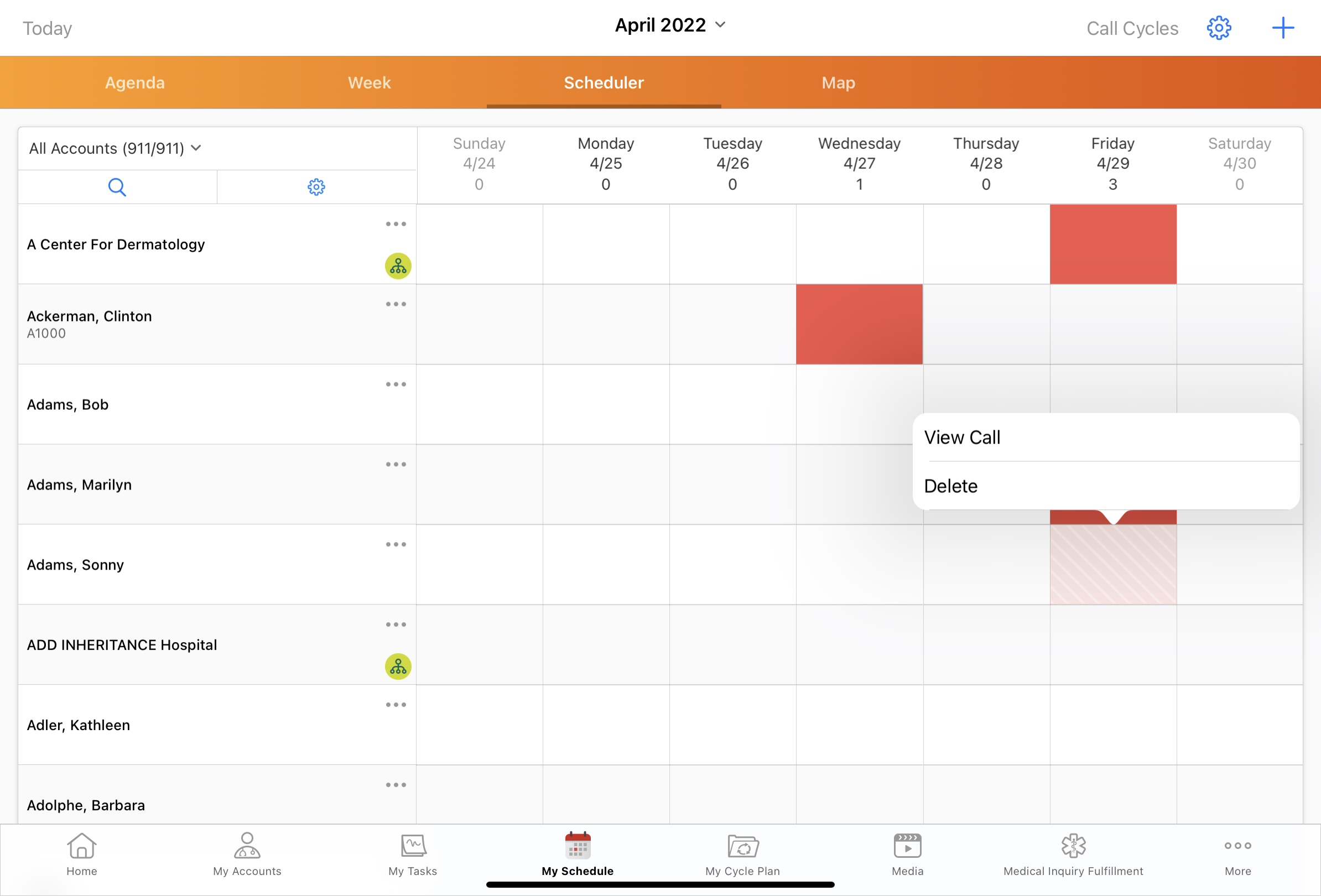Managing Calls in Scheduler View
- iPad
For users who prefer to schedule calls by the day, or who capture the call date instead of call datetime, Scheduler View enables users to view or delete calls.
For example, Sarah Jones’ organization only captures call date, instead of call datetime. Because calls are not attached to a specific time slot, Sarah prefers to view and manage her visits from Scheduler View.
Ensure initial configuration is complete to use this functionality.
Viewing and Modifying Calls in Scheduler View
In Scheduler View, calls display as a colored block per day and account. Calendar entries, Time Off Territory, and other events do not display.
To view or edit the call, select and hold the call, then select View Call. To delete the call, select and hold the call, then select Delete from the menu instead.