Requesting Sample Lots
- Browser
To avoid running out of unexpired, active samples, users can submit requests for additional samples via the My Samples page. When a user submits a sample request, the request is sent to a sample distributor or fulfillment vendor who prepares the sample shipment for the user. A sample admin then creates the requested sample lot records and assigns them to the appropriate user.
Ensure initial configuration is complete to use this functionality.
Creating a Sample Lot Request
To create a sample lot request, select the Add Sample Lot link from the Sample Lots section of the My Samples page.
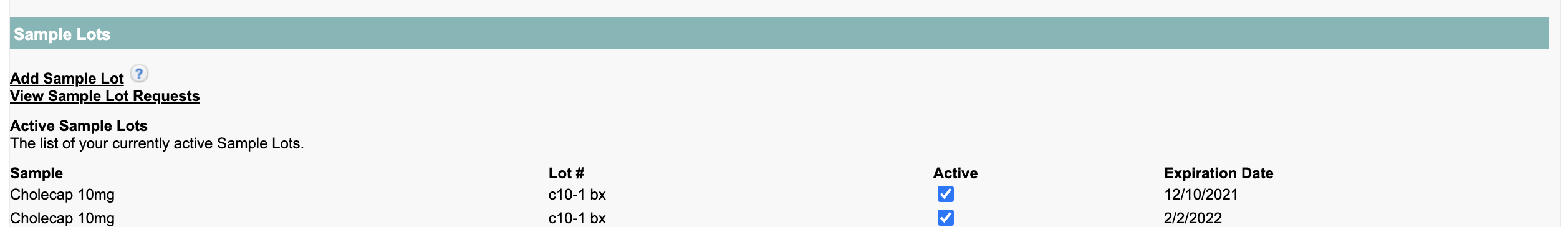
Complete the appropriate fields on the new sample lot request, then select Save to submit the sample request.
After the sample fulfillment vendor or distributor prepares the requested samples for shipment, a sample admin must then create the appropriate sample lots and transfer them to the user. For more information on creating sample lots, see Creating New Sample Lot Records and Transferring Sample Lots To Users.
Viewing Past Sample Lot Requests
From the My Samples page, users can view past sample lot requests they created. This enables users to double-check their past requests, and also avoid making duplicate requests.
To view past sample lot requests, select the View Sample Lot Requests link from the Sample Lots section of the My Samples page.
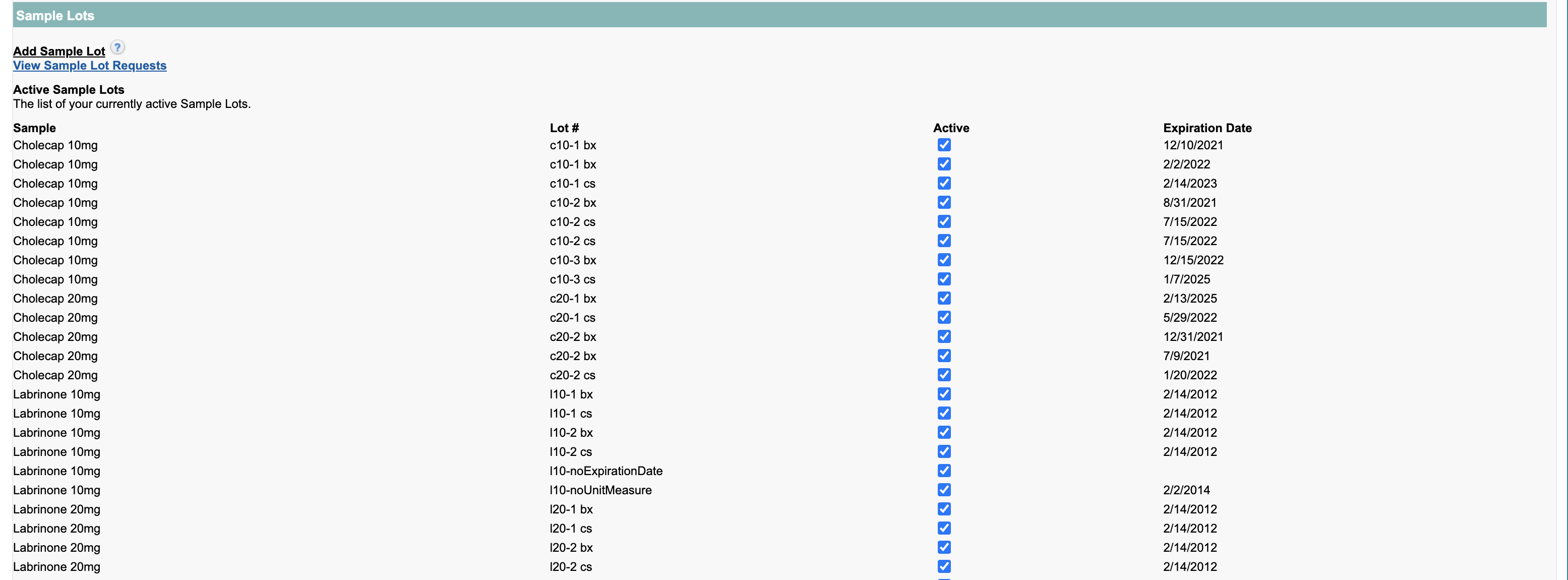
By default, there are list views for all recently viewed, modified, or created records. Users can create additional list views if needed.
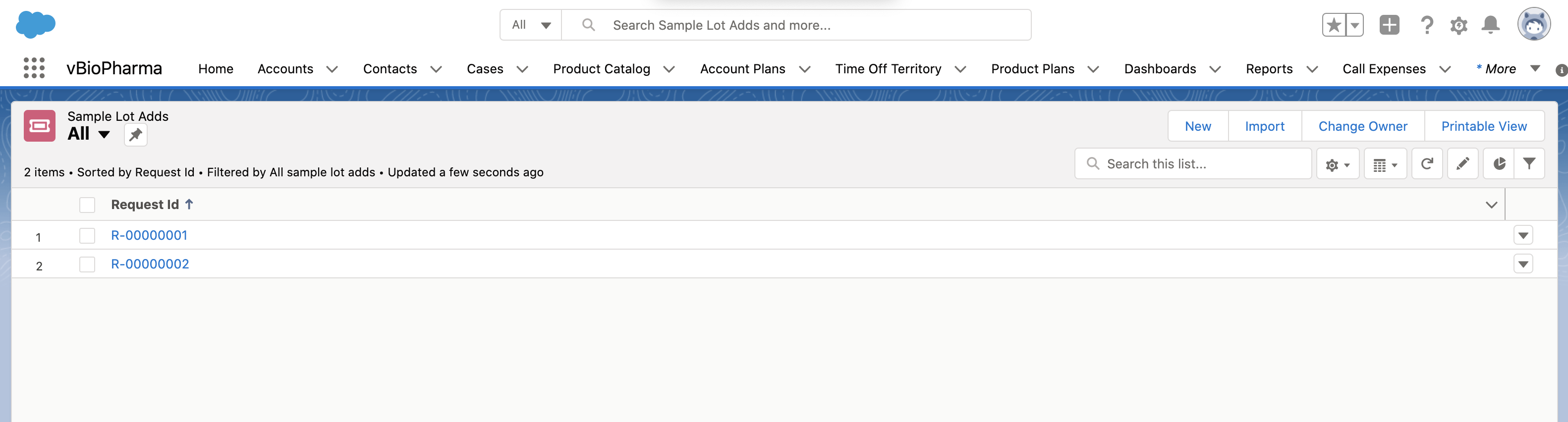
Select the link in the Request ID column to view the full sample lot request.
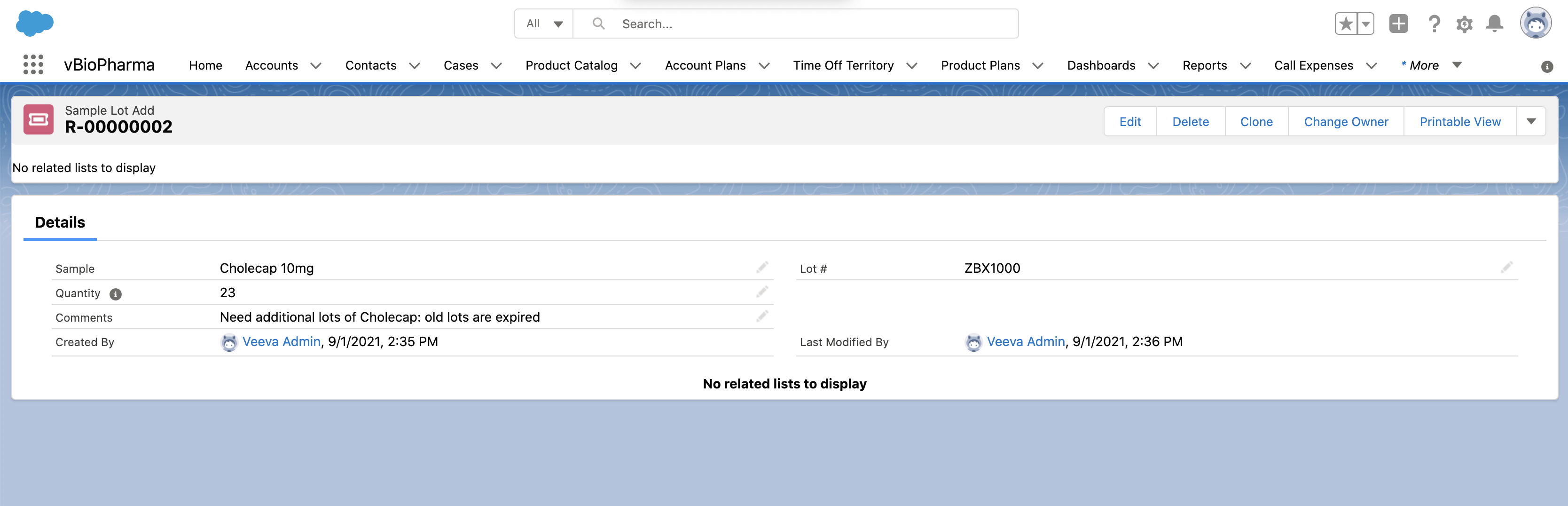
To edit, delete, or clone the request, users select the appropriate button on the sample lot request record.
Customizing Sample Lot Request Text
To change the Add Sample Lot and View Sample Lot Requests labels on the My Sample tab to reflect what sample lots are called within an organization, edit the Text field on the following Veeva Messages:
- ADD_SAMPLE_LOT
- VIEW_SAMPLE_LOT_REQUESTS
To change help text, located next to the Add Sample Lot link, edit the Text field on the ADD_SAMPLE_LOT_HELP Veeva Message.



