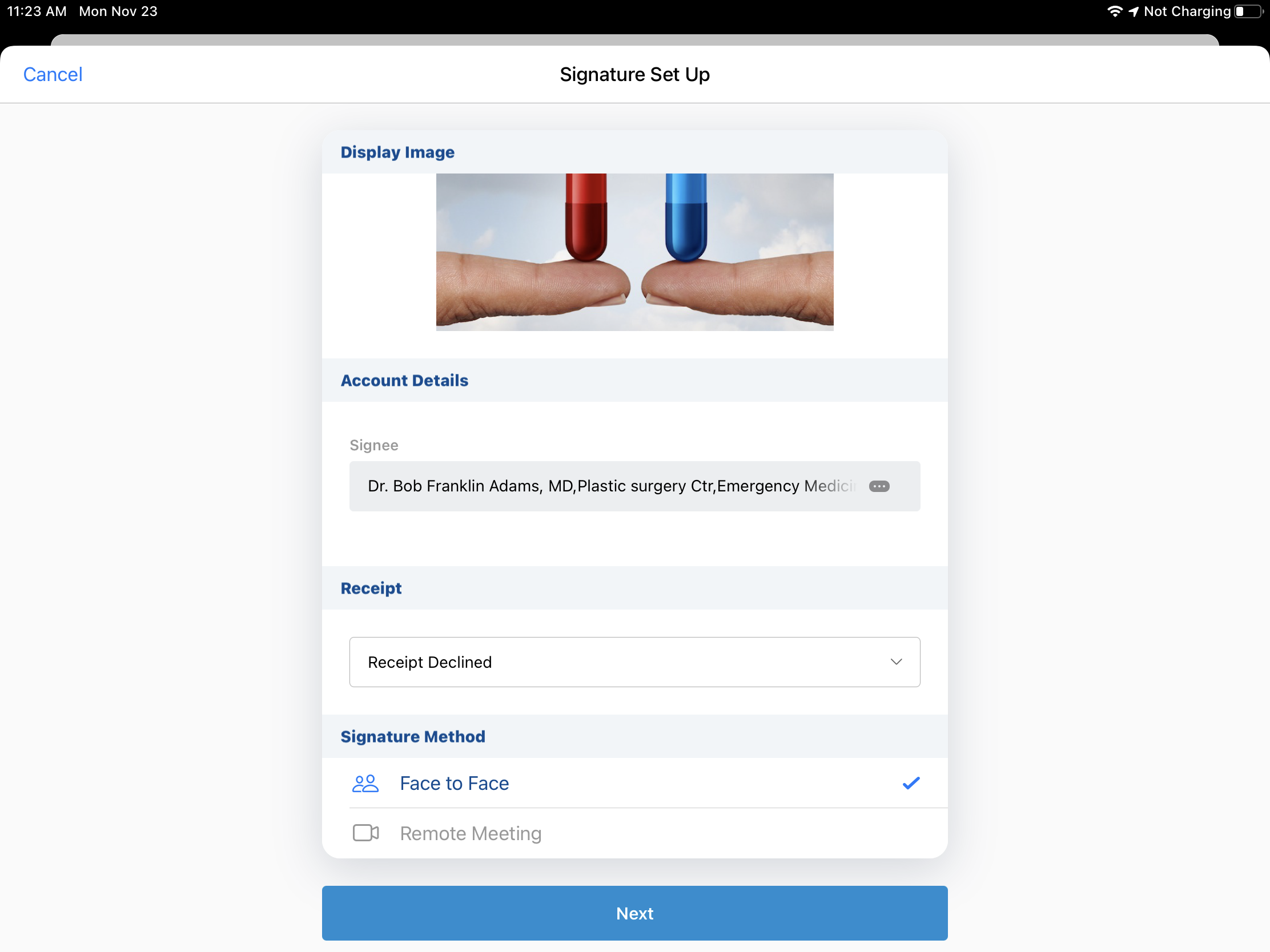What's New in 20R3.0
The CRM 20R3.0 major release includes several new features as well as User Visible and Behavior Changes.
Our release notes offer brief, high-level descriptions of enhancements and new features. Configuration is available by selecting the feature name. You can also find a quick overview of 20R3.0 Feature Enablement and Availability information in this release note.
New Fields and New Objects are also included.
Features
Events Management
Displaying Fields by Attendee Type
Walk-in Attendees frequently enter common types of information, for example their name, but different types of attendees may need to enter more specific information, for example, licensing information for prescribers. Admins can define which fields should display for the three following attendee types:
- Prescribers
- Non-Prescribers
- Other
This ensures only relevant information displays on the Walk-in Attendee page that attendees populate when they sign into an event as a walk-in attendee.
Event Attendance Rules enable admins to set up interacting rules related to attendees being added to an event. By creating these rules, event organizers spend less time preparing for the logistics of the event while still maintaining compliance related to attendance.
MyInsights
Integrating External Data with MyInsights
Content developers can create content that incorporates data from external applications. This allows users to view data from Veeva CRM and external sources combined without navigating away from the Veeva CRM app to authentication to the external source.
New Videos
The following videos were added as part of this release:
- Using Action Items on the Call Report
- Setting Up Double Opt-In Confirmation Emails
- Product Groups for Order Management
- Hosting an Engage Meeting Online
- Suggestions Overview
User Visible and Behavior Changes
Most new features require some configuration, however users are able to view the following changes immediately:
Call Sampling
-
iPad, iPhone: When a user enters a sample quantity that exceeds the sample limit, a warning icon displays in line with the quantity heading above the quantity field. Select the icon to display the sample limit warning message. The existing behavior is maintained for expiration date warnings, which continue to display when the user selects the warning icon. See Displaying Sample Warning Indicators for more information.
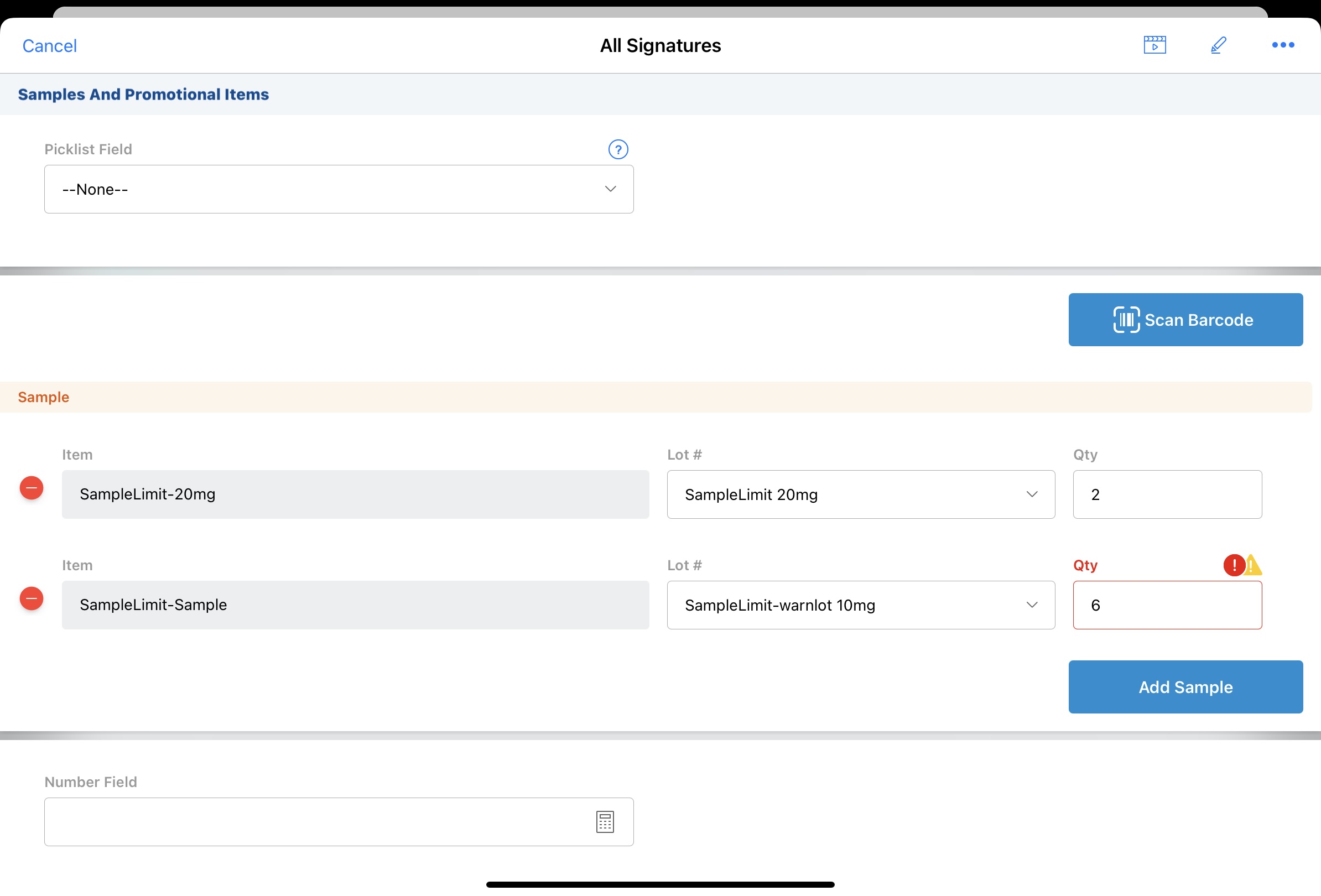
Engage Meeting
- The maximum number of unique URLs generated for an Engage meeting is now 50 (Available with the 20R3.0 Production Release on December 10, 2020)
- iPad: Hosts can now double tap the video ribbon to enlarge it to the maximum size. Double tapping it again returns it to the default size. Hosts can also use the pinch to zoom gesture to change the video ribbon to any size between the maximum and default sizes.
- Online: The Meeting_Outcome_vod picklist on the Remote_Meeting_vod object now have the following picklist label values: (Available with the 20R3.0 Production Release on December 10, 2020)
- Meeting_Started_With_Attendees_vod – Updated to Meeting With Attendees
- Meeting_Started_Without_Attendees_vod – Updated to Meeting Without Attendees
General
- iPad, iPhone: Read only text fields where the text extends past the end of the field on edit pages are now truncated. Users can select the truncation icon to display the full text. (added 11/24/2020)
20R3.0 Feature Enablement and Availability
New functionality introduced in the Veeva CRM 20R3.0 Release is available on the following platforms:
| Feature | Configuration Required | iPad | iPhone | Online | Windows |
|---|---|---|---|---|---|
|
Yes |
|
|
|
|
|
| Yes |

|

|

|

|
|
| Integrating External Data with MyInsights | No |

|

|

|

|
New Objects
The list below contains all objects added in Veeva CRM 20R3.0.
|
Object |
Label |
Description |
|---|---|---|
| EM_Business_Rule_Configuration_vod | Event Business Rule Configuration | Used for defining a set of Event Business Rule configurations by event type, country, and time period. |
|
EM_Business_Rule_vod__c |
Event Business Rule |
EM Business Rules are used to define event-based rules for event speakers, attendees, and expense estimates. |
New Fields
The list below contains all fields added in Veeva CRM 20R3.0. The fields are organized by object. Visibility to all fields is disabled by default to all users except administrators. See the Veeva Data Model information for a full listing of Veeva fields.
| Object | Field Name | Field Label | Description | Type |
|---|---|---|---|---|
|
Call2_vod__c |
Signature_Captured_Share_Link_vod |
Signature Captured Share Link |
This field indicates the signature was captured via the Share Link signature method |
Checkbox |
|
EM_Attendee_vod__c |
Attendee_Account_Type_vod__c |
Attendee Account Type |
Used by EM Business Rules to determine the Attendee Account Type. By default, this field displays the Attendee's account record type in this field. The formula in this field can be changed based on customer's definition of Attendee Account Type. |
Formula |
|
EM_Attendee_vod__c |
Walk_In_Type_vod__c |
Walk-In Type |
Walk-In Types to be captured during digital sign in by attendees. |
Picklist |
|
EM_Attendee_vod__c |
Webinar_Participant_ID_vod__c |
Webinar Participant ID |
Engage Webinar participant identifier |
Text |
|
EM_Business_Rule_Configuration_vod__c |
Country_vod__c |
Country |
The Country the Event Business Rule applies to. |
Lookup |
|
EM_Business_Rule_Configuration_vod__c |
Maximum_Quantity_vod__c |
Maximum Quantity |
Used by EM Business Rules to define maximum quantity limits. |
Number |
|
EM_Business_Rule_Configuration_vod__c |
Minimum_Quantity_vod__c |
Minimum Quantity |
Used by EM Business Rules to define minimum quantity limits. |
Number |
|
EM_Business_Rule_vod__c |
Attendee_Account_Type_vod__c |
Attendee Account Type |
Restricts EM Business Rules by account type. Multiple values are delimited using double semicolons (ex. ;;Professional_vod;;KOL_vod;;). |
Long Text Area |
|
EM_Business_Rule_vod__c |
Attendee_Status_vod__c |
Attendee Status |
Used by EM Business Rules to restrict the rule to a specific Attendee Status. Multiple values are delimited using double semicolons. |
Long Text Area |
|
EM_Business_Rule_vod__c |
Limit_Quantity_vod__c |
Limit Quantity |
Used by EM Business Rules to define quantity limits. |
Number |
|
EM_Business_Rule_vod__c |
Comment_Required_vod__c |
Comment Required |
Field used to indicate the comment box behavior when a soft warning is triggered. |
Picklist |
|
EM_Business_Rule_vod__c |
Date_Threshold_Type_vod__c |
Date Threshold Type |
Used by EM Business Rules to restrict calculations and rule run logic to a specific time range. |
Picklist |
|
EM_Business_Rule_vod__c |
Distance_Unit_Type_vod__c |
Distance Unit Type |
Used to define the unit of measurement applicable to the Minimum and Maximum Travel Distance range. |
Picklist |
|
EM_Business_Rule_vod__c |
Global_Rule_vod__c |
Global Rule |
Used by EM Business Rules to define whether the rule applies to Event Types across all countries. If this field is marked "true", the rule will apply to any country the triggering event is associated with. If "false", the rule will apply to the Country defined in the applicable Rule Configuration record. |
Checkbox |
|
EM_Business_Rule_vod__c |
Limit_Quantity_vod__c |
Limit Quantity |
Used by EM Business Rules to define quantity limits. |
Number |
|
EM_Business_Rule_vod__c |
Per_Event_Topic_vod__c |
Per Event Topic |
Used by EM Business Rules to limit the number of records counted to those that match the topic of the current event. |
Checkbox |
|
EM_Business_Rule_vod__c |
Rate_Type_vod__c |
Rate Type |
Used to define whether an expense is charged hourly, daily, or per an event, for applicable rules. |
Picklist |
|
EM_Business_Rule_vod__c |
Rolling_Period_vod__c |
Rolling Period |
Used by EM Business Rules to restrict how many days the date threshold should extend from the date that the rule is run. Used in conjunction with the "Rolling" Date Threshold Type. |
Number |
|
EM_Business_Rule_vod__c |
Warning_Text_vod__c |
Warning Text |
Defines the text visible on the UI when a warning is issued for a rule violation. |
Text Area |
|
EM_Business_Rule_vod__c |
Warning_Type_vod__c |
Warning Type |
Defines the warning type issued on rule violation. |
Picklist |
|
EM_Event_Override_vod__c |
EM_Attendee_vod__c |
Attendee |
Used by EM Business Rules to store attendee for which a soft warning rule is recorded. |
Text |
|
EM_Event_Override_vod__c |
Veeva_ID_vod__c |
Veeva ID |
SFDC ID of an EM Business Rule Record. |
Text |
|
EM_Event_Override_vod__c |
Warning_Text_vod__c |
Warning Text |
The Warning Text displayed on an EM Business Rule violation. |
Long Text Area |
|
EM_Event_Rule_vod__c |
Non_Prescriber_Walk_In_Fields_vod__c |
Non-Prescriber Walk-In Fields |
Set of fields available for Walk In Type of Non-Prescribers. |
Text |
|
EM_Event_Rule_vod__c |
Other_Walk_In_Fields_vod__c |
Other Walk-In Fields |
Set of fields available for Walk In Type of Other. |
Text |
|
EM_Event_Rule_vod__c |
Prescriber_Walk_In_Fields_vod__c |
Prescriber Walk-In Fields |
Set of fields available for Walk In Type of Prescribers. |
Text |
|
EM_Event_Speaker_vod__c |
Webinar_Panelist_ID_vod__c |
Webinar Panelist ID |
Engage Webinar panelist identifier. |
Text |
|
EM_Event_vod__c |
Non_Prescriber_Walk_In_Fields_vod__c |
Non-Prescriber Walk-In Fields |
Walk In Fields for for Walk In Type of Non-Prescriber |
Text |
|
EM_Event_vod__c |
Other_Walk_In_Fields_vod__c |
Other Walk-In Fields |
Walk In Fields for for Walk In Type of Other. |
Text |
|
EM_Event_vod__c |
Prescriber_Walk_In_Fields_vod__c |
Prescriber Walk-In Fields |
Walk In Fields for for Walk In Type of Prescriber. |
Text |
|
Event_Attendee_vod__c |
Walk_In_Type_vod__c |
Walk-In Type |
Walk-In Types to be captured during digital sign in by attendees. |
Picklist |
|
Medical_Event_vod__c |
Non_Prescriber_Walk_In_Fields_vod__c |
Non-Prescriber Walk-In Fields |
Set of fields available for Walk In Type of Non-Prescribers. |
Text |
|
Medical_Event_vod__c |
Other_Walk_In_Fields_vod__c |
Other Walk-In Fields |
Set of fields available for Walk In Type of Other. |
Text |
|
Medical_Event_vod__c |
Prescriber_Walk_In_Fields_vod__c |
Prescriber Walk-In Fields |
Set of fields available for Walk In Type of Prescribers. |
Text |
|
Sample_Order_Transaction_Audit_vod__c |
Signature_Captured_Share_Link_vod |
Signature Captured Share Link |
This field indicates the signature was captured via the Share Link signature method |
Checkbox |
Validation Impacting Defect Fixes
| Platform | Key | Summary | Component |
|---|---|---|---|
| iPad | CRM-207704 | Submitted Call still has saved MIFR | Medical Inquiries |
| iPad | CRM-207857 | WM vs iREP: Product banner not displayed on iREP and displayed on WM on signature page when only Alt sample or HVP added to the call | Call Sampling |
| Online | CRM-209169 | Engage: French Canadian Remote Signature translating to Japanese | Engage Client App |
| Online | CRM-210446 | MIFR Saves Completed Status After Failing Validation Rule | Engage Client App |
| Online | CRM-211590 | State_vod field length on Call should match the max length of State picklist field on Address | Call Reporting |