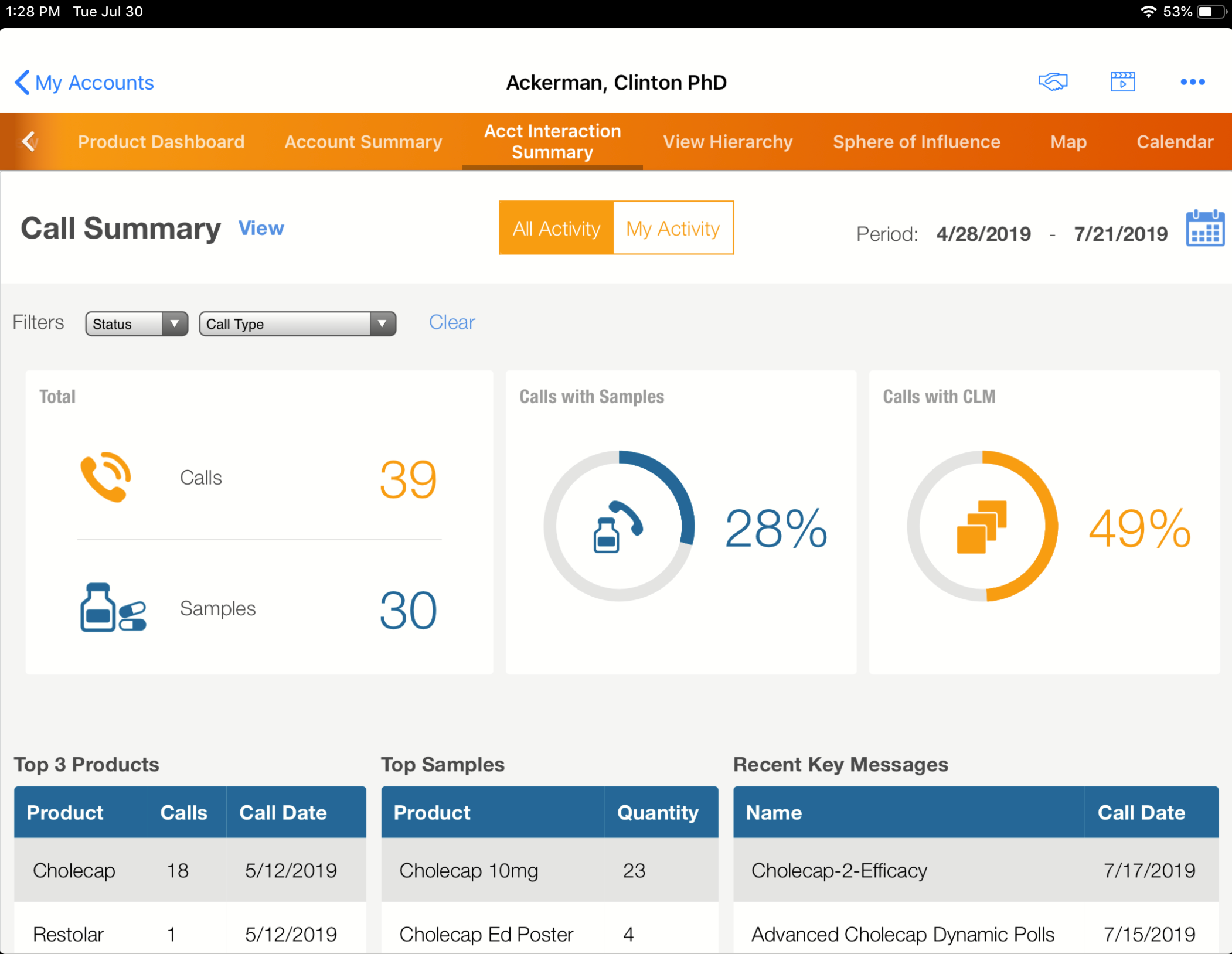Using the Veeva-Provided Custom MyInsights Interaction Summary Page
- Browser
- iPad
- iPhone
Users can view account level activity data on the Veeva-provided custom MyInsights Interaction Summary page. The MyInsights Interaction Summary page displays information about call interactions, key messages, and call samples, which is helpful for planning future interactions.
You cannot edit custom MyInsights pages using MyInsights Studio, including Veeva-provided custom pages. You can only import and deploy them in MyInsights Studio. Only pages created in MyInsights Studio can be edited with MyInsights Studio. See Managing Custom Pages in MyInsights Studio.
Configuring the Veeva-Provided Custom MyInsights Interaction Summary Page
To enable the MyInsights Interaction Summary page for end users:
- Grant end users the following permissions:
Object OLS Record Types Fields FLS Approved_Document_vod R n/a Read Call_Objective_vod R n/a Product_vod__c
From_Date_vod__c
To_Date_vod__c
Call2_vod__c
Completed_Flag_vod__c
Read Call2_vod R n/a Call_Type_vod__c
Status_vod__c
Call_Date_vod__c
CLM_vod__c
Read Call2_Detail_vod R n/a Call2_vod__c
Product_vod__c
Read Call2_Key_Message_vod R n/a - Call_Date_vod
- Call2_vod
- Category_vod
- Key_Message_vod
- Product_vod
- Reaction_vod
Read Call2_Sample_vod
R n/a Call2_vod__c
Product_vod__c
Quantity_vod__c
Read Key_Message_vod R n/a Description_vod__c Read My_Setup_Products_vod R n/a Product_vod__c Read Product_vod R n/a Product_Type_vod__c Read Sent_Email_vod
R n/a Email_Sent_Date_vod__c
Account_vod__c
Email_Fragments_vod__c
Product_vod__c
Opened_vod__c
Product_Display_vod__c
Clicked_vod__c
Read - Create or activate VMOCS for the following objects:
- Approved_Document_vod
- Call_Objective_vod
- Call2_vod
- Call2_Key_Message_vod
- Call2_Detail_vod
- Call2_Sample_vod
- Key_Message_vod
- My_Setup_Products_vod
- Product_vod
- Sent_Email_vod
- Download the Interaction Summary content zip file.
- Create an HTML_Report_vod record with the appropriate record type (Account_Reports_vod, KOL_Profile_vod, or Account_Profile_Override_vod) and attach the content zip file. See Creating MyInsights Content for more information.
Viewing the Veeva-Provided Custom MyInsights Interaction Summary Page
Users can navigate to an account and select the Interaction Summary tab to view the MyInsights Interaction Summary page.
Two views are available for the MyInsights Interaction Summary page:
- Call Summary – Displays information about calls to the account. Users can filter the information by Call2_vod fields and view all call activity or only their own call activity for the account.
- Approved Email Summary – Displays information about emails to the account. Users can filter this information by Sent_Email_vod fields and view all email activity or only their own email activity for the account.
To allow online users to view MyInsights content from an account, see Viewing MyInsights Content Online for more information.