Using the Veeva-Provided Custom MyInsights Account Sales Page
- Browser
- iPad
- iPhone
The MyInsights Account Sales Veeva-provided custom page provides commercial teams with useful information to understand purchasing and prescription behavior. The MyInsights Account Sales page incorporates both user-generated activity, for example, Calls and Approved Email, and sales data, for example, TRx and NRx, and weekly client prescriptions. With this information, users gain valuable insight into prescription behavior alongside user-generated data, creating a deeper understanding of their sales process.
You cannot edit custom MyInsights pages using MyInsights Studio, including Veeva-provided custom pages. You can only import and deploy them in MyInsights Studio. Only pages created in MyInsights Studio can be edited with MyInsights Studio. See Managing Custom Pages in MyInsights Studio.
For example, Sarah Jones views her monthly MyInsights Account Sales page, focusing on Dr. Clinton Ackerman's behavior. She compares her product, Cholecap, with her competitor's product, Restolar. She notices Dr. Ackerman prescribes Cholecap over Restolar on the second week of the month. Sarah modifies her sales cycle to adapt to Dr. Ackerman's prescription behavior.
Accessing Sales Data
Before the MyInsights Account Sales page can be used, sales data must be configured, uploaded, and synced to mobile devices. Sales data is a key data set used to analyze the purchasing behavior for products and physicians. Developers can access the aggregated account-level sales data, grouped by market, product, and time period in order to create content. They can enhance their content by using the MyInsights JavaScript Library.
Ensure the Contains_Goals_vod and Payer_Plan_Mapped_vod check boxes on the appropriate Data_Map_Template_vod record are not selected before configuring, uploading, and syncing the data files. Ensure the column labels on the Data_Map_Template_vod records are unique in order to return the appropriate Account Level Sales.
Configuring the Veeva-Provided Custom MyInsights Account Sales Page
To enable sales data access for developers:
- Enable Loading Sales Data to sync Sales Data to mobile devices.
- Select the Enable_for_Offline_vod check box on the appropriate Data_Map_Template_vod record.
- Select the ENABLE_OFFLINE_VINSIGHTS Veeva Setting. This syncs account-level sales data to the configured templates.
- Create or activate the following VMOCs:
- Analytics_File_Market_Map_vod
- Analytics_Files_vod
- Analytics_Markets_vod
- Analytics_Product_Groups_vod
- Data_Map_Template_vod
- Data_Map_Template_Fields_vod
- Product_Group_Map_vod
- Sales_Transaction_vod
To enable the MyInsights Account Sales page for end users:
- Download the Account Sales Dashboard content zip file.
- Create an HTML_Report_vod record with the appropriate record type (Account_Reports_vod, KOL_Profile_vod, or Account_Profile_Override_vod) and attach the content zip file. See Creating MyInsights Content for more information.
- Grant end users the following permissions:
Object OLS Record Types Fields FLS Analytics_Files_vod
R n/a - Data_Date_vod
- File_Name_vod
- Market_vod
- Name
- Scale_vod
Read Analytics_Markets_vod
R n/a - Name
- Time_Periods_vod
- Time_Scales_vod
Read Analytics_Products_Group_vod R n/a - Company_Product_Group_vod
- Parent_Product_Group_vod
- Market_vod
Read Data_Map_Template_vod
R n/a - Buckets_vod
- Column_Label_vod
- Markets_Mapped_vod
- Name
- RecordTypeId
- Second_Column_Label_vod
- Scale_vod
Read My_Setup_Products_vod
R n/a - Name
- Product_vod
Read Product_Group_Map_vod
R n/a - Analytics_Product_Group_vod
- Product_vod
Read Sales_Transaction_vod R n/a - ID_vod
- Market_vod
- Product_Group_vod
- Type_vod
Read Sent_Email_vod
R
n/a
- Opened_vod
- Product_vod
- Email_Sent_Date_vod
- Account_vod
Read
Using the Veeva-Provided Custom MyInsights Account Sales Page
Users can navigate to an account and select the Account Sales Dashboard tab to view the MyInsights Account Sales page. Depending on customization, users can view various sales information including TRx and NRx sales data. Customers can further customize the page to filter and display other attributes based on their business needs.
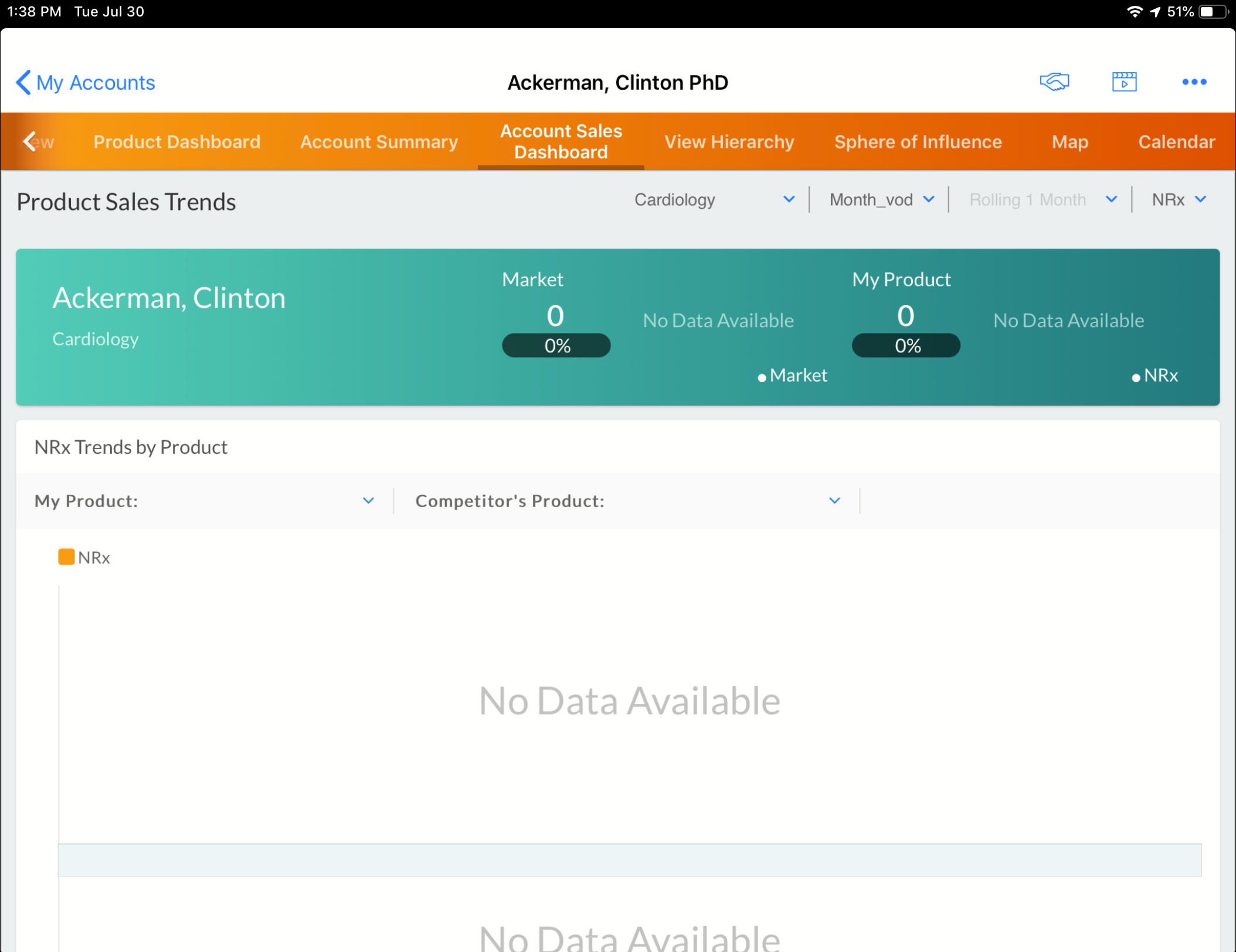
The MyInsights Account Sales page and Sales Data API support PDRP requirements. Accounts with restricted access to prescribing data do not display on the MyInsights Account Sales page.



