Using the Me Tab
Users can view their profile information from the Me tab, as well as view all of their company's brands, including ones they are assigned to.
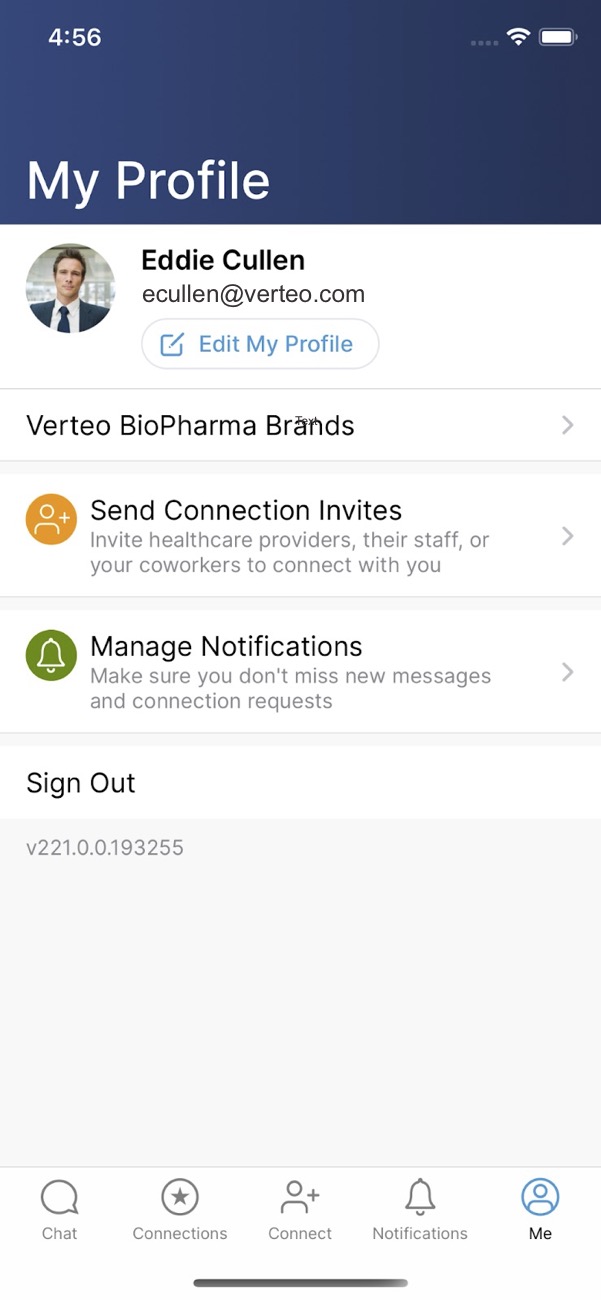
Users can update their profile picture by selecting Review My Profile, then selecting Edit on the profile photo.
iPad and iPhone users can update their profile information from Veeva CRM. See Managing Digital Business Cards for more information.
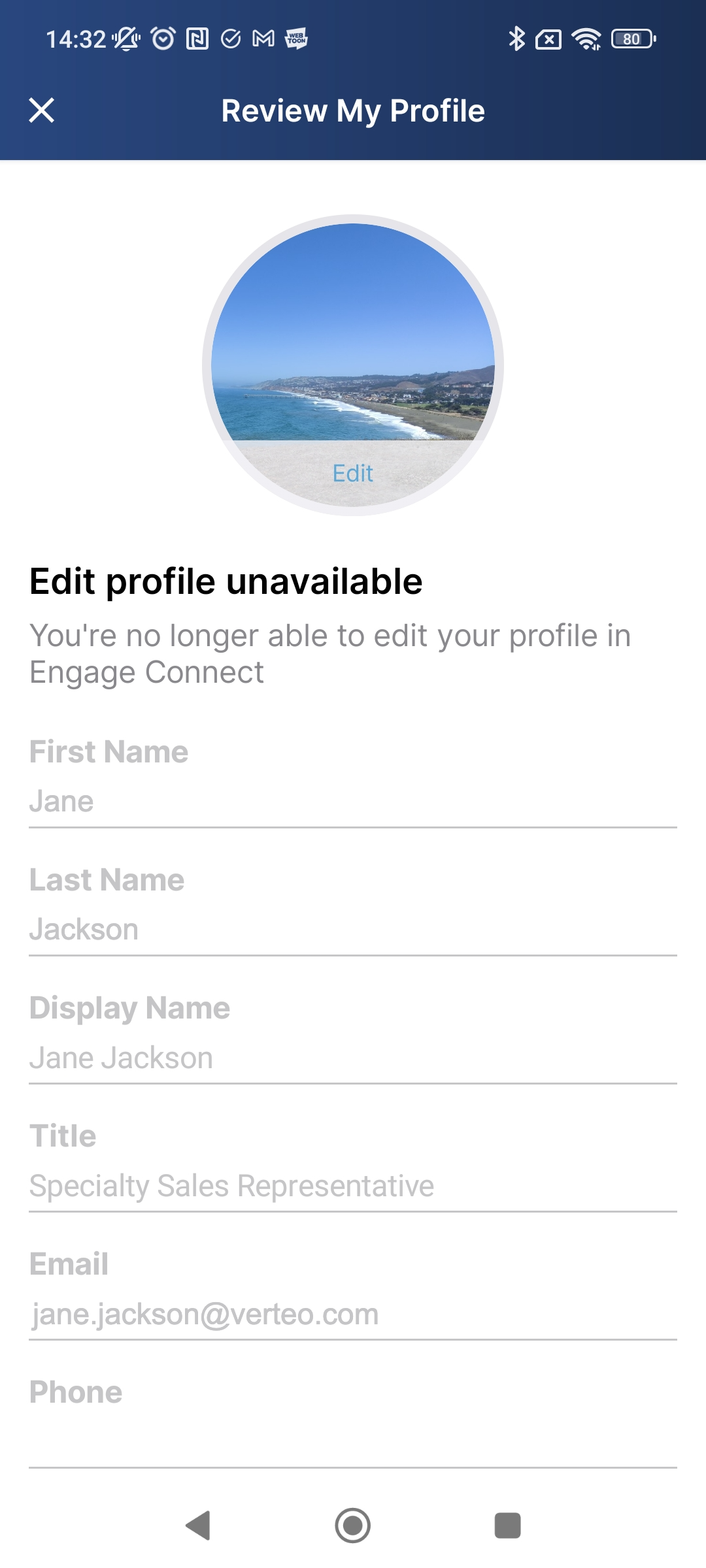
From the Me tab, users can also select Send Connection Invites to send invitations to connect, similar to functionality on the Connect tab, or Manage Notifications to display their device’s notification settings for the app.
Brands
The Me tab also enables users to view a list of company brands by selecting the [Company Name] Brands section on the Me tab. Brands assigned to them display in the My Brands section, while company brands not assigned to them display in the Other Brands section.
Brand information displays based on each Brand Profile configuration.
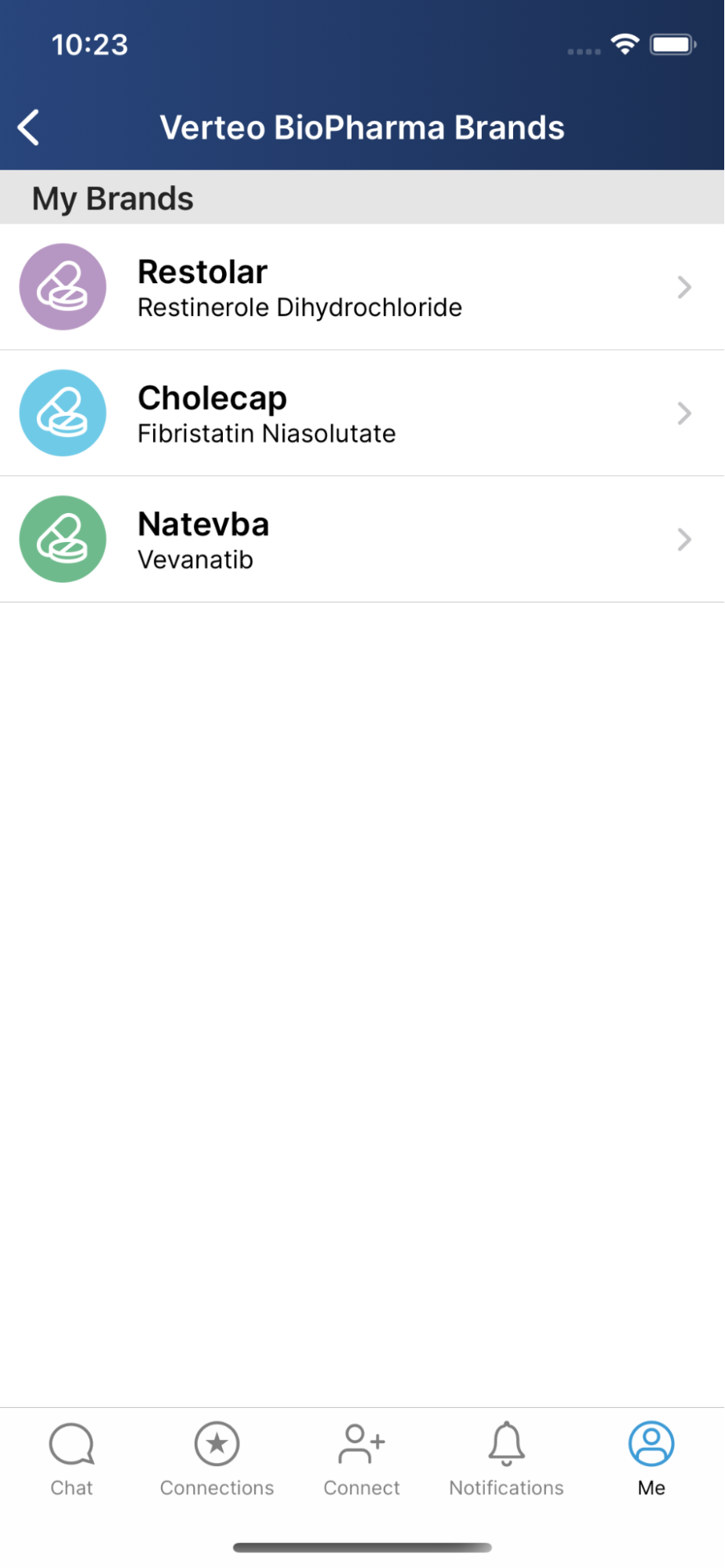
Selecting a specific brand displays the corresponding Brand Profile. The Brand Profile enables both users and HCPs to view content information and resources related to the brand.
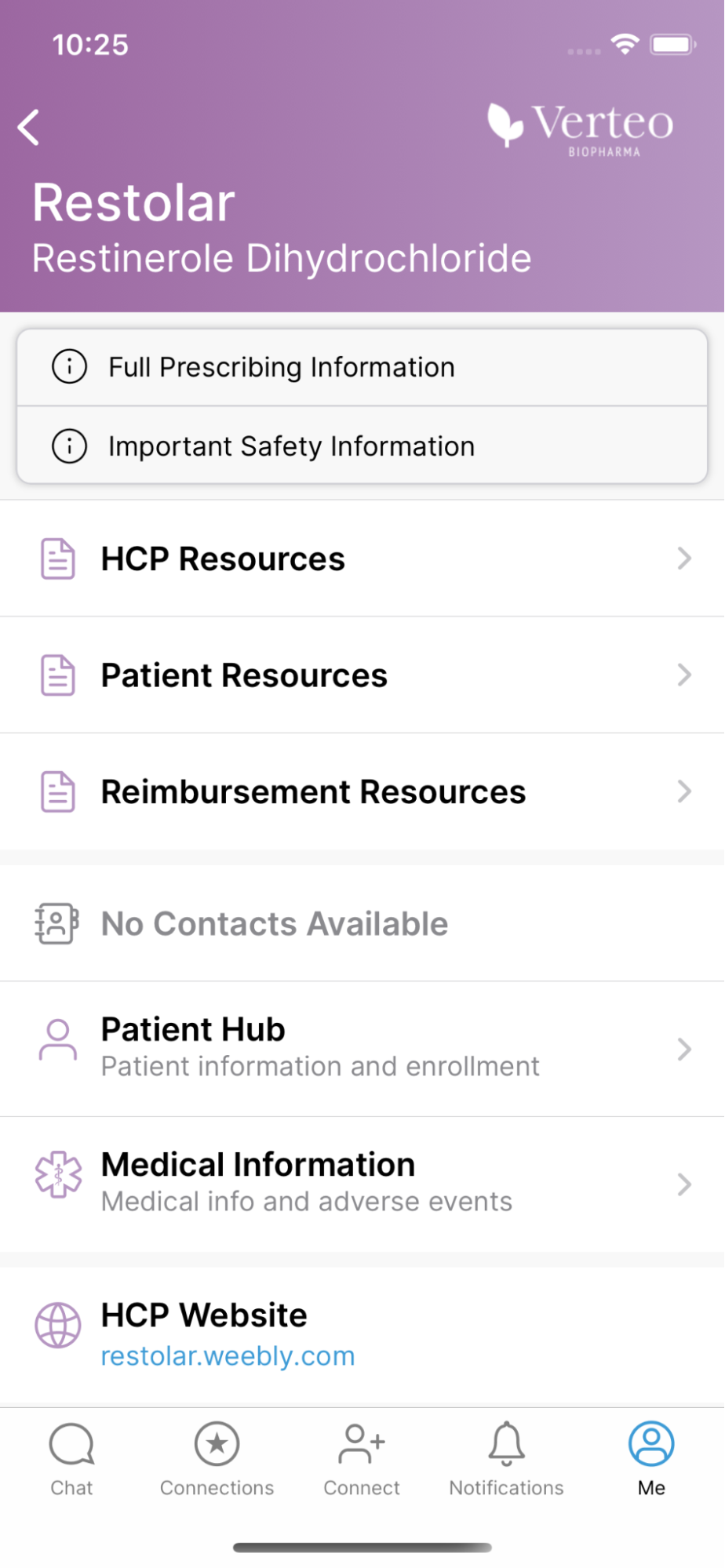
If the brand does not have a configured brand profile, the brand displays with an uncolored icon in the list and cannot be selected.



