Using the Connect Tab
While the Connections tab enables users to view, chat with, and schedule meetings with their connections, the Connect tab is the primary method of inviting HCP to connect with users.
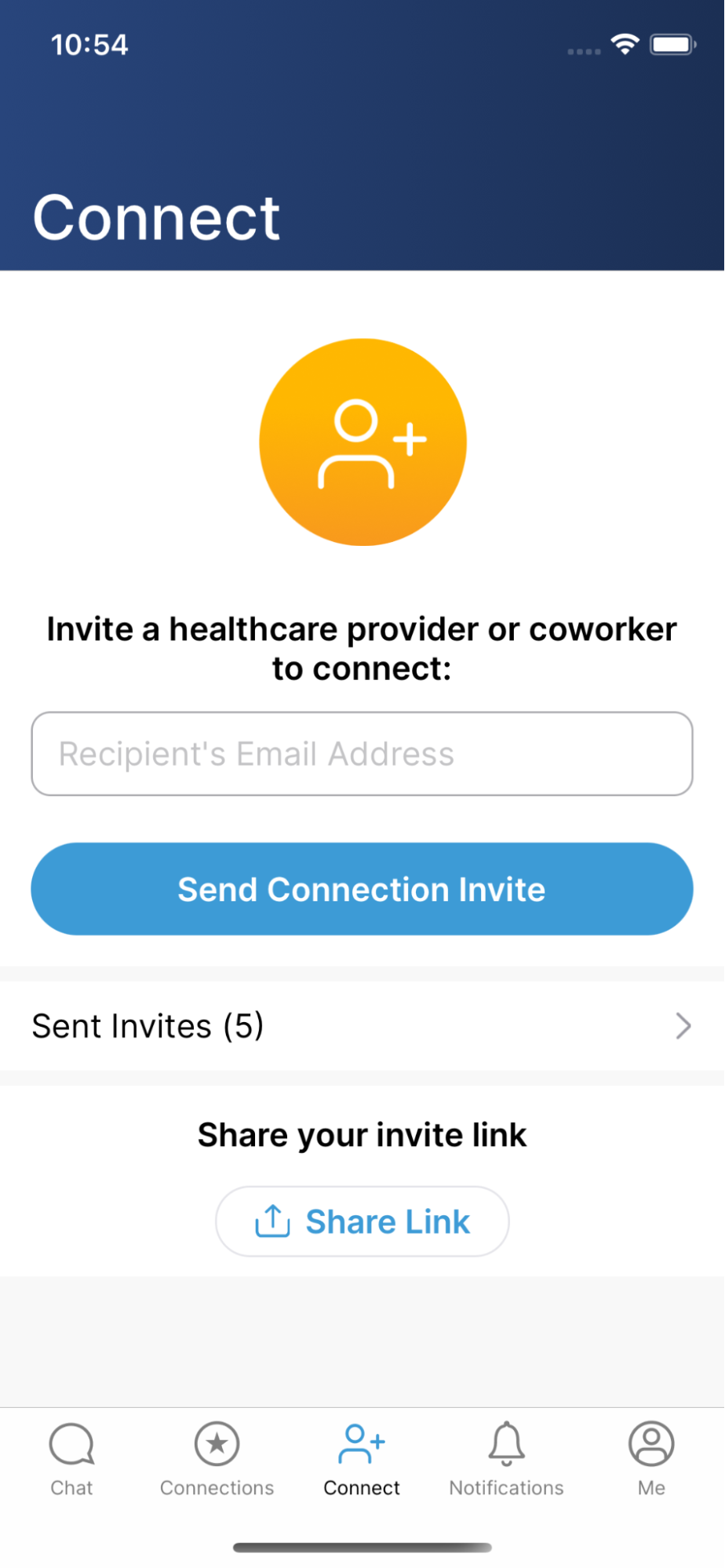
Users can select Sent Invites to review previously sent, pending email invitations.
To invite an HCPs to connect:
- Enter the appropriate email address.
-
Select Send Connection Invite.
In-app invites do not check an email address’s consent within CRM.
- Select OK on the confirmation modal.
Alternatively, users can select Share Link to copy the link to a personal invitation and communicate it with an HCP via a third party application, for example, their native messaging platform, their email, or via a text area of an Approved Email.



