Sharing Digital Business Cards from the Home Page
- iPad
- iPhone
The Share Digital Business Card (DBC) component on the home page allows CRM users to send their DBC to HCPs. HCPs can view the CRM user's DBC in the browser or in the Engage app, if installed. Additionally, HCPs who are signed into Engage can connect to the CRM user. CRM users must have DBCs enabled, but do not need to have Chat or Ping enabled. See CRM Mobile Application Home Page and Sending Engage Connection Invites to HCPs for more information about home page components and Engage connection invites.
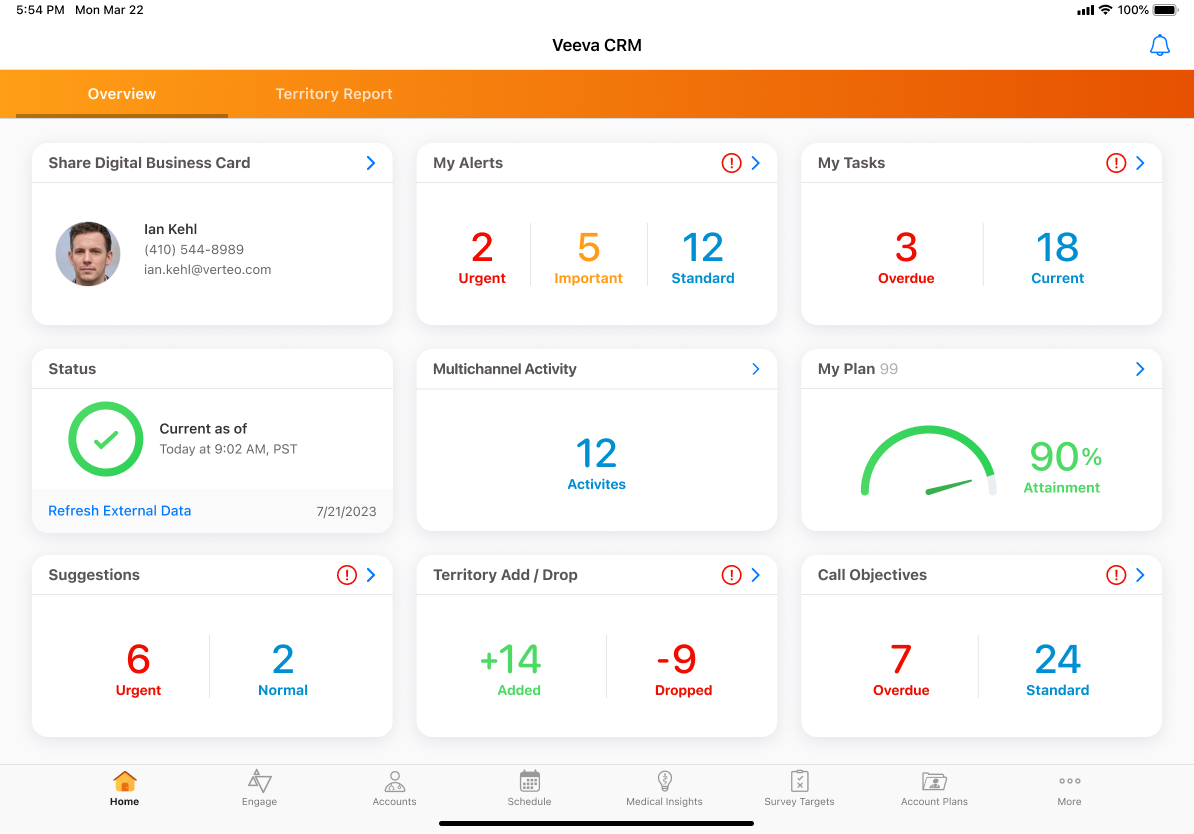
Configuring the Share Digital Business Card Component
To configure the Share Digital Business Card home page component:
- Ensure either Digital Business Cards or the Engage Tab is configured for users who can send Engage connection invites.
- Ensure Sending Engage Connection Invites to HCPs is enabled:
- The Engage profile indicator is not required
- Displaying send messages on the account timeline is not required
- Grant end users FLS Read permission to the zvod_share_dbc_vod field on the VMobile_Home_Page_Layout_vod object.
- Add the zvod_share_dbc_vod field to the appropriate VMobile_Home_Page_Layout_vod object page layout.
Sharing Digital Business Cards from the Home Page
When users select Share Digital Business Card from the home page, the sharing options display.
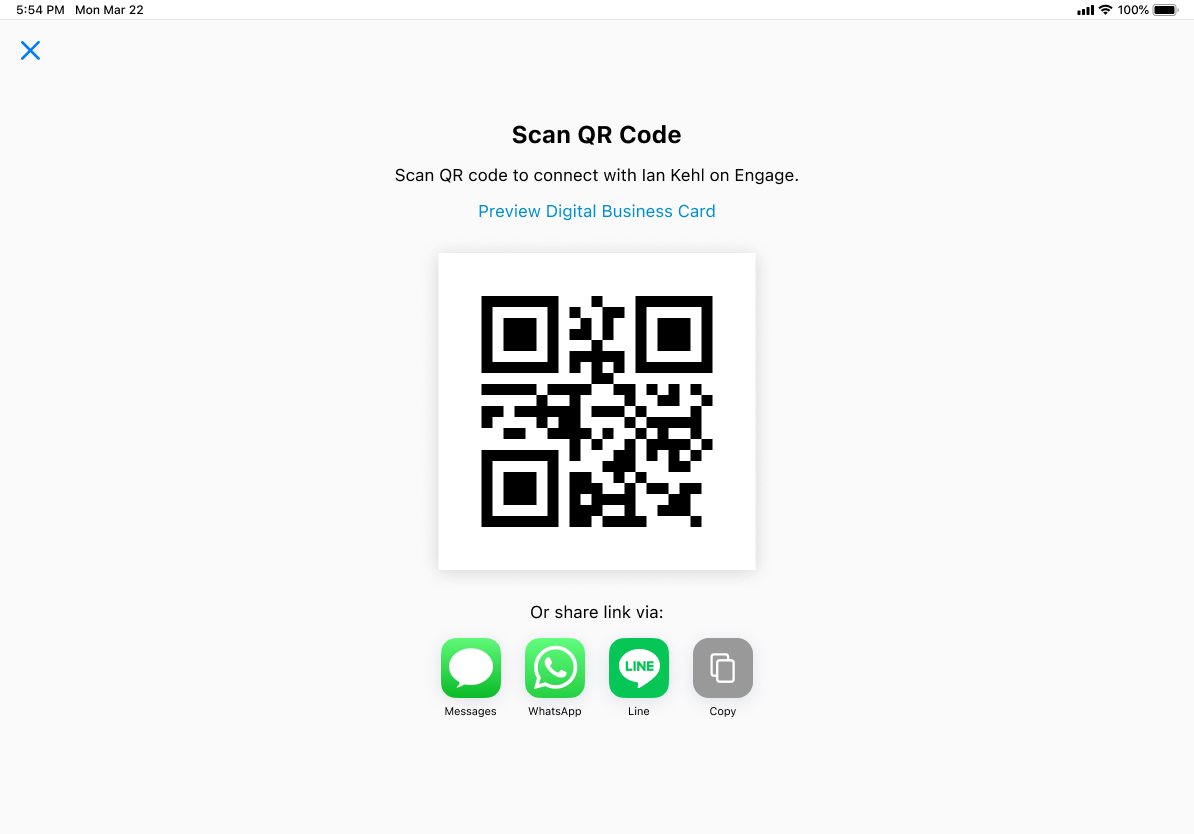
Users can select the appropriate sharing option to send Engage connection invites or select Preview Digital Business Card to ensure their digital business cards display correctly before sending. A Sent_Message_vod record is created when users share a connection invite from the home page tile to track link activity. See Tracking Engage Connection Invite Links and Previewing Digital Business Cards as a CRM User for more information.
Users on iPhone can add and share their digital business cards from the Apple Wallet. See Adding Digital Business Cards to Apple Wallet for more information.



