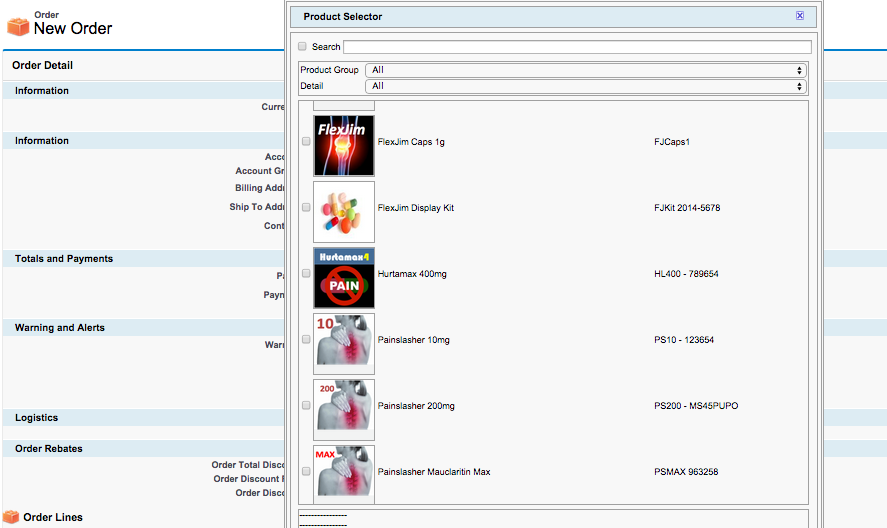Product Thumbnails
- Browser
- iPad
Customers can view images of products in select areas of the application. This can help users quickly identify and select products when creating orders or inventory monitoring records.
Enabling Product Thumbnails
Prerequisites
Ensure the following:
- Order Management is configured.
- Product Catalog is configured
To enable this feature:
- Grant users Read permission to the Product_Thumbnail_vod field on the Product_vod object.
- Place the Product_Thumbnail_vod field on the Product_vod object page layout.
- Grant the appropriate profiles access to the VFPage_Product_Thumbnail_vod Visualforce page.
- Add the VFPage_Product_Thumbnail_vod Visualforce page to the appropriate Product_vod object page layout.
Using Product Thumbnails
Users can upload and store product pictures in two ways:
- Use the picture uploader provided on the product's catalog page. The uploader resizes the picture to a thumbnail in the correct format.
- Data-load a picture thumbnail as a Base64 text string. The maximum size is 32k. If the size exceeds this limit, the picture does not display correctly.
Images are scaled to different sizes depending on the display. Text in images could be significantly distorted. As such, Veeva recommends you do not include images that contain text.
Users can view thumbnails in the following locations for Order Management:
- Product Search Screen
- Product Details Subtab (more information button)
- Browser
- Single Entry Mode Product Selector
iPad
If a custom thumbnail has not been uploaded to the Product Catalog, a generic product icon displays.