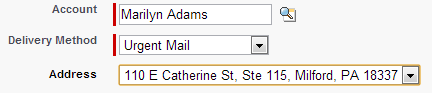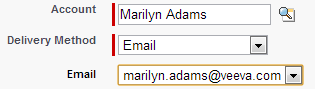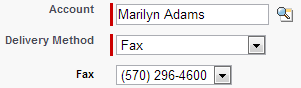Components of a Medical Inquiry
Account Lookup
- Browser
- iPad
The Medical Inquiry feature is supported with person accounts. The Account_vod field on the Medical_Inquiry_vod object default data type is Master-Detail, however, Lookup is also supported. For example, the Field Medical Business App uses a Lookup relationship.
Inquiry Text
- Browser
- iPad
The HCP's question is stored in the Inquiry_Text field on the Medical_Inquiry_vod object.
Delivery Method
- Browser
- CRM Desktop (Windows)
- iPad
- iPhone
The delivery method is the method with which the HCP would like to receive a response to the Medical Inquiry. Delivery options for Email, Urgent Mail, Mail, Phone, and Fax are available.
When a delivery method is selected, the next step is to select the delivery details. Delivery details correspond to the delivery method selected. For example, if the delivery method is mail, the delivery detail is the HCP’s address. If the delivery method is phone, the delivery detail is the HCP’s phone number.
Mappings display relevant delivery details based on Account information and assist users in selecting delivery details. For example, if the delivery method is mail, all available addresses for the Account display as values within an Address picklist, and all address properties (address line 1, postal code, country, etc…) are concatenated into a single picklist value. The user selects the details in a single step in the UI, and the data is saved automatically to the proper fields on the Medical Inquiry record. The table below outlines each delivery method, what fields display to the user, and which fields the delivery details save to. Additional details for configuring Delivery Methods can be found in Customizing the Detail Page.
| Delivery Method |
Delivery Details Picklist Fields |
Medical Inquiry Save Location |
|---|---|---|
| Mail_vod and Urgent_Mail_vod | Each address record for the account is an individual row in the picklist; the following fields are concatenated to form a single picklist value. Address.Address_Line_1 Address.Address_Line_2_vod Address.City_vod Address.State_vod Address.Zip_vod Address.Country_vod
|
Address_Line_1_vod Address_Line_2_vod City_vod State_vod Zip_vod Country_vod |
|
Email_vod
|
Picklist displays the value of: Account.PersonEmail OR Contact.Email OR custom field of type Email
|
Email_vod |
|
Fax_vod |
Each individual field value is a separate row in the picklist. Picklist displays the values of: Account.Fax, Address.Fax_vod, Address.Fax_2_vod OR Contact.Fax
|
Fax_Number_vod |
| Phone_vod |
Individual fields are separate rows in the picklist, which displays the values of:
OR
|
Phone_Number_vod |
To allow users to add an address, email, fax, or phone not listed as a selection in the Delivery Details drop down menu, see Allowing Users to Add a New Delivery Detail.
Medical Inquiry Audit History
- Browser
Audit History is tracked for Medical Inquiries similar to Sample Transactions and Sample Order Transactions. When a Medical Inquiry is submitted, the Previously Submitted? check box is selected using a trigger. This cannot be undone.
Every time a record is updated or deleted in the Medical_Inquiry_vod object after the Medical Inquiry is submitted, records are created in the Medical_Inquiry_Audit_vod object. Creating a Medical Inquiry does not create a record in the audit object. Audit records cannot be updated or deleted.
For example, if an administrator modifies a value on a locked and submitted Medical Inquiry, three audit records are created:
- The first record represents the administrator selecting Unlock on the Medical Inquiry record. The previous Submitted status is stamped on the Audit record.
- The second record represents the administrator updating and saving the value. The field's previous value is stamped to the Audit record.
- The third record represents the previous status of the Medical Inquiry record once the administrator re-submits the inquiry. The previous Saved status is stamped on the Audit record.
To enable this feature for administrators:
- Grant admins Create permission to the Medical_Inquiry_Audit_vod object.
- Grant admins FLS read access to the Previously_Submitted_vod field on the Medical_Inquiry_vod object.
- Change the default text limit on the Phone_Number_vod field on the Medical_Inquiry_Audit_vod object to 40 (to match the setting for the Phone_Number_vod field on the Medical_Inquiry_vod object).