Lightning Business Apps
- Browser
Introduction to Lightning Business Apps
Veeva Lightning Business apps provide focused and streamlined user experiences for specific personas and/or business areas. Each app contains default configuration for Tabs, Views, and Page Layouts.
Veeva offers several Lightning Apps to use and customize based on users' business requirements:
- Brand Operations App - Focuses on the brand, content, how it is utilized and performs across channels
- Key Account Manager App - Focuses on the Account planning and execution processes needed to manage key accounts across teams
- Pharmacy Sales App - Focuses on tracking, managing, and executing daily and administrative tasks around the sales order process
- Digital Rep App - Focuses on the planning, execution, and analysis of the call and sampling processes
The Digital Rep App replaces the Primary Care Sales App.
- Event Coordinator App - Focuses on the planning and execution of events
Two versions of the app package are available for download: one version includes the app and Veeva's out-of-the-box Event Coordinator profile, and the other only includes the app.
- Field Medical App - Focuses on providing the information medical users need to plan interactions with KOLs
Classic users must migrate to Lightning to use the Lightning Business Apps. See Veeva CRM and Lightning for more information.
Users can create custom Lightning apps to suit specific business needs. When creating a Lightning app, users must select Standard navigation for the Navigation Style. Console navigation is not supported.
Installing/Deploying Lightning Apps
Admins must enable Lightning Path to use the Path component built into the Veeva Lightning business apps.
Each app has a unique .zip file. To install a specific app:
- Download the appropriate .zip file:
- Brand Operations (download)
- Key Account Management (download)
- Pharmacy Sales (download)
- Digital Rep (download)
- Event Coordinator
- Field Medical (download)
- Select the Change Dashboard Colors check box in the Administrative Permissions section for the appropriate user profile installing the app.
- Ensure the Allow Reports check box is selected for all custom objects reported on in the Lightning app. See table.
|
App Name |
Custom Object |
|---|---|
|
Field Medical |
The relationship between the Medical_Inquiry_vod, Clinical_Trial, and Publication objects and the Account_vod field must be Lookup. The relationship between the Account Plan and the Account must be Lookup. |
|
Digital Rep |
|
|
Event Coordinator |
*Allow Search must be enabled for these objects as well. |
|
Brand Operations |
The Recommended_Email_Publishing_vod record type on the Campaign Activity Target Execution object must be active for the Brand Operations app to deploy successfully. |
|
Key Account Management |
Account plans must have a lookup to the Account object instead of a Master-Detail relationship to use the Key Account Manager app. For more information on Master-Detail relationships, see Account Plan Sharing. |
|
Pharmacy Sales |
|
- Navigate to the Workbench site and login with username and password, if not already logged in.
- Select the Migration tab.
- Select the Deploy section.
- Select the Choose file option.
- Select the appropriate deployment options. Ensure Single Package is not selected. If you want to validate the deployment and check for errors, then select the Check Only option.
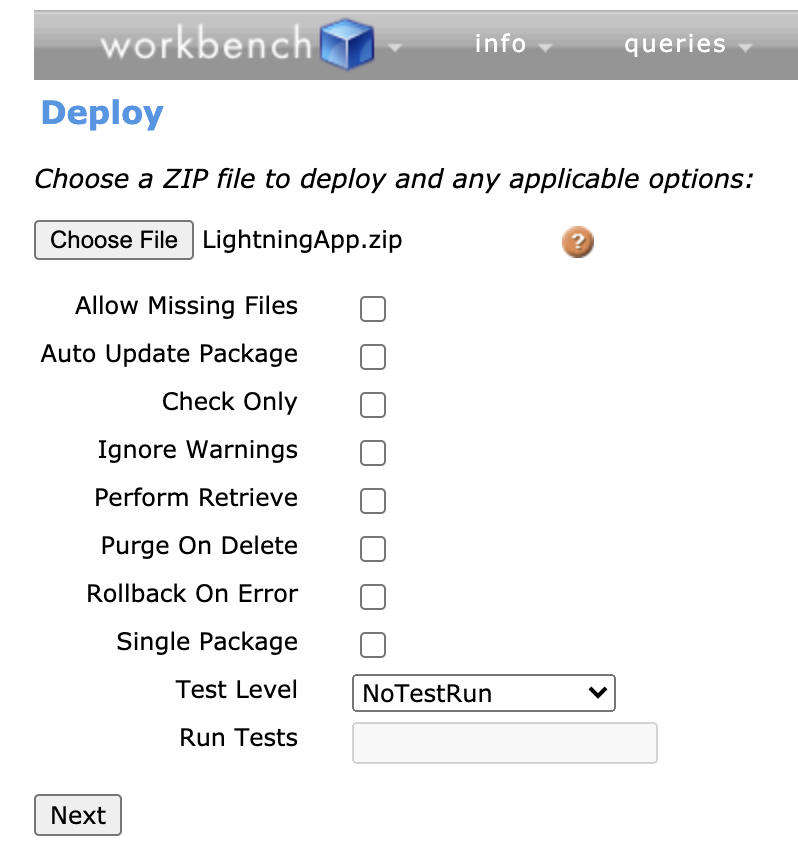
- Select the Deploy button when ready.
- Wait for the process to complete.
- Confirm the results deploy successfully, if not check the file for any errors.
- Select the Visible check box for the app in the Custom App Settings section of the appropriate profile.
- Ensure the App related tabs are Default On for the profile.
|
App Name |
Tab Label |
Tab Name |
|---|---|---|
|
Brand Operations |
Home |
VBO_BrandOperationsHome |
|
Brand Operations |
Product Catalog |
n/a |
|
Brand Operations |
Approved Email |
VBO_ApprovedEmail |
|
Brand Operations |
CLM Engagement |
VBO_CLMEngagement |
|
Brand Operations |
Field Activity |
VBO_FieldActivity |
|
Key Account Management |
Home |
n/a |
|
Key Account Management |
My Schedule |
n/a |
|
Key Account Management |
My Accounts |
n/a |
|
Key Account Management |
Account Plans |
n/a |
|
Key Account Management |
Reports |
n/a |
|
Key Account Management |
Dashboards |
n/a |
|
Key Account Management |
Approval Requests |
n/a |
|
Key Account Management |
Tasks |
n/a |
|
Pharmacy Sales |
Home |
n/a |
|
Pharmacy Sales |
My Accounts |
n/a |
|
Pharmacy Sales |
My Schedule |
n/a |
|
Pharmacy Sales |
Reports |
n/a |
|
Pharmacy Sales |
Contract Partners |
n/a |
|
Pharmacy Sales |
Orders |
n/a |
|
Digital Rep |
Reports |
n/a |
|
Digital Rep |
Home |
n/a |
| Digital Rep |
Accounts |
n/a |
| Digital Rep |
My Schedule |
n/a |
| Digital Rep |
Suggestions |
n/a |
| Digital Rep |
Sent Email |
n/a |
| Digital Rep |
Events |
n/a |
| Digital Rep |
My Cycle Plans |
n/a |
| Digital Rep |
Time Off Territory |
n/a |
| Digital Rep |
Survey Targets |
n/a |
| Digital Rep |
Coaching Reports |
n/a |
| Digital Rep |
Analytics |
n/a |
| Digital Rep |
My Accounts |
n/a |
|
Home |
n/a |
|
|
Event Coordinator |
Events |
n/a |
|
Event Coordinator |
Speakers |
n/a |
|
Event Coordinator |
Budget |
n/a |
|
Event Coordinator |
Reports |
n/a |
|
Event Coordinator |
EM Catalogs |
n/a |
|
Event Coordinator |
Venues |
n/a |
|
Event Coordinator |
Vendors |
n/a |
|
Event Coordinator |
Business Rules |
n/a |
|
Field Medical |
Home |
n/a |
|
Field Medical |
Interactions |
n/a |
|
Field Medical |
Accounts |
n/a |
|
Field Medical |
Medical Insights |
n/a |
|
Field Medical |
Medical Inquiries |
n/a |
|
Field Medical |
Medical Inquiry Fulfillment |
n/a |
|
Field Medical |
Survey Targets |
n/a |
|
Field Medical |
Account Plans |
n/a |
|
Field Medical |
Clinical Trials |
n/a |
|
Field Medical |
Publications |
n/a |
Customizing an App
Companies and their users can customize their apps in the App Settings. Branded images can be uploaded, navigation highlight color can be updated, and descriptions added. To access app settings:
- Navigate to the App Manager.
- Select the drop down menu for the app to be customized.
- Select Upload to upload an image.
- Select the drop down menu or enter a Hex value to edit the navigation highlight color.
- Update the Description.
- Select Save.
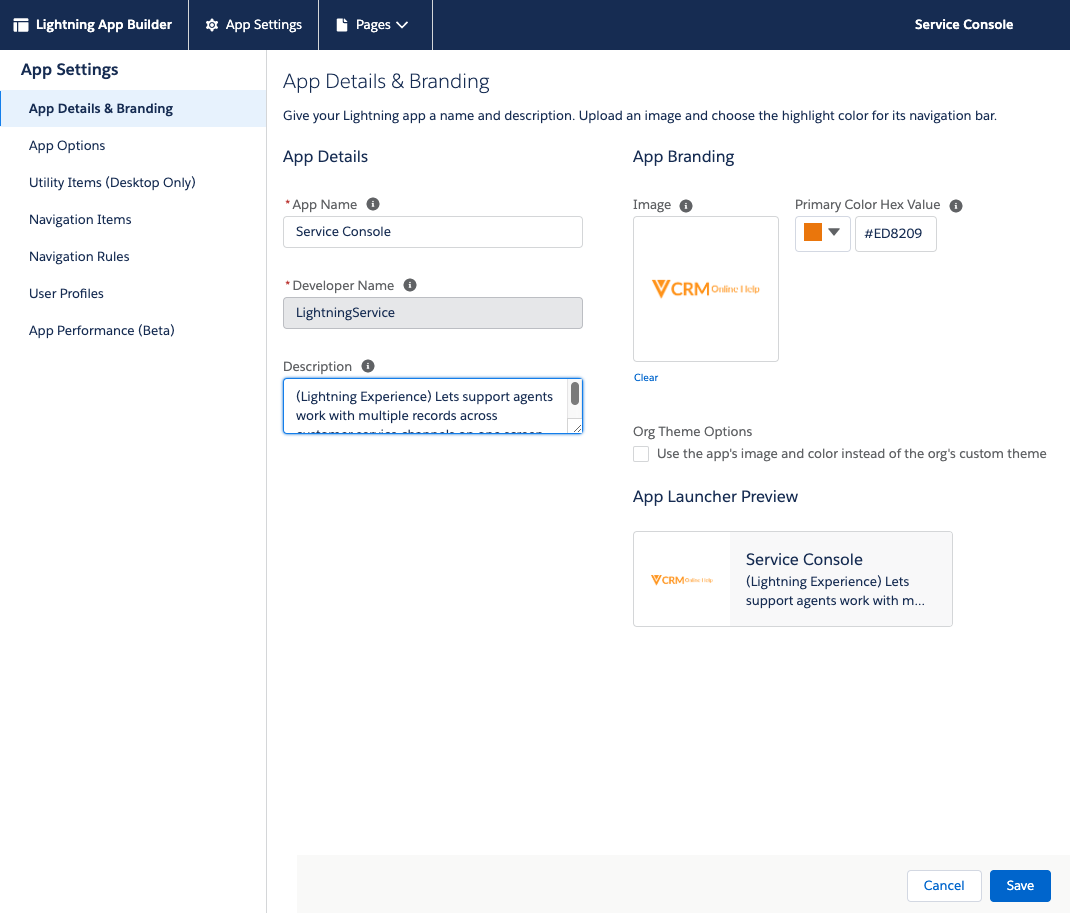
Brand Operations App
The Brand Operations App for Lightning provides Brand Operations administrators with information about product content and campaigns. Brand Operations admins work together with brand teams to ensure brand-specific content adoption rates are meeting requirements. This app allows the admin to report key adoption and engagement metrics related to various brand assets.
Brand Operations App includes tabs:
- Home
The Home tab includes the following sub-tabs:
- Home
- Email Activity
- Content Engagement
- Field Activity
- Business Calendar
- Product Catalog
- Campaigns
- Sent Emails
- Sent Messages
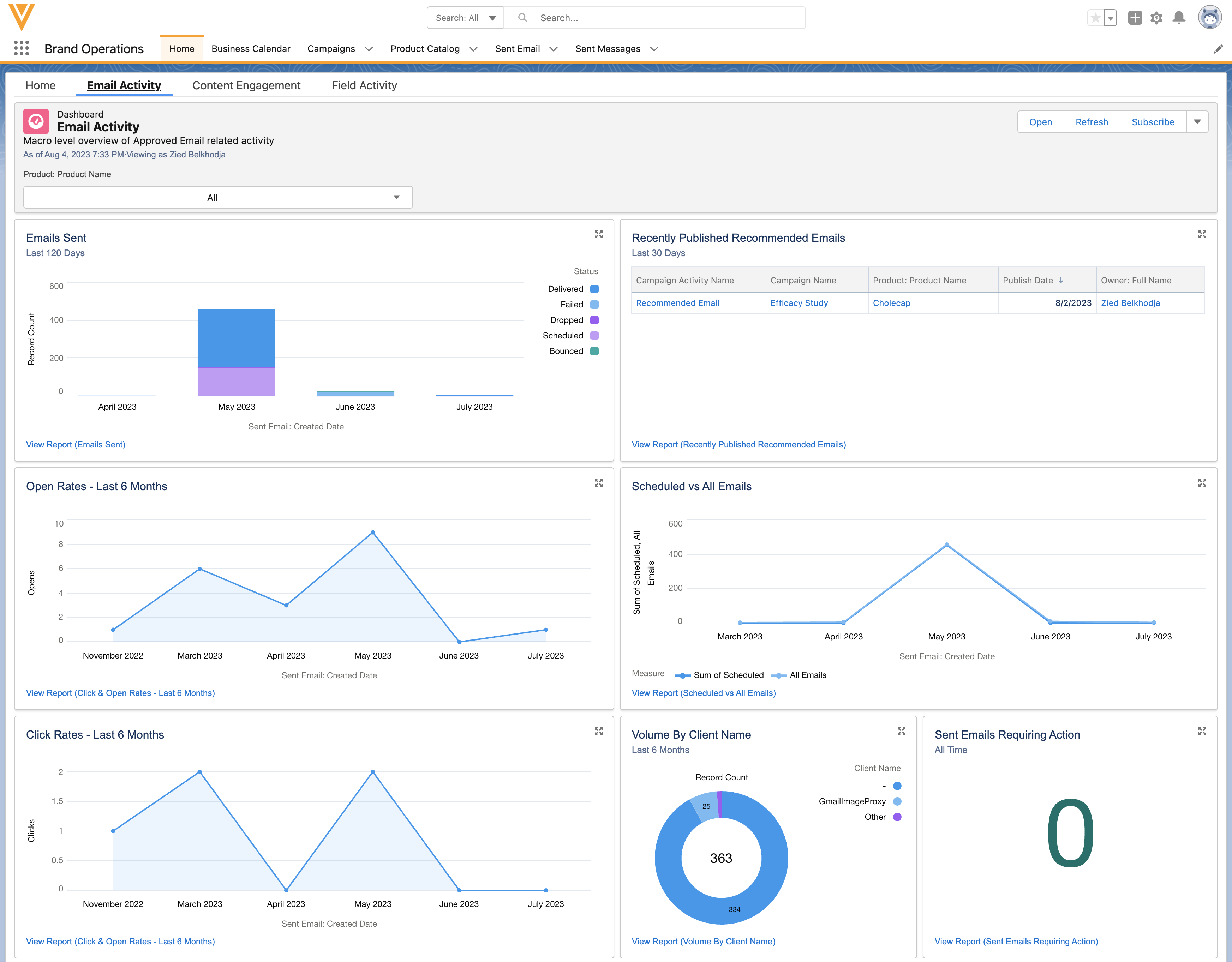
Brand Operation admins are also able to view record (detail) pages for the following:
- Campaign
- Campaign Activity
- Campaign Job History
- Product Catalog
- Approved Email Template
- Key Message
- Sent Email Review
- CLM Presentation
Key Account Manager App
The Key Account Manager (KAM) App for Lightning provides KAMs with faster navigation to dashboards and visuals for easy access to key information about Account Plans and Key Accounts. This app enables users to track status, measure progress, and take action on the Call Objectives associated with an Account Plan.
The KAM App includes the following tabs:
- Home - Includes the Today’s Tasks and Events widgets and a KAM Dashboard to provide an overview on the progress of all Account Plans and related Calls. Recent Items focuses on Account Plans and Accounts.
- My Schedule - displays planned calls
- My Accounts - provides information for account activity, sales data for each account, and account-specific product data
- Account Plans - Displays SWOTs and Goals, Strategies, Activities, Action Items, Team Members and Key Stakeholders in a way that is easy to digest and manage, while providing access to the Export to Powerpoint feature and an embedded Call Execution report on the same page.
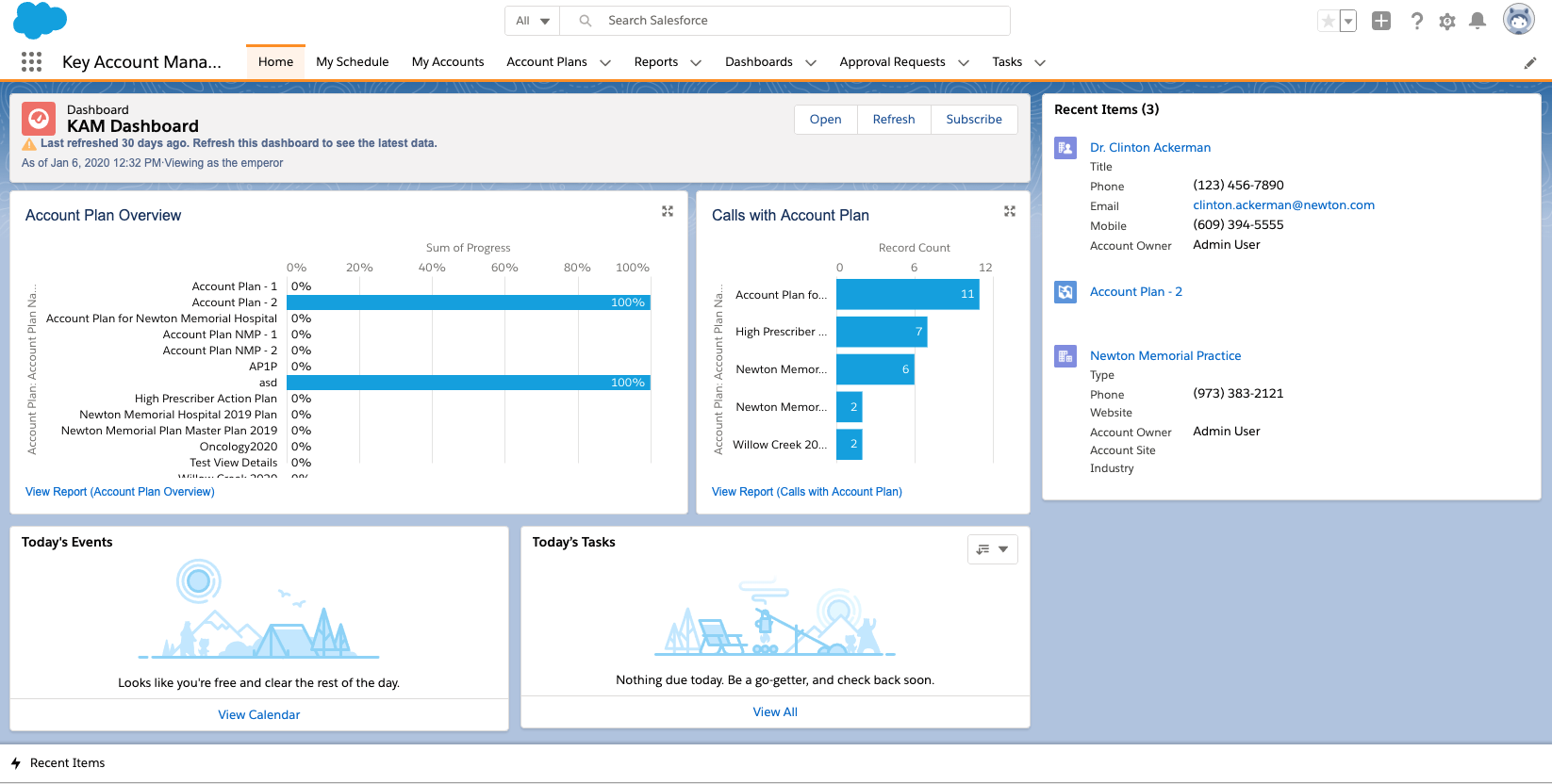
KAM App users are also able to view record (detail) pages for the following:
- Account
- Account Plan
Pharmacy Sales App
The Pharmacy Sales App provides users with information about accounts and sales of products associated with those accounts. This app enables first-line managers to view key metrics as well as day-to-day sales activities that help determine what products and accounts to concentrate on when making calls.
Pharmacy Sales App includes the following tabs:
- Home - provides information to track sales numbers, planned calls and deliveries, and orders pending approval.
- MyAccounts - provides information for account activity, sales data for each account, and account-specific product data
- MySchedule - displays planned calls
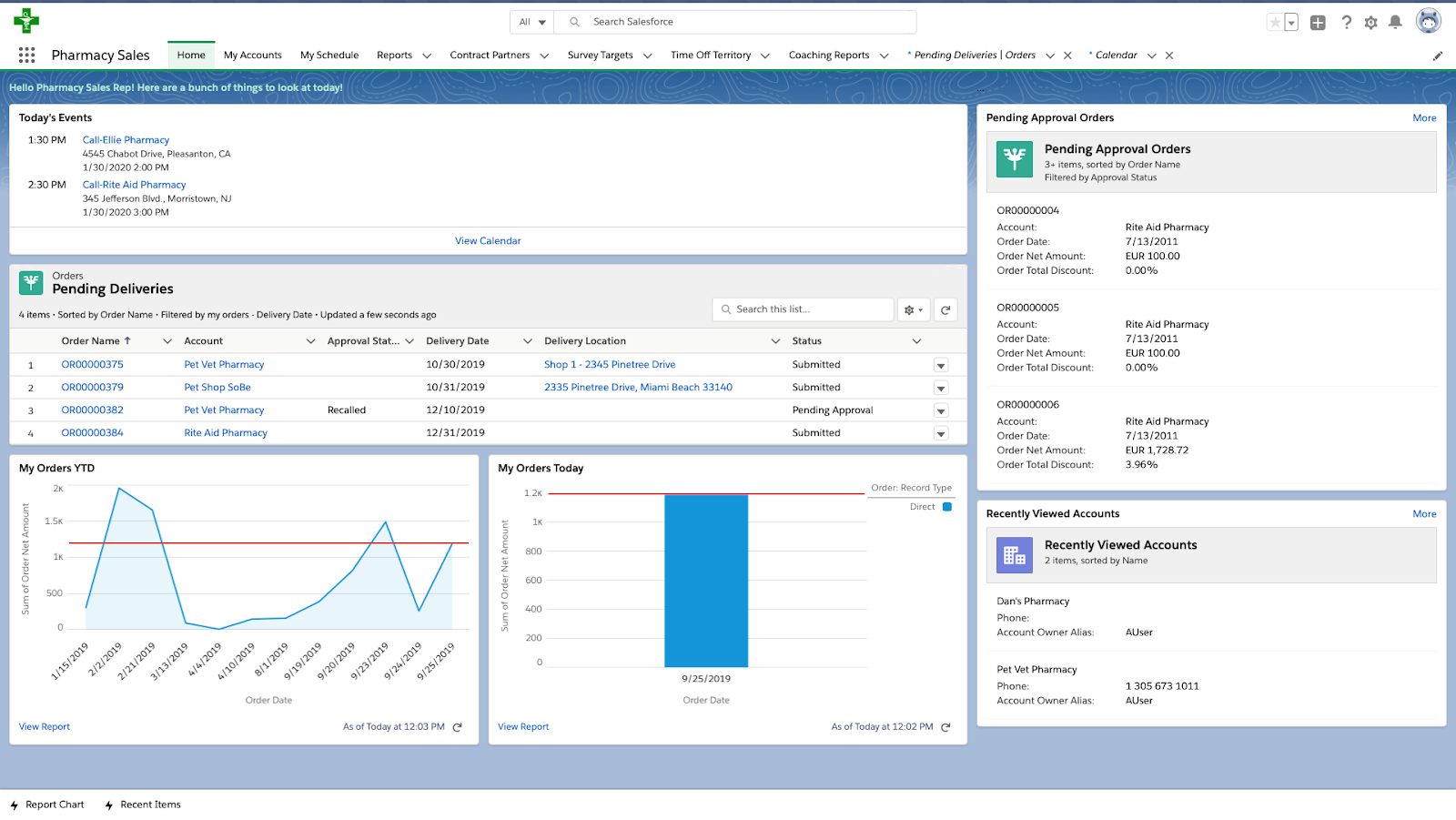
Pharmacy Sales users are also able to view record (detail) pages for the following:
- Account
Digital Rep App
The Digital Rep Lightning Business App (previously the Primary Care Sales App) enables field users to quickly view and manage their daily activities, as well as view performance metrics and company notifications. The Digital Rep App provides quick and easy access to the following information to help users stay aware of and focused on their core objectives:
- Daily calls, account activity, time-off-territory, and upcoming events to plan daily activities
- Actionable insights, notifications, reports, and cycle plans to understand past interactions and improve future performance
Considerations
- Territory Management 2.0 must be enabled
- Users must have access to the Digital Rep Reports and Dashboards folders
- The View Dashboard As field for each dashboard must be set to ‘The dashboard viewer.’ By default, View Dashboard As is set to the admin who deployed the app package
- The Label filter for the Recently Assigned Accounts report on the Awareness dashboard must be set to the label of the Territory Model used for Territory Assignments
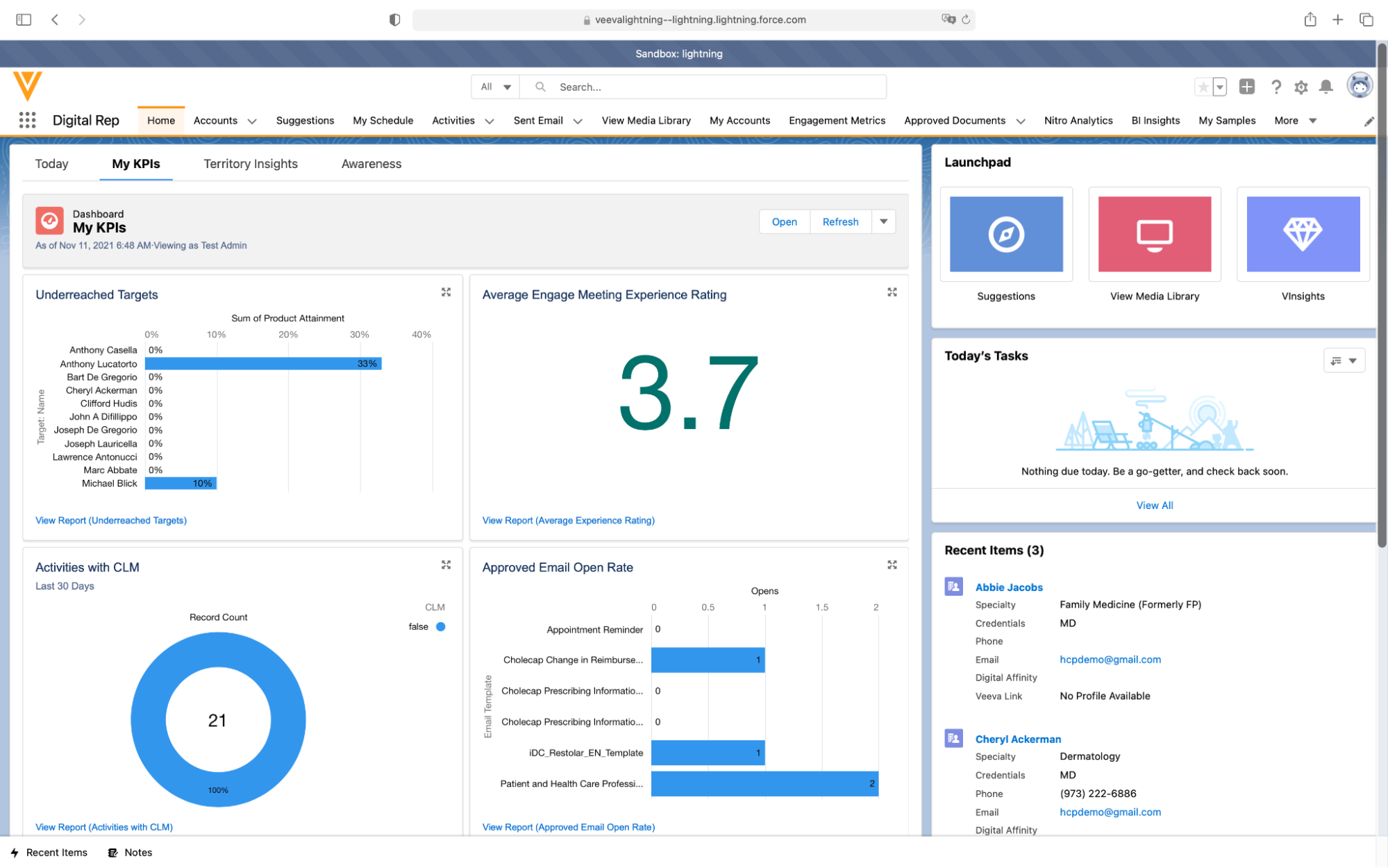
Digital Rep users can view the following Lightning record pages:
- Account (Business Account)
Users can also view the Stakeholder Navigator.
- Sent Email
- Suggestions
- CLM Presentation
- Data Change Request
Event Coordinator App
The Event Coordinator app provides home office users like event planners, coordinators, compliance, and operations quick and easy access to information relevant to events, including the following:
- Upcoming and past events pending close out
- Events by type and format
- Percentage of budgets used
- Events pending approval
- Speaker training and utilization
- Attendee reports
The Event Coordinator profile must be present in the org (with or without users associated to them). If the profile does not exist, admins can deploy the package containing Veeva's out-of-the-box Event Coordinator profile, which includes all the necessary permissions for the app, or configure a custom profile.
When planning an event from the Event Coordinator App, key information in the logistics process, for example, attendee status and remaining invitations to send, displays inline with the event.
The Event Coordinator App includes the following tabs:
- Home – Displays a dashboard for all of the organization’s events
- Event Lists – Enables coordinators to view upcoming events, as well as past events requiring closeout activities
- Speakers – Displays a comprehensive view of all speakers, including their training, qualifications, and utilization
- Reports – Access to standard reports and coordinator-specific reports
- Budgets & Expenses – Displays budgetary expenditures, organized by event type, cost, and territory
- Materials – Displays tracking and usage metrics on the types of materials used in events
- Tabs for each of the following objects:
- EM_Event_vod
- Contract_vod
- Sent_Email_vod – Requires Using Approved Email for Events Management in order to display
- EM_Venue_vod
- EM_Vendor_vod
The app also includes Compact Layouts, which can be assigned to the object Lightning pages.
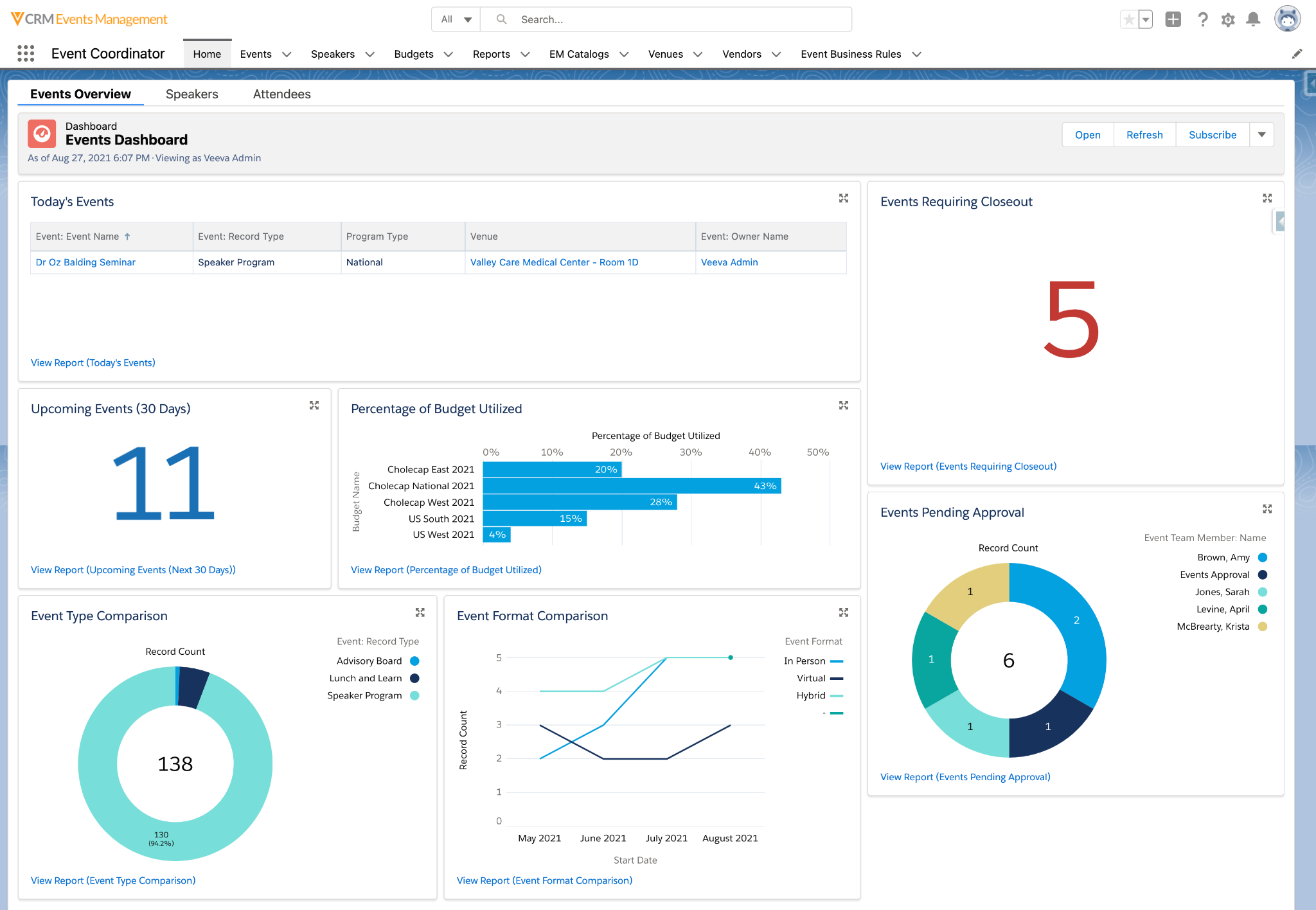
The app also includes the optional Event Coordinator profile. This profile provides the necessary access and permissions to use the app. Admins can provide access to the app in custom profiles by granting the necessary tab permissions. Custom profiles should have the following folders shared to display business app information:
- Event Coordinator Dashboards
- Event Coordinator Reports
Field Medical App
The Field Medical App provides field medical users with access to the information they need, all in one place, where they can look up accounts, view interactions, research the latest information in publications and clinical trials, and access other medical-related information.
The MSL and MSL - Platform standard Veeva profiles must be present in the org (with or without users associated to them). If the profiles do not exist, admins can create them by cloning the Standard User profile for the MSL profile and the Standard Platform User profile for the MSL - Platform profile.
The Field Medical App includes the following tabs:
- Home - displays reports, dashboards, and interactions
- Interactions - displays calls, events, and medical events
- Accounts - displays KOL and all other account information
- Account Plans - displays My Account Plan, all account plans, account plans in progress, and rejected information
- Medical Insights - displays all medical insights and My Medical Insights
- Medical Inquiries - displays all medical inquiries, Medical Inquiries Created by Me, and unsubmitted medical inquiries
- Medical Inquiry Fulfilment - displays all MIFs, incomplete MIFs, and MIFs Assigned to Me
- Survey Targets - displays all open surveys, survey targets, and surveys that are expiring soon
- Publications - displays recent publications
- Clinical Trials - displays current clinical trials
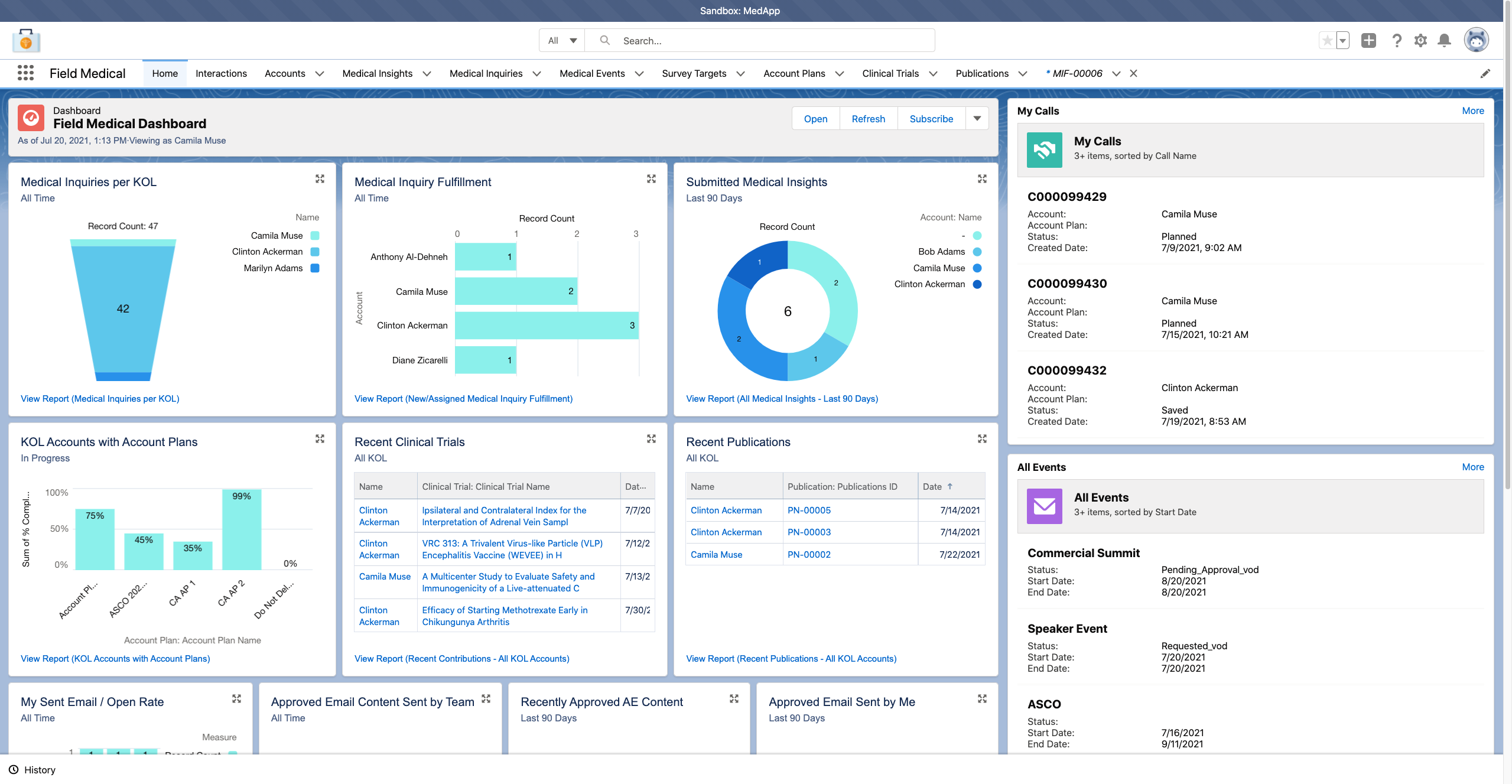
Users are also able to view the following Lightning record pages from the Field Medical App:
- Account
- Account Plan
- Medical Insight
- Publications
- Clinical Trials



