Viewing Custom Fields in the Cycle Plan Target Popup
- iPad
Custom fields and inherited information from account, address, TSF, and product metrics records can be configured to display in the Cycle Plan Target popup in My Schedule, as well as Priority for Cycle Plan Detail products. This provides users with detailed information about a specific account in the Cycle Plan. The information that displays depends on Cycle Plan configuration. By default, the popup displays planned calls, actual calls, and attainment. Depending on which fields are configured on the Cycle Plan Target or Cycle Plan Details object, additional custom fields display in the popup—for example, product restrictions, product awareness, and HCP specialty.
For example, Sarah Jones plans her weekly calls in advance through My Schedule. She selects Dr. Ackerman’s account to view information on past calls and product awareness. Sarah’s last call to Dr. Ackerman was over a month ago and he is unaware of Cholecap, so she schedules a call to detail Cholecap to Dr. Ackerman in the upcoming week.
Prerequisites
- Initial Configuration for Classic Cycle Plans is configured
- Customizing Fields for Classic Cycle Plan Targets is configured
- Active Cycle Plan exists
Configuring Custom Fields in the Cycle Plan Target Popup
-
Set the CYCLE_PLAN_THRESHOLD_vod Veeva Setting to the desired thresholds for changing the colors of the attainment dial displayed in the popup.
-
Grant users FLS read permission to the Attainment_Difference_vod field on the Cycle_Plan_vod object.
Using the Cycle Plan Target Popup
To view the popup window from My Schedule when a Cycle Plan is selected as the filter, select the View Plan Details option from the More Actions menu on an account card. The Cycle Plan Target popup displays. The following information displays in the Cycle Plan Target popup by default:
- Planned Calls
- Actual Calls
- Scheduled Calls
- Percent Attainment
- Attainment dial
If the check box for the ENABLE_CYCLE_PLANS_REMAINING Veeva Setting is selected, then percent attainment is replaced by remaining calls.
Any Custom Fields that are configured for the Cycle Plan Target display in the Cycle Plan Target popup, in the same order in which they are defined in the Cycle Plan Target related list. If Priority is configured for a Cycle Plan Detail product, columns also display for Priority and any other metric type fields added to the Cycle_Plan_Detail_vod section, when viewing My Calls in the popup. Field values are not editable from the Cycle Plan Target popup.
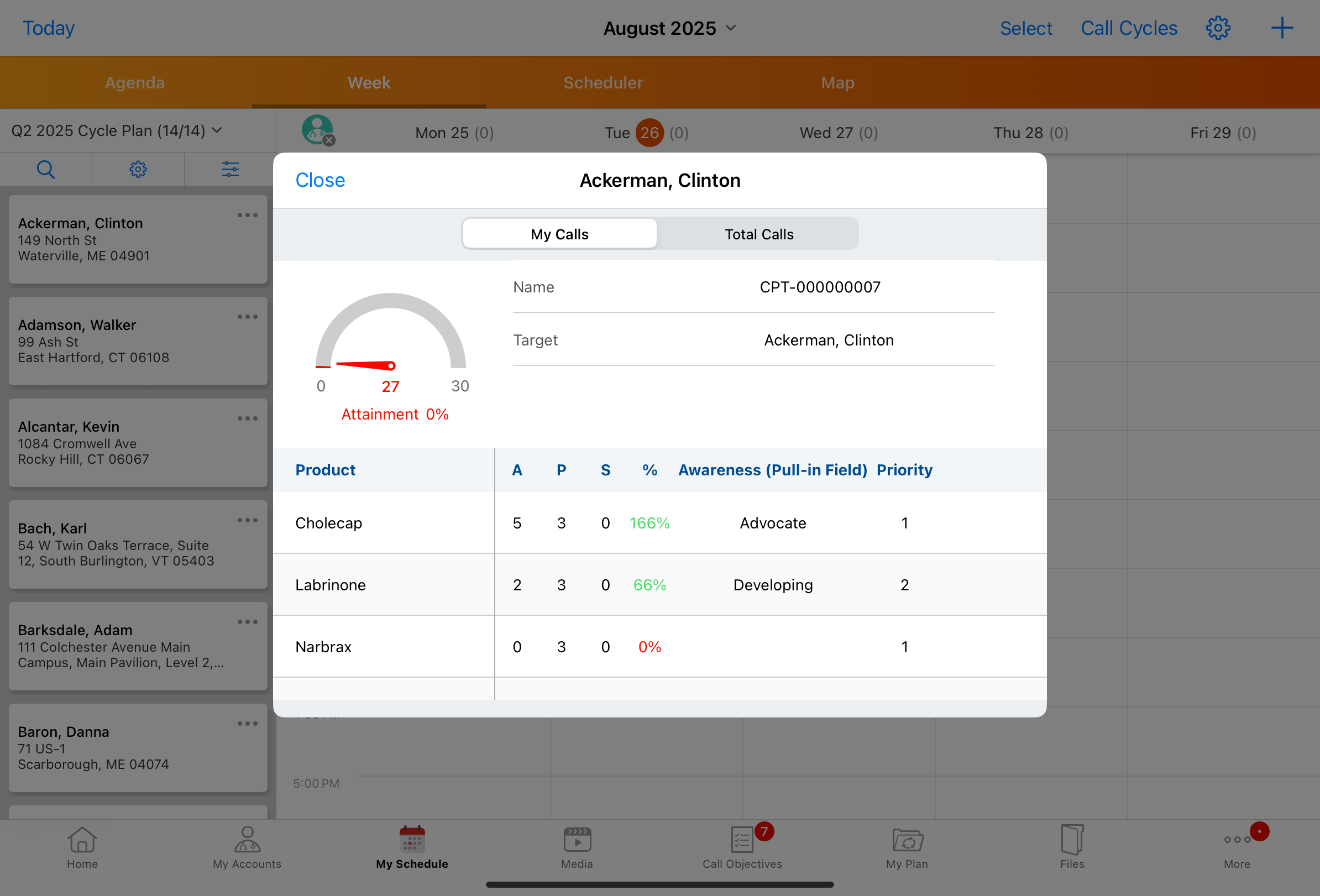
For more information on Classic Cycle Plan functionality in My Schedule, see Using Classic Cycle Plans in My Schedule.



