- iPad
- Browser
Cycle Plan information can be exposed on the Account Detail screen, allowing users to quickly see their progress toward a goal over a given time period. Admins can expose various pieces of information, including My Calls, Total calls, and the Cycle Plan Details table.
For example, Amy Adams wants her team member, Sarah Jones, to have goal progress information on the Account Detail screen. Amy chooses to expose the My Calls and Total Calls information, giving Sarah goal updates at a glance.
Configuring Account-Level Cycle Plans
Ensure initial configuration is complete before enabling this functionality.
To enable this feature:
-
Grant users access to the AccountCyclePlanLgtnVod Visualforce page.
- Place the AccountCyclePlanLgtnVod control on Account layouts.
The elements in the Account Cycle Plan section in Veeva CRM online come from the configuration of the Cycle Plan Target related list in the Cycle_Plan_vod object.
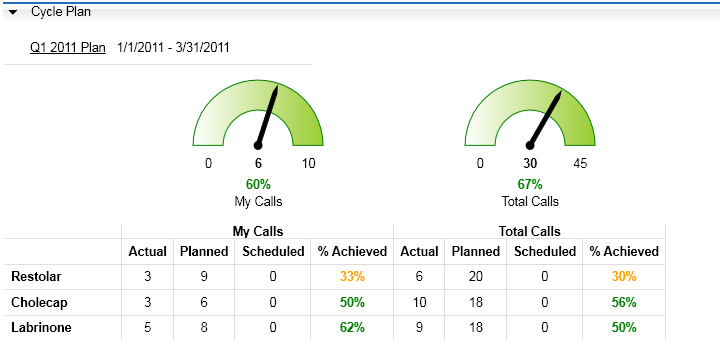
Modifying the Color of Dials and Attainment Values
To modify the color of the dials and attainment values, modify the CYCLE_PLAN_THRESHOLD_vod Veeva Message.
The message value has two integers separated by a comma. The first number represents the threshold for displaying the indicators in yellow and the second number represents the threshold for displaying the indicators in red.
The thresholds are compared to the Attainment_Difference_vod field in the Cycle_Plan_vod object, which users must have read access to in order for this feature to work properly.
For example, if the value of Attainment_Difference_vod field value is 20 and the CYCLE_PLAN_THRESHOLD Veeva Message is “10,25”, then the indicator displays in yellow because Attainment_Difference_vod field value is greater than 10 and less than 25.



