Restricting Sampling by Account Credentials and State
- Browser
- CRM Desktop (Windows)
- iPad
- iPhone
Organizations can limit which types of HCPs can receive controlled substances. This helps ensure users do not record product disbursements to ineligible HCPs, maintaining compliance with applicable regulations. Restrictions are set in Veeva CRM on a state-by-state or country basis, enabling organizations to ensure that call sampling is only restricted for calls in the specific regions where these regulations apply.
Configuring State Credential Restrictions
Ensure initial configuration is complete before enabling this functionality.
To restrict sampling by state and credentials:
- Grant admins the following permissions:
Object
OLS
Record Types
Fields
FLS
Samples_State_Credential_Settings_vod
CRUD
n/a
- Restricted_Products_vod
- Credential_vod
- State_vod
- Country_vod (optional: use for country-wide restrictions)
Edit
- Grant end users the following permissions:
Object
OLS
Record Types
Fields
FLS
Samples_State_Credential_Settings_vod
R
n/a
- Restricted_Products_vod
- Credential_vod
- State_vod
- Country_vod (optional: use for country-wide restrictions)
Read
- Create Samples_State_Credential_Settings_vod records and populate the following fields:
- Populate the Credential_vod field with the appropriate HCP credential level for the restriction
-
Populate the Restricted_Products_vod field with a double semicolon delimited list of restricted product names. Use the product name from the product's detail-type Product Catalog (Product_vod) record. For example, Cholecap;;Labrinone
Define either allowed products or restricted products. Do not define both for the same record.
-
Populate either the State_vod or Country_vod fields, depending on whether the restriction applies by state or country:
- State_vod - To restrict sampling by state, populate the State_vod field with the appropriate state. The values in the State_vod field on the Samples_State_Credential_Settings_vod object must match picklist value API names from the State_vod field on the Address_vod object.
- Country_vod - To restrict sampling by country rather than state, populate the Country_vod field with a list of the appropriate country codes. The values in the Country_vod field on the Samples_State_Credential_Settings_vod object must match picklist value API names from the Country_vod field on the Address_vod object.
Use either country or state restrictions for a geographic area. For example, do not create a record for New York if there is also a U.S. sample state credentials restriction, and vice versa.
-
Ensure the appropriate VMOCs are enabled for the Sample_State_Credential_Settings_vod object.
Using State Credential Restrictions
Samples State Credentials Restrictions apply to the following product types:
- Sample
- BRC
- Alternative Sample
HCPs cannot receive controlled substance samples if there is a Samples State Credential Settings record matching the following criteria:
- State where the controlled substance is disbursed
- HCP’s account credentials
- Product is included in the Restricted Products list
Restricted products are not selectable in the Samples and Promotional Items section of the call report. For BRC products, Ship To Addresses where the product is restricted are not selectable. If all the account’s Ship To Addresses are ineligible, the BRC is not available in the Samples and Promotional Items section of the call report.
Users can still record product detailing for Samples State Credential restricted products, unless the products are also restricted via call and product restrictions.
If a restricted product is selected on the call report, an error message displays to the user when they attempt to save the call, capture a signature, or submit the call. The HCP cannot sign for samples until the user removes the restricted product from the Samples and Promotional Items section of the call report. When swapping the signee, users can only select addresses where the HCP is eligible for the sample/sample send. If both Samples State Credential Settings and Samples State Settings records apply to an account, the more restrictive setting is enforced.
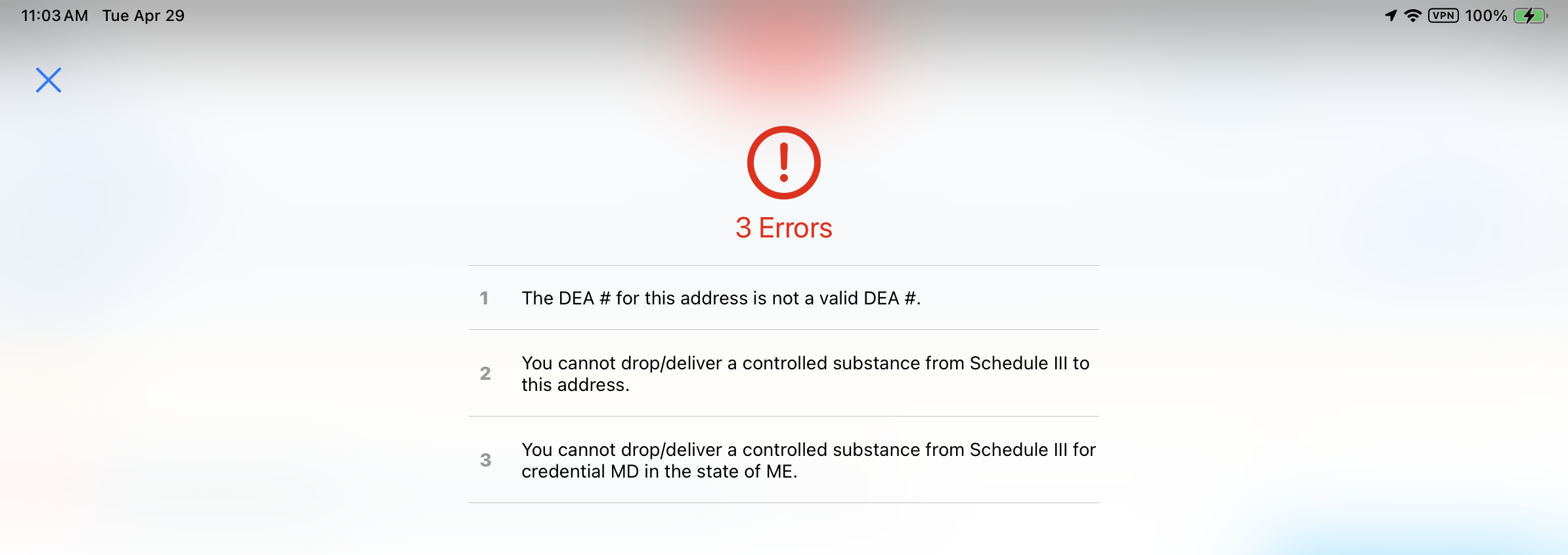
Error message text is controlled by the ACCOUNT_SAMPLE_PRODUCT_RESTRICTION Veeva Message.



