Global Account Browse
- iPad
To help users better understand their accounts’ networks, Global Account Browse enables offline users to view out-of-territory accounts in Sphere of Influence or Account Hierarchy.
For example, Sarah Jones needs to give a presentation on a new Cholecap indication to ten top rheumatologists, but she has identified only eight of them in her territory. She knows that Dr. Ackerman, who is in her territory, is very influential and connected with many rheumatologists. Sarah uses Dr. Ackerman’s Sphere of Influence record to browse the other doctors and their networks to find other potential attendees to invite.
Ensure initial configuration is complete to use this functionality.
To browse from one out-of-territory account to another, users must have an active internet connection.
Using Global Account Browse
When a user selects either the View Hierarchy tab or the Sphere of Influence tab in My Accounts, the accounts in the user’s territory display along with affiliated accounts out of the user’s territory. Out-of-Territory accounts display in gray. In the example, Clinton Ackerman is in the user’s territory, as are three of his affiliations. Three affiliated accounts are out of territory and display in gray.

If a user selects Christopher Damico, that account becomes the center of the hierarchy, and accounts with relationships to Christopher Damico display. Select Back to return to the original account relationship view.
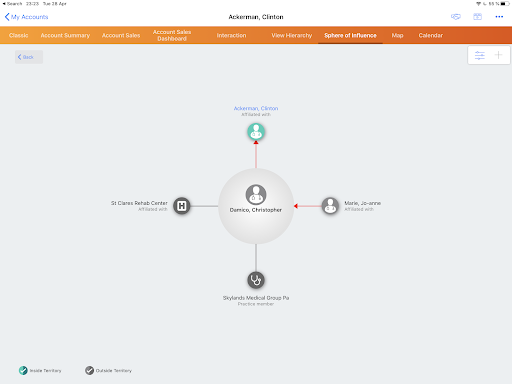
Select the icon associated with an account to display detailed information about the account relationship.
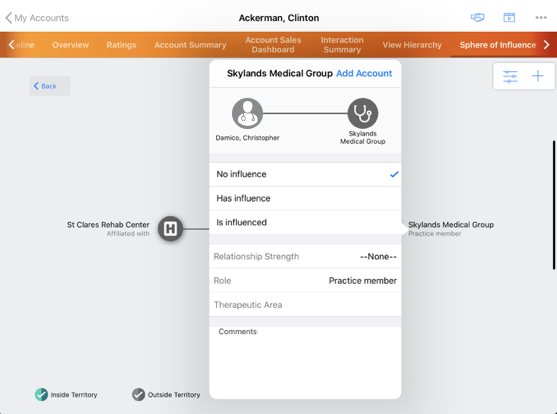
Global Account Browse retrieves 5000 records for Account Hierarchy and 1000 records for Sphere of Influence affiliations for each navigation layer on the Browser platform. If an account has more related accounts, the results are truncated, and a message indicating the truncation displays.



