Account Overview Panels
- iPad
To quickly review account interactions over time and plan upcoming visits accordingly, users access Account Overview panels. Like the account timeline, Account Overview panels aggregate and organize information on past and scheduled account interactions. However, Account Overview panels are centered on one particular type of activity, and are enhanced to support Account Based Selling.
For example, Sarah Jones wants to ensure she addresses any relevant Call Objectives during her upcoming visit to Dr. Ackerman. She selects the Call Objectives overview panel to view a summary of all Call Objectives for his account, organized by status. Sarah notices she has several overdue objectives, which she addresses during her visit to Dr. Ackerman.
Ensure initial configuration is complete to use this functionality.
Using Account Overview Panels
To view Account Overview panels, select the Overview tab in the navigation bar for a particular account. Information on an Account Overview panel is read only.
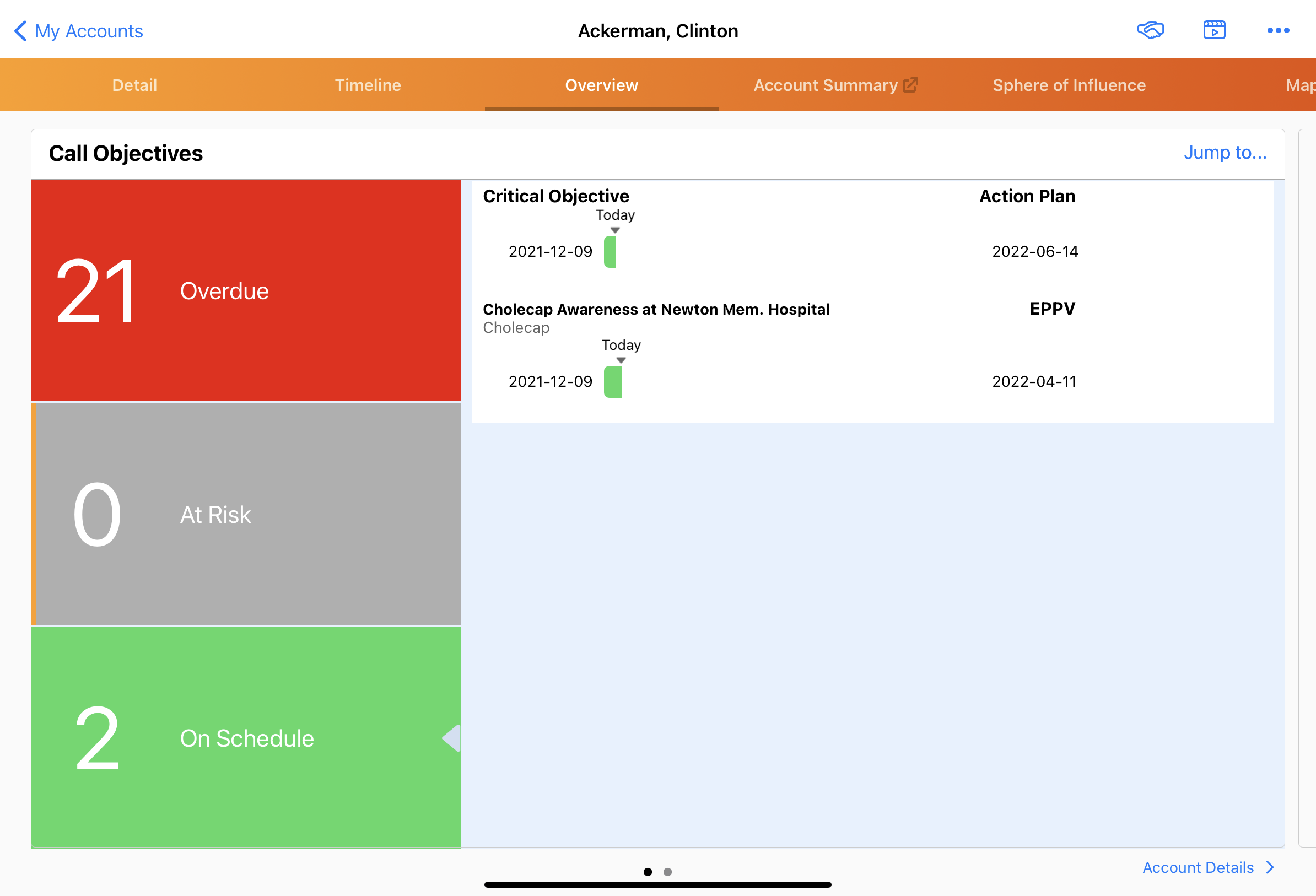
Panels display in the order they are listed on the Account_Overview_Layout_vod page layout. To navigate between Account Overview panels, select the navigation arrow at the bottom of the screen to advance one screen, or use the Jump To... menu to select any screen. The Jump To... menu displays when at least two panels are configured.
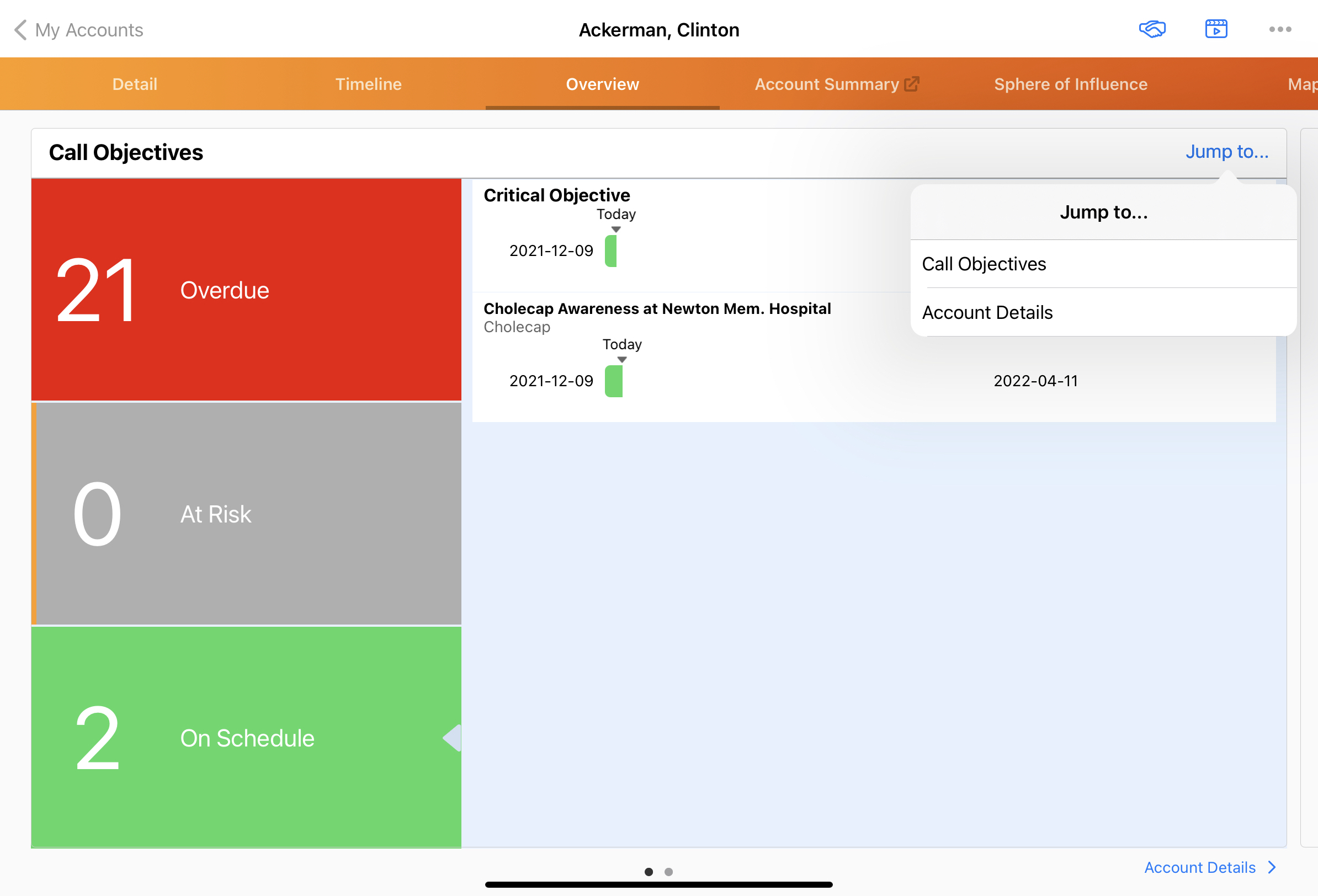
The following panels are available:
- Account Details Panel (see Account Overview Panels to enable)
- Cycle Plans (zvod_cycle_plan)
- Call Objectives (zvod_call_objectives)
- Product Metrics (zvod_product_metrics)
- Product Restrictions (zvod_Product_Restrictions)
- Suggestions (zvod_Suggestions)
- Stakeholder Preferences (zvod_Stakeholder_Preferences)



