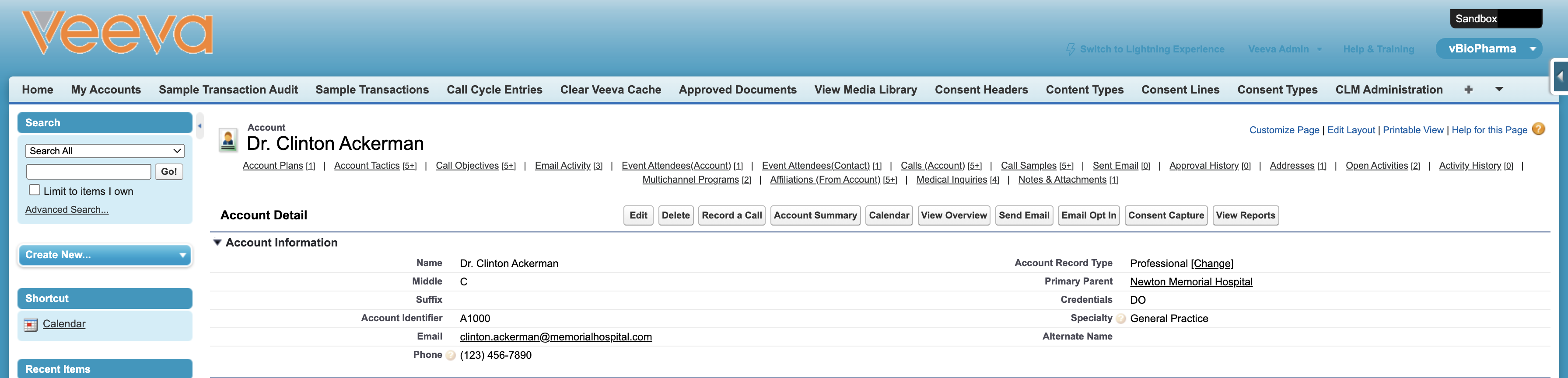Enabling MyInsights Custom Account Visualizations
- Browser
MyInsights custom account visualizations provide information that enables administrators to support their teams’ key processes—for example, pre-call planning, sales analysis, and coaching. Users can access their MyInsights visualizations from the Account Detail page, providing vital information around accounts.
For example, Mark Mitchell is helping Sarah identify targets and plan messaging for a Cholecap campaign. He selects the View Reports button from Dr. Clinton Ackerman's Account Detail page to view the visualization for Dr. Ackerman’s account and help Sarah with her pre-call planning.
Prerequisites
Configuring MyInsights Custom Account Visualizations
To enable MyInsights from Account Details for Browser (Classic) users:
- Place the Account_Reports_MyInsights_vod button on the appropriate Account Detail page layout.
- Grant users access to the Account_Report_MyInsights_vod Visualforce Page.
- Ensure the Account_Reports_vod record type on the HTML_Report_vod object is active and the appropriate admin and user profiles have access.
- Select the Publish button on the corresponding visualization record page.
- Refresh the page and check the updated values of the Status and Published Date fields.
To enable custom visualizations for offline users, see Using the Veeva-Provided Custom MyInsights Interaction Summary Page.
Viewing MyInsights Custom Account Visualizations
To view a custom MyInsights visualization, select the View Reports button on the appropriate account’s detail page. For more information, see Viewing MyInsights Content on Classic.