Displaying Call Conflict Warnings
- Browser
- iPad
Call conflict warnings display to help users avoid repeating visits to an account within a short period of time. The call conflict icon displays on My Schedule and on call reports to identify calls to the same account within a specified time period. To align with differing business practices, admins can modify the time period where call conflict warnings display.
Configuring Call Conflict Warning
Ensure initial configuration is complete before enabling this functionality.
To enable call conflict warnings in My Schedule:
- Populate the Call_ScheduleConflict_Threshold_vod Veeva Setting with a value between 0 and 3.
- 0 = No conflict control. Call conflict warnings are disabled.
- 1 = Call conflict warning displays if another call is present on the selected date
- 2 = Call conflict warning displays if another call is present one day before or after the selected date
- 3 = Call conflict warning displays if another call is present within two days before or after the selected date
- Grant users FLS Read permission to the zvod_Call_Conflict_Status_vod field on the Call2_vod object (optional).
- Add the zvod_Call_Conflict_Status_vod field to the desired Call2_vod page layouts to display warnings on the call report (optional).
If Call_ScheduleConflict_Threshold_vod is set to 0, do not add the zvod_Call_Conflict_Status_vod field to Call2_vod page layouts. In order to work properly, this field should only be added to the page layout when call conflict warnings are enabled with the value 1, 2, or 3.
Viewing Call Conflict Warnings
When users create calls, all non-child calls for the selected account are evaluated within the set call conflict threshold. If any users in the organization already created a call for the same account within the call conflict threshold, the call conflict icon displays.
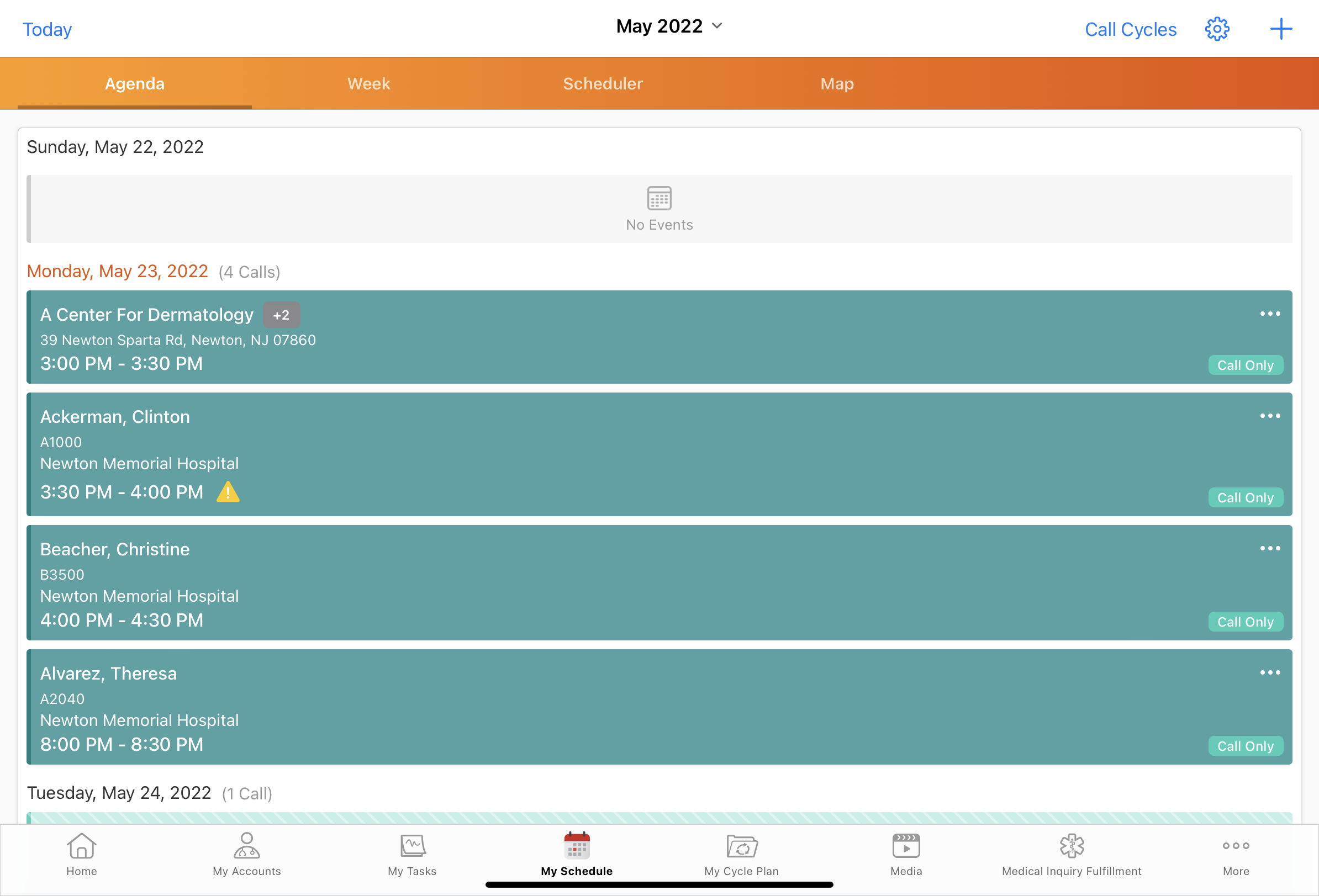
Call conflict icons display in all My Schedule views except for Call Cycle View. Call conflict icons also display on the account’s Multichannel Calendar. If the zvod_Call_Conflict_Status_vod field is on the Call2_vod page layout, call conflict warnings display on call reports.
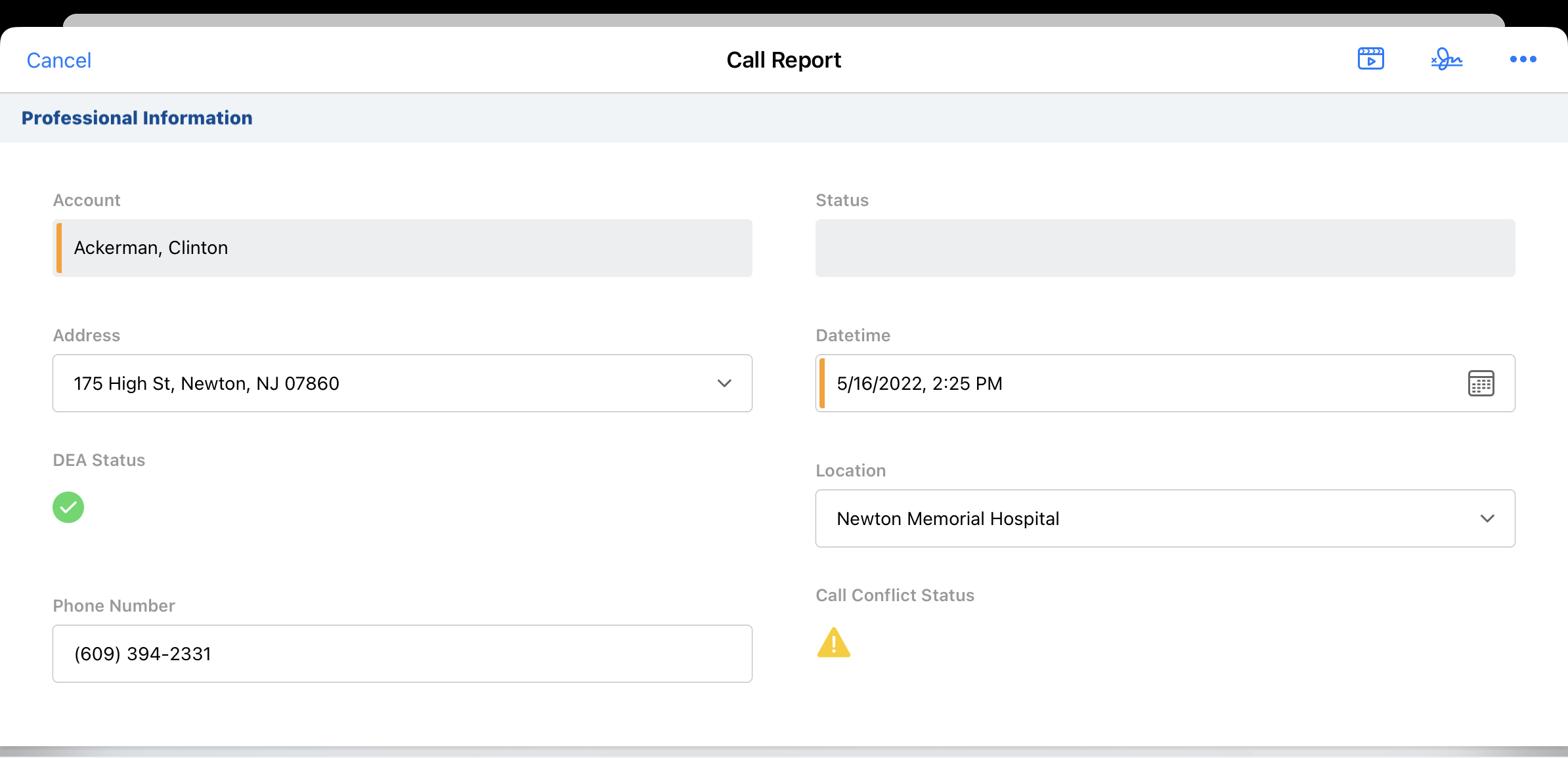
Child calls are not considered for call conflicts.



