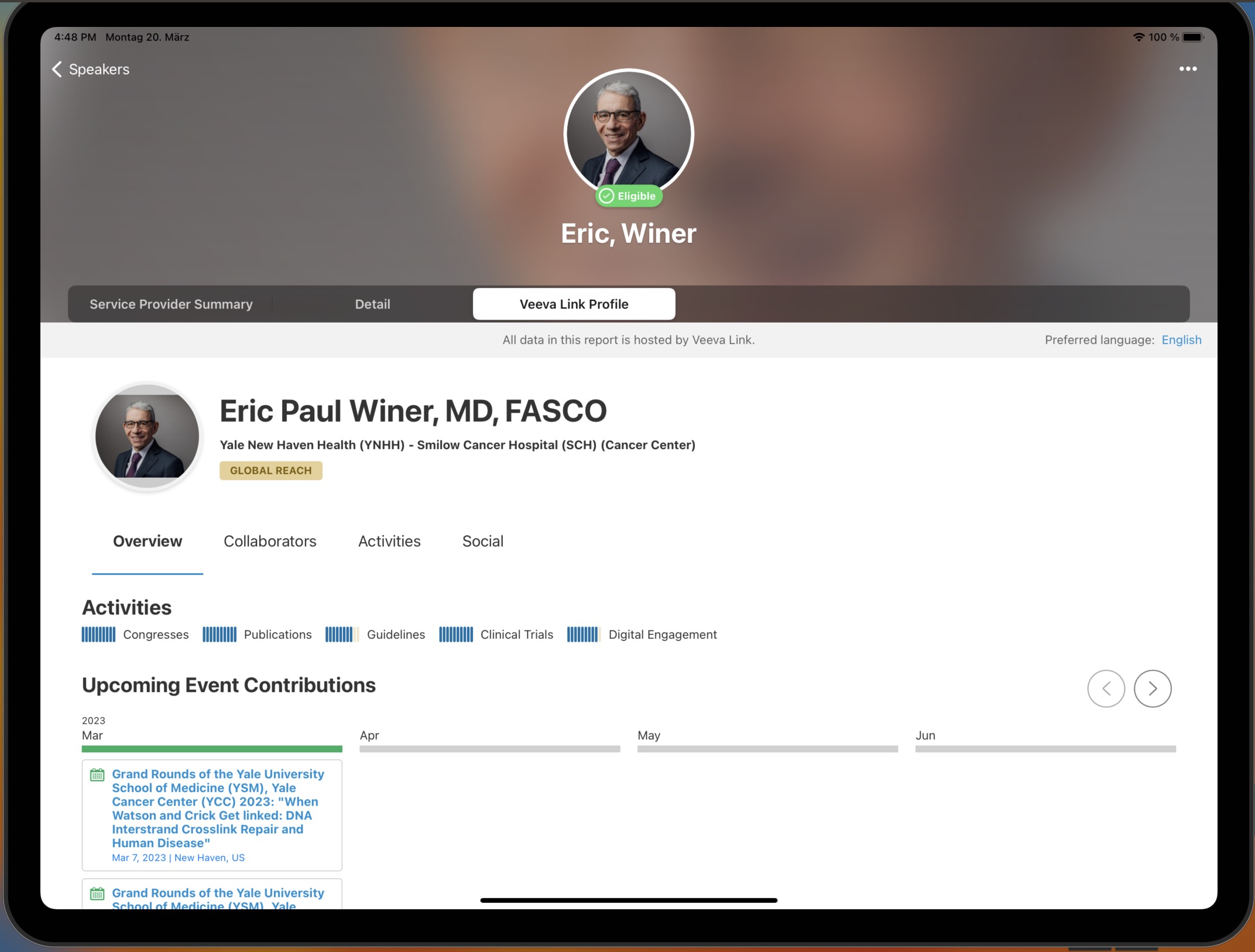Integrating Veeva Link with a MyInsights Speaker Page
- iPad
Only available for Veeva Link subscribers. You must have an active Veeva Link license and a matching exercise to identify Speakers in Veeva Link.
The MyInsights Speaker page supports displaying Veeva Link data for customers with an active Veeva Link license.
Enabling the MyInsights Speaker Page with Veeva Link
To enable the this feature:
- Ensure Creating a MyInsights Page for Speakers is enabled.
- Grant users the following permissions:
- Place the VL_URL_vod field on the appropriate EM_Speaker_vod object page layout.
- Ensure the VL_URL_vod field on the EM_Speaker_vod record matches the Veeva Link URL on the account. This field is automatically populated with the Account's value when a Speaker is created and linked to that Account. Contact your Veeva Link Business Contact if you need assistance.
| Object | OLS | Record Types | Fields | FLS |
|---|---|---|---|---|
|
EM_Speaker_vod |
R |
n/a |
VL_URL_vod |
Read |
Using the Custom Veeva-Provided MyInsights Speaker Page with Veeva Link
To use the custom Veeva-provided Veeva Link MyInsights Speaker page, contact your Veeva Link Business Contact.