Configuring Engage Connect
Functionality within Engage Connect can be enabled or disabled for groups of users depending on the assigned group. To configure Engage Connect groups:
-
Grant admins FLS edit permission to the following fields on the User object:
- Engage_Connect_Group_vod
- Engage_Connect_Group_Status_vod
- Engage_Connect_Group_Request_vod
- Grant admins access to the Engage_Connect_Admin_vod Visualforce page.
- Grant admins access to the Engage Connect Administration tab.
-
Add the following fields to the appropriate User object page layout:
- Engage_Connect_Group_vod
- Engage_Connect_Group_Status_vod
- Engage_Connect_Group_Request_vod
Defining Org-Wide Default Settings
Engage Connect group settings have an org-wide default that applies to all licensed Engage users unless they are assigned to a specific Engage Connect group with an overriding value. Once org-wide settings are enabled, HCPs can view the contact information of connected users, for example, their email address or phone number.
To set org-wide default:
- Navigate to the Organization Settings section of the Engage Connect Administration tab.
-
Edit the appropriate Engage Connect Group Settings.
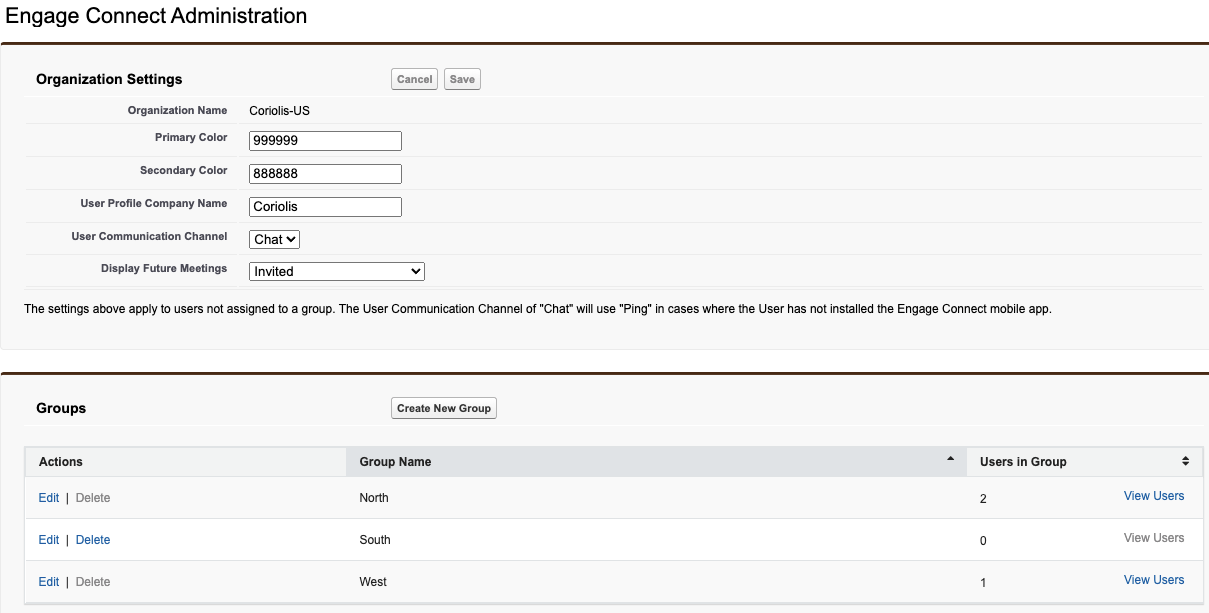
- Select Save.
Managing Engage Connect Groups
To create an Engage Connect group and add users to the group:
- Navigate to the Engage Connect Administration tab.
- Select Create New Group.
- Define the group name and all applicable Engage Connect group settings. The group settings for new Engage Connect groups are automatically populated according to the org-wide default settings. Edit the auto-populated values to override the defined org-wide default settings for the group.
- Select the appropriate Brands for the group.
- Select Save.
- Navigate to the appropriate User records.
-
Populate the Engage_Connect_Group_Request_vod field with the name of the appropriate Engage Group. The Engage_Connect_Group_Status_vod field indicates the status of the request.
A user can only belong to one Engage Connect group. A user cannot be added to an Engage Connect group if their email address ends in .invalid.
Deactivating a user in CRM also deactivates the user’s Engage Connect account and removes them from the Engage Connect group in CRM.
Users in Engage Connect
When a user signs in to Engage Connect for the first time, a User record is created in Engage Connect with information automatically populated from the corresponding User record in CRM:
|
CRM User Field |
Engage Connect Field |
Required |
Updates Automatically |
Editable by User in Engage Connect |
|---|---|---|---|---|
|
FirstName |
First Name |
|

|
|
|
LastName |
Last Name |
|

|
|
|
Title |
Title |
|

|
|
|
|
|
|
When changing the user’s group |
|
|
MobilePhone |
Mobile Phone |

|
|
|
|
User_Type_vod |
User Type |

|
If the user is in a group |

|
|
Country_Code_vod |
Country |
|
When changing the user's group |

|
|
IsActive |
Inactive |
|
If the user is in a group |

|
|
Id |
CRM Rep Id |
|
n/a |
n/a |
A simplified user profile, or digital business card, is automatically generated for the user. See Managing Digital Business Cards for more information.




