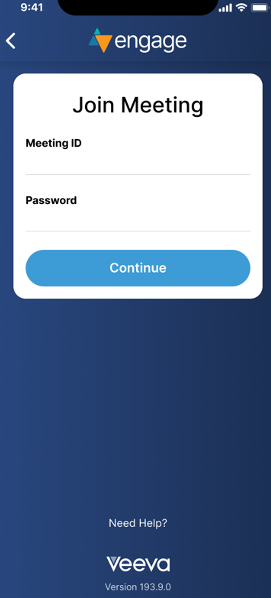Using Passwords for Engage Meetings
- Browser
- iPad
Passwords are automatically generated for Engage meetings to increase the security of the meeting. Attendee meeting links include the meeting password automatically. Attendees can also enter passwords in the Veeva Engage app or in the Engage Web Client.
Considerations
- Password-protected meetings are only supported with 193.13.10 and later versions of Veeva CRM. Attendees using Veeva Engage apps on version 201.7.0 or earlier will be prompted for a password to join a meeting instead of automatically joining with a link.
- Even when a meeting is password-protected, attendees can still forward their invitations to others, allowing uninvited attendees to join. The meeting host must remove unwanted attendees. See Security in Engage for more information.
After August 2020 (20R2 release), all meetings use passwords. Veeva recommends rescheduling meetings without passwords to increase security.
Scheduling Password-Protected Meetings
When a meeting host or booking agent schedules a remote meeting from a call report, the meeting password is automatically generated and added to each Participant URL. Additionally, the password displays on the remote meeting information and invitation modals. The meeting password is the same for all attendees. See Scheduling and Starting an Engage Meeting for more information about scheduling and launching remote meetings.
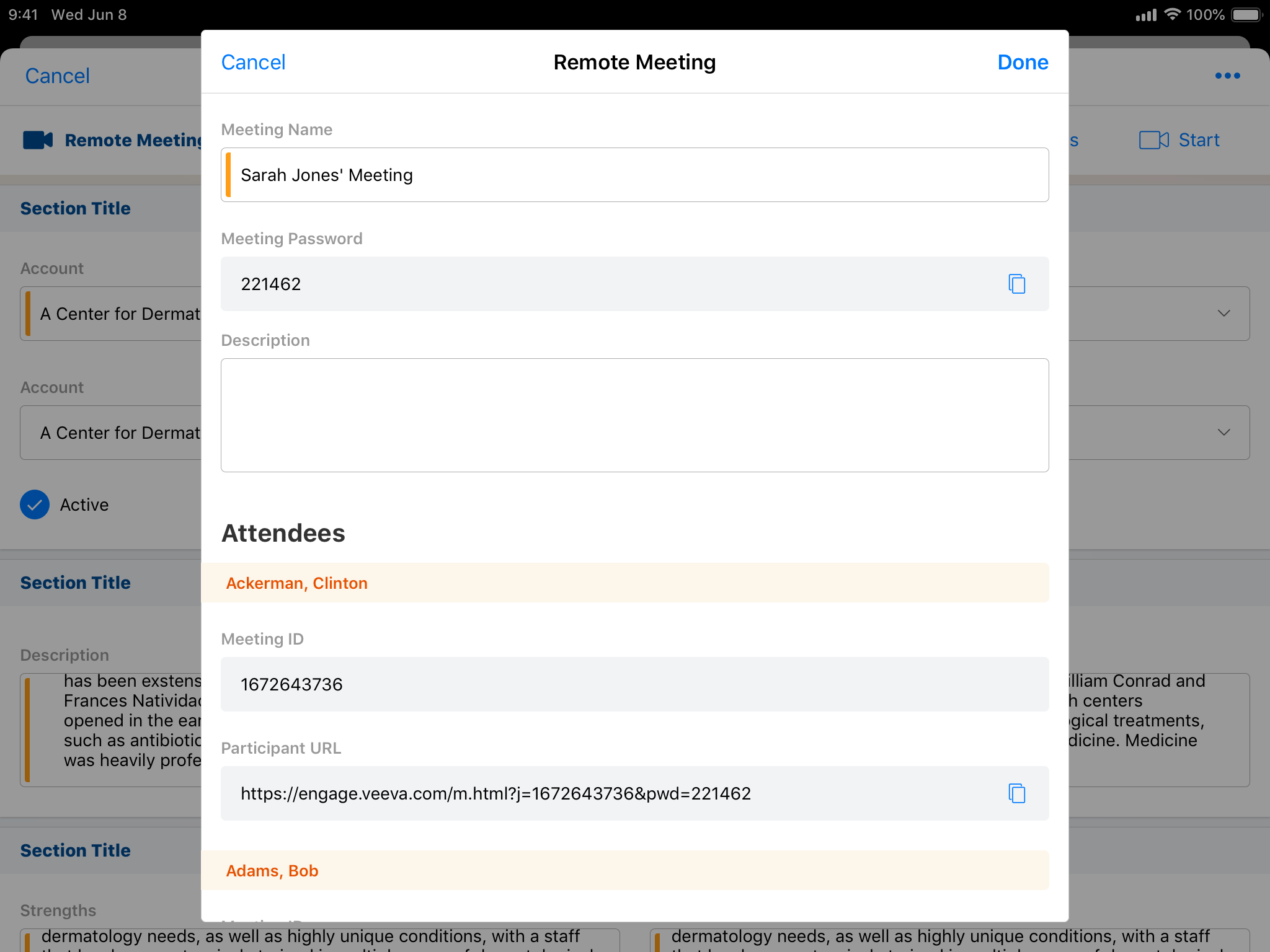
Approved Email content creators can update the email templates for Engage invitations to include the meeting password. See Sending Engage Invitations via Approved Email for more information about creating and using Approved Email invitations.
Joining Password-Protected Meetings
Since each Participant URL contains the meeting password, attendees who join a password-protected meeting using their Participant URL do not need to enter the meeting password and are automatically entered into the meeting. Depending on the device and browser, the meeting launches in either the Engage Web Client or the Veeva Engage app. See Joining an Engage Meeting as an Attendee for more information about attending remote meetings.
Attendees who join a password-protected meeting by manually entering the meeting ID in their Veeva Engage app or in the Engage Web Client are prompted for the meeting password before entering the meeting.