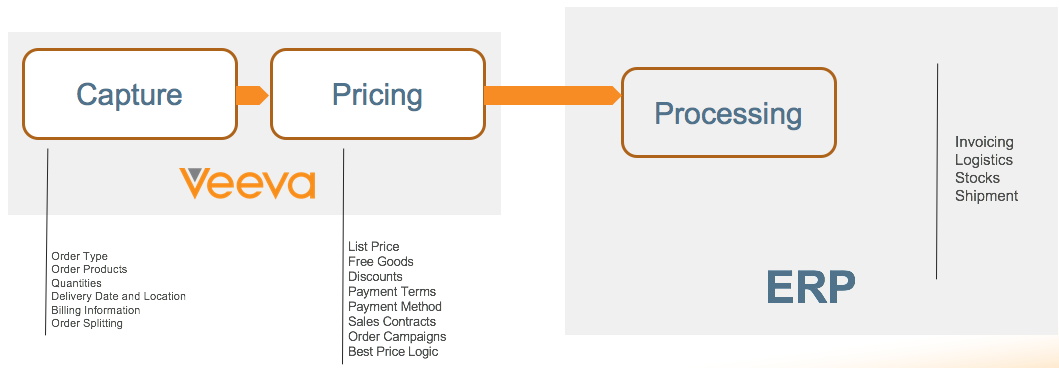Order Management Overview
The Veeva CRM Order Management module allows users to efficiently capture, price, discount, and process orders for single or multiple products from pharmacies, hospitals, and other institutions. This allows users to maximize revenue, reduce order-entry errors, and provide the best price to their customers.
Users can perform the following tasks with Order Management:
- Pricing Guide Overview - Order Management includes pricing information for products customers can order. Used in conjunction with pricing rules, pricing guide topics provide overall information on pricing within Order Management.
- Pricing Rules Overview - Each pricing rule can be assigned globally, per account group, per account, or per order campaign. All pricing rules have page layouts that expose exactly the relevant fields for each type. Every pricing rule follows the concept of effective date pricing.
- Order Entry - Initiate Orders from various points in the application, including from a Call or from CLM, and send receipts using Approved Email. Users can enter or select order type, SKU level, quantities, delivery dates, and delivery addresses. Orders can be split by delivery date, delivery address, payment terms, and wholesaler (transfer orders).
- Processing - Submit orders for validation of item limits, payment terms, order approval, and (using external applications such as SAP or Sage) invoicing, logistics, and shipping.
- Review and Analyze Orders - Use the MyInsights Dashboard to review reports, check order accuracy, and improve customer engagement.