Enhanced Bundle Packs
- Browser
- CRM Desktop (Windows)
- iPad
Users can add more products to a Bundle Pack in an order and retain all eligible discounts from the Pricing Rules logic. While Bundle Packs are sold with a pre-set quantity, this feature enables users to add additional Order Lines so products can be added separately.
For example, Dr. Ackerman receives the order, the package is divided into two separate items: the Bundle Pack and the order of 200 Cholecap.
Bundle Packs may be allocated to Line Delivery Splitting. If a customer uses Enhanced Bundle Packs with delivery splitting, there is no control to allocate a bundle pack to a specific delivery. The OM_DELIVERY_SPLIT_MODE_vod Veeva Setting should be 1 or 2 (for CRM Desktop (Windows), a setting of 3 acts the same as 2).
Enhanced Bundle Packs on Browser requires Single Line Order Entry.
Configuring Enhanced Bundle Packs
Prerequisites
Ensure initial configuration is complete before enabling this functionality.
To enable this feature:
- Enable the OM_Enable_Enhanced_Bundle_Packs_vod Veeva Setting with a value of 1.
- Grant users FLS edit permission to the following fields on the Order_Line_vod object:
- Bundle_Pack_Name_vod
- Quantity_From_Pack_vod
- Quantity_Override_vod
- Place the fields on the appropriate Order_Line_vod page layout. This step is optional.
- Bundle_Pack_Name_vod
- Quantity_From_Pack_vod
- Quantity_Override_vod
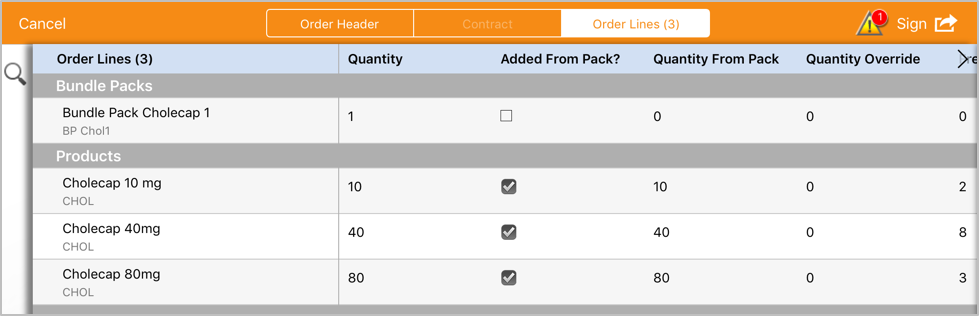
Using Enhanced Bundle Packs
Users can add a Bundle Pack to an order line, then add products to the order. Order logic prevents users from submitting a quantity below the set of the Bundle Pack. If the admin changes the bundle pack quantities, previously submitted orders may show the incorrect bundle pack count in the detail view.



