Unlocking Submitted Calls
- Browser
To enable users to edit submitted call information on a case-by-case basis, admins can unlock calls. Submitted calls are locked by default and can only be unlocked by users with the appropriate permissions, typically admins.
For example, Sarah Jones inadvertently submits a call for Dr. Ackerman before the call report is complete. Sarah contacts Alice Adams, the admin for Verteo Biopharma. Alice unlocks the call report so Sarah can finish the call report.
Ensure initial configuration is complete to use this functionality.
Unlocking Submitted Calls
To unlock a call, select the Unlock button when viewing a submitted call report.
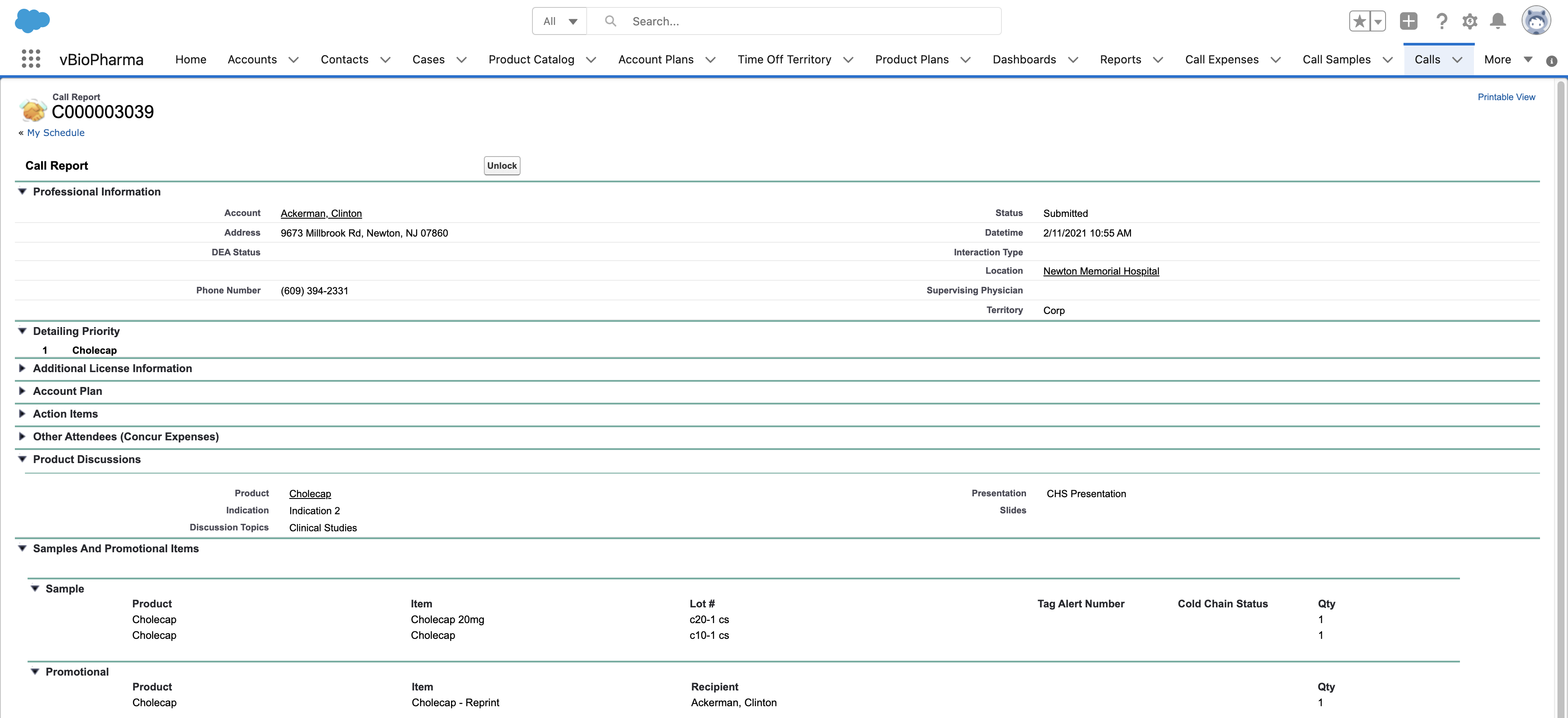
Overriding Locked Calls for Integration and Data Loading
Non-admin users may need to make changes to locked call reports for data loading or when using integrations. The Override_Lock_vod field on the Call2_vod object allows non-admin users to make changes to a call report without first unlocking the record. By default, the Override_Lock_vod field is disabled for all users.
To enable non-admin users to override locked call reports, grant the appropriate users Edit FLS permission to the Override_Lock_vod field on the Call2_vod object.
To override a locked call report, select the Override_Lock_vod check box on the appropriate records. When the Override_Lock_vod check box is selected on a record, changes are written into the locked record.



