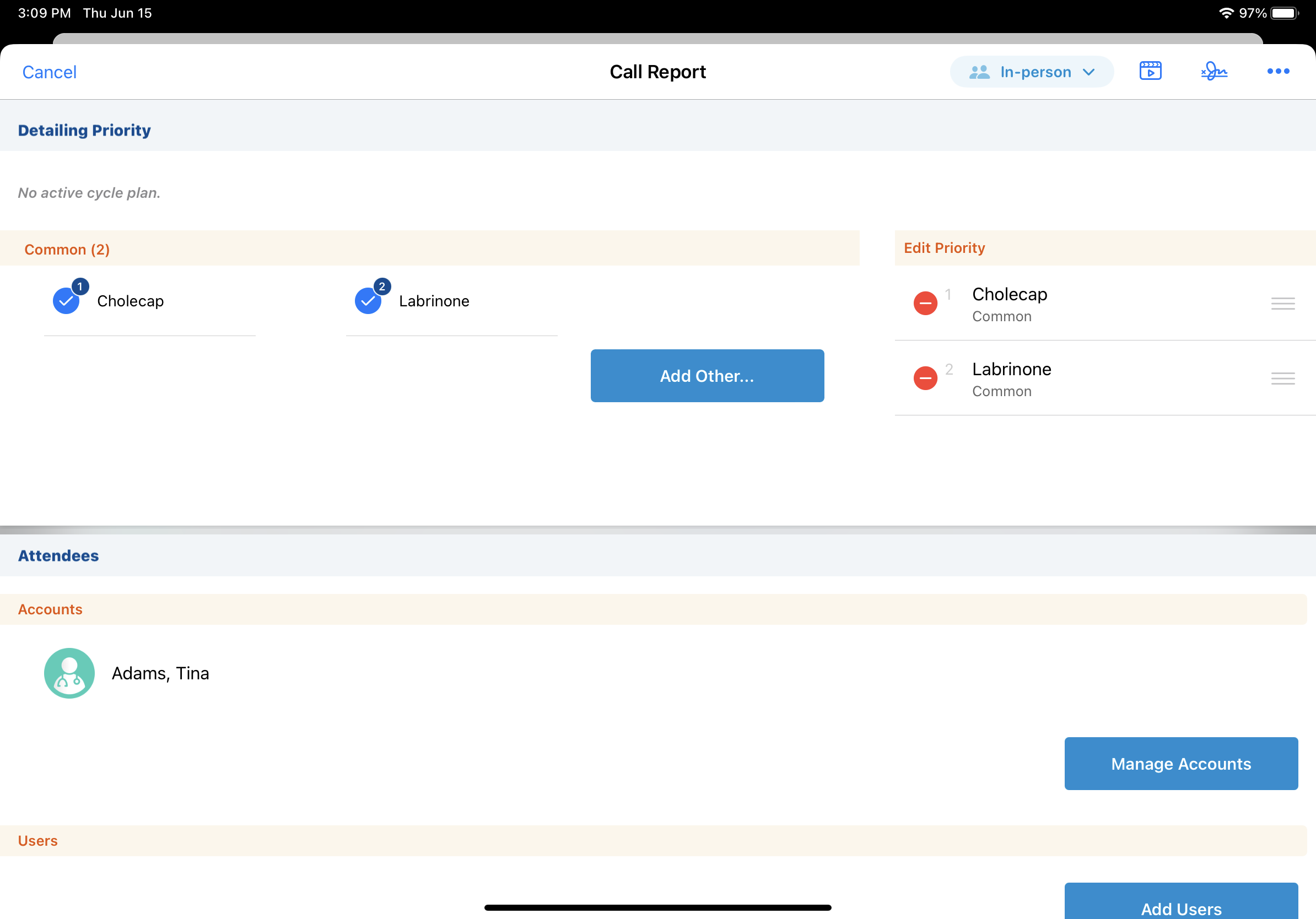Deselecting CLM Product Details on the Call Report
- Browser
- iPad
- iPhone
To accurately record information about their interactions with HCPs, users can deselect product details that were automatically added from CLM presentations.
When users present CLM content from the call report, product details associated with the CLM content are automatically added to the call report. However, there are scenarios where users do not discuss each of the products associated with the CLM content and users want to remove the CLM product details from the call.
Configuring Deselecting CLM Product Details on the Call Report
To enable this functionality:
- Ensure Configuring Call Reporting and Configuring CLM are complete.
- Grant users and admins Edit FLS permission to the Detail_Removed_vod field on the Call2_Key_Message_vod object.
- Add the --eed section signal to the zvod_Detailing_vod section header on the appropriate Call2_vod page layouts.
- Add the following fields to admins’ page layouts (optional; enables admins to track CLM product detail deselection and detail section configuration):
- Detail_Section_Attribute_vod on the Call2_vod object - records detail section configuration. The field is stamped when a call is created and re-stamped on every save or submit action. It is locked after users submit the call.
- Detail_Removed_vod on the Call2_Key_Message_vod object - when users delete a product detail automatically added from CLM, the Detail_Removed_vod field check box is selected on the Call2_Key_Message_vod records associated with the deselected product. This field is not populated for manually added detail products.
Deselecting CLM Product Details on the Call Report
Users deselect CLM product details in the same way as they deselect manually added product details. To deselect a product detail, select the delete icon and confirm the deletion. On the iPad platform, users can either deselect the check box next to the product in the Detailing Priority section, or select the Remove icon next to the product in the Edit Priority section.
When the –sd section signal (Sign for Details) is on the Call2_vod page layout, users cannot deselect product details after capturing a signature on the call report. To deselect product details, clear the signature.
When users deselect a CLM product detail, associated Call2_Discussion_vod and Call2_Key_Message_vod records (records where the CLM_ID_vod field is null) are deleted. CLM Key Messages associated with the deselected product are not deleted. To enable admins to track which product details were removed, the Detail_Removed_vod field check box is automatically selected on the remaining CLM Key Message records associated with the deselected product.
The product detail deselection is recorded in the user’s Activity Log. This provides traceability on user actions and may be used for troubleshooting. For example, if a user removes a Cholecap sample, the following text displays in the Activity Log description: Cholecap 10mg / Cholecap Sample was deleted from Call using the (--eed) section signal.