Geocoding Missing Address Coordinates
- iPad
- iPhone
To plot address’s missing latitude and longitude coordinates, admins can enable geocoding for account addresses. By default, pins are plotted based only on the Latitude_vod and Longitude_vod fields on the account’s Address _vod record. However, if these fields are blank, Veeva CRM can attempt to plot the address using geocoding when an internet connection is available.
For example, Dr. Ackerman is a new account for Sarah Jones. Sarah enters his address in Veeva CRM, but she does not have the latitude and longitude information. When she opens the account map to plan her upcoming weekly calls, Dr. Ackerman's account displays on the map through geocoding even though Sarah does not have his latitude and longitude. Sarah efficiently plans her call route and includes Dr. Ackerman's practice.
For a list of the regions where geocoding is supported, see Apple’s Supported Regions list. CRM uses Apple’s geocoder to retrieve address coordinates.
Geocoding should be used only to supplement existing Latitude_vod and Longitude_vod data when coordinate information is not available—for example, when an account or address is newly created offline. This mode should not be used to geocode all the addresses on the iPad.
Configuring Geocoding Missing Address Coordinates
Ensure initial configuration is complete before enabling this functionality.
To enable geocoding for addresses without coordinates:
- Grant end users CRUD access to the Address_Coordinates_vod object.
- Grant end users at least Read FLS permission to the following fields on the Address_vod object. These fields fetch the latitude and longitude coordinates to plot a location on the map and enhance geocoding performance.
- Name
- Address_Line_2_vod
- City_vod
- State_vod
- Zip_vod
- Zip_4_vod
- Country_vod
- Grant end users Edit FLS permission to all fields on the Address_Coordinates_vod object.
- Grant end users access to the iOS_vod record type on the Address_Coordinates_vod object.
- Activate the Address_Coordinates_vod VMOC for the iPad platform.
Using Geocoding for Missing Address Coordinates
When using Account Maps, addresses with coordinates are plotted first on the account map. When geocoding is enabled and the Veeva CRM app is in the foreground, the app then fetches coordinates for addresses without coordinates. Geocoded addresses are plotted as their coordinates become available.
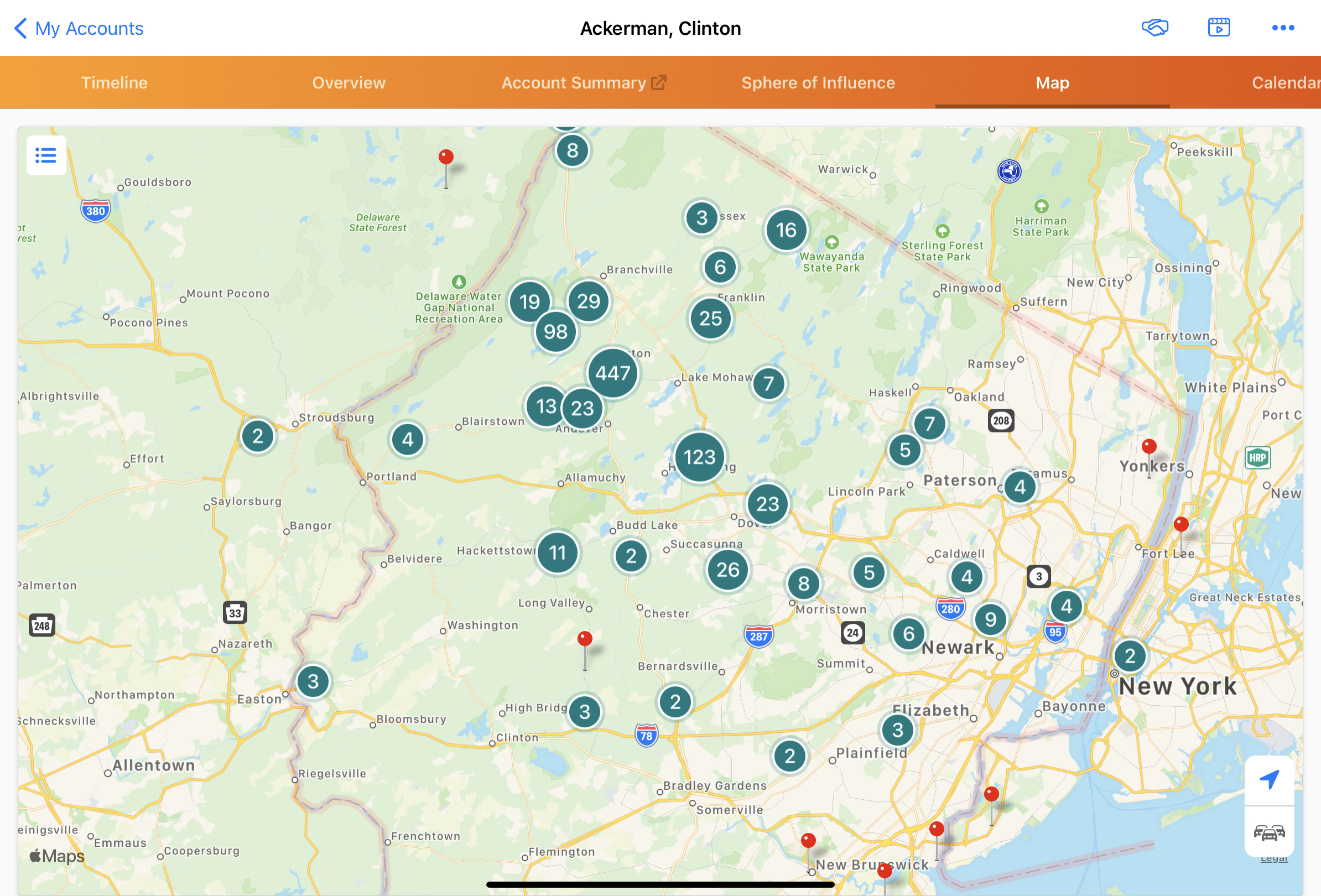
Geocoding and plotting addresses may take time to complete.
Address_Coordinates_vod records should not be data loaded, because they do not sync down to the iPad. Also, address coordinates entered in offline mode on the iPad do not sync up to the CRM server.



