- iPad
Users can modify their MCCP goals directly to provide input based on their experience working with the target account.
For example, the number of times Sarah Jones should visit Dr. Ackerman can be set by the home office based on their analysis. However, Sarah has an in-person relationship with Dr. Ackerman and can refine the goal based on her insight and experience.
Users must have an internet connection to edit goals.
Configuring MCCP Goal Editing
Ensure initial configuration is complete before enabling this functionality.
Providing access for all record types to the Submitted_vod value on the Goal_Edit_Status_vod field picklist is optional. If access to the Submitted_vod value is not provided for the record type, the Submit button does not display the MCCP Goal Edit Connected UI.
To enable the MCCP Goal Editing feature for MCCP Admin users, grant the following permissions:
| Object | OLS | FLS | Fields | FLS |
|---|---|---|---|---|
|
MC_Cycle_Plan_vod |
n/a |
n/a |
Lock_vod |
Edit |
|
MC_Cycle_Plan_vod |
n/a |
n/a |
Goal_Edit_Status |
Read |
|
MC_Cycle_vod |
n/a |
n/a |
Activate_Edited_Goals_vod |
Edit |
|
MC_Cycle_Plan_Target_vod |
n/a |
n/a |
Goals_Edited_vod |
Edit |
|
MC_Cycle_Plan_Channel_vod |
n/a |
n/a |
Activity_Goal_Edit_vod |
Read |
|
MC_Cycle_Plan_Product_vod |
n/a |
n/a |
Activity_Goal_Edit_vod |
Read |
To enable this feature for MCCP Integration users, grant the following permissions:
| Object | OLS | FLS | Fields | FLS |
|---|---|---|---|---|
|
MC_Cycle_Plan_vod |
n/a |
n/a |
Goal_Edit_Status_vod |
Edit |
|
MC_Cycle_vod |
n/a |
n/a |
Activate_Edited_Goals_vod |
Edit |
|
MC_Cycle_Plan_Target_vod |
n/a |
n/a |
Goals_Edited_vod |
Edit |
|
MC_Cycle_Plan_Channel_vod |
n/a |
n/a |
Activity_Goal_Edit_vod |
Read |
|
MC_Cycle_Plan_Product_vod |
n/a |
n/a |
Activity_Goal_Edit_vod |
Read |
|
MC_Cycle_Plan_Product_vod |
n/a |
n/a |
Detail_Group_Name_vod |
Read |
To enable this feature for MCCP end users, grant the following permissions:
| Object | OLS | FLS | Fields | FLS |
|---|---|---|---|---|
|
MC_Cycle_Plan_vod |
Lock_vod |
Read |
||
|
MC_Cycle_Plan_vod |
U |
n/a |
Goal_Edit_Status_vod |
Edit |
|
MC_Cycle_vod |
n/a |
n/a |
Activate_Edited_Goals_vod |
Edit |
|
MC_Cycle_Plan_Target_vod |
n/a |
n/a |
Goals_Edited_vod |
Read |
|
MC_Cycle_Plan_Channel_vod |
U |
n/a |
Activity_Goal_Edit_vod |
Edit |
|
MC_Cycle_Plan_Product_vod |
U |
n/a |
Activity_Goal_Edit_vod |
Edit |
|
MC_Cycle_Plan_Product_vod |
n/a |
n/a |
Detail_Group_Name_vod |
Read |
When providing the MCCP user with update privileges to the MC_Cycle_Plan_vod, MC_Cycle_Plan_Channel_vod, and MC_Cycle_Plan_Product_vod objects, ensure that all fields configured on those respective page layouts are read only. Leaving fields as editable on those page layouts can potentially cause data issues for the MCCP end user.
Admins can allow users to edit certain goal types when the user launches the MCCP Goal Editing with the following settings:
-
To allow users to edit their individual territory activity goal at the channel level, grant FLS edit permission to the Activity_Goal_Edit_vod field on the MC_Cycle_Plan_Channel_vod object.
-
To allow users to edit their team activity goal at the channel level, grant FLS edit permission to the Team_Activity_Goal_Edit_vod field on the MC_Cycle_Plan_Channel_vod object.
-
To allow users to edit their individual territory activity goal at the product level, grant FLS edit permission to the Activity_Goal_Edit_vod field on the MC_Cycle_Plan_Product_vod object.
-
To allow users to edit their team activity goal at the product level, grant FLS edit permission to the Team_Activity_Goal_Edit_vod field on the MC_Cycle_Plan_Product_vod object.
Ensure the Goal_Edit_Status_vod field on all appropriate MC_Cycle_Plan_vod records is populated with the value New_vod. This enables end users to edit MCCP goals. If the field is blank, end users cannot edit goals.
Using MCCP Goal Editing
An MCCP is considered editable if it meets the following criteria:
For a user who is not an MCCP Admin (MCCP_Admin_vod field on the User_vod object is deselected):
- User is the plan owner
- Lock_vod field on the MC_Cycle_Plan_vod object is disabled
- Status_vod field on the MC_Cycle_Plan_vod object is not equal to Completed_vod field
- Goal_Edit_Status_vod field on the MC_Cycle_Plan_vod object is populated with a value that is not Approved
- User has FLS edit permission to at least one of the following fields on the MC_Cycle_Plan_Channel_vod object:
- Activity_Goal_Edit_vod
- Team_Activity_Goal_Edit_vod
- User has FLS edit permission to at least one of the following fields on the MC_Cycle_Plan_Product_vod object:
- Activity_Goal_Edit_vod
- Team_Activity_Goal_Edit_vod
For a user who is a MCCP Admin (User.MCCP_Admin_vod = selected):
- MC_Cycle_Plan_vod_Status_vod <> Completed_vod field
- Goal_Edit_Status_vod field on the MC_Cycle_Plan_vod object is populated with a value that is not Approved_vod
- User has FLS edit permission to at least one of the following fields on the MC_Cycle_Plan_Channel_vod object:
- Activity_Goal_Edit_vod
- Team_Activity_Goal_Edit_vod
- User has FLS edit permission to at least one of the following fields on the MC_Cycle_Plan_Product_vod object:
- Activity_Goal_Edit_vod
- Team_Activity_Goal_Edit_vod
Custom fields based on the *_Edit_vod fields should not be configured to display on the MC_Cycle_Plan_Target_vod related list or on the MC_Cycle_Plan_vod page layout. When using MCCP Goal Editing, the goal edits are saved online and are not written directly to the offline database.
With MCCP Goal Editing requiring an internet connection to connect to Salesforce online, validation rules and workflow rules can be configured to support business rules for goal editing.
When a user creates workflow rules to update a goal's value based on editing another goal's value for the same target, the rules do not immediately display in the UI. Workflow rules only fire when a Save occurs by selecting the Save button or toggling to another target.
The Goal_Edit_Status_vod field value on the MC_Cycle_Plan_vod object indicates the progress of the goal editing.
- Blank – This is the default value. MCCP goals are not editable.
- New_vod – This is the initial field value, indicating users can edit MCCP goals if the MCCP also meets the Editable MCCP criteria (mentioned above)
- Saved_vod – This value indicates a rep or manager made a change to the MCCP through the MCCP Goal Edit Connected UI
- Submitted_vod – This value indicates the rep or manager completed changes to the MCCP through the MCCP Goal Edit Connected UI by selecting the Submit button. This value does not lock the MCCP, however. If the MCCP needs to be locked at this status value, then a workflow rule could be configured to lock the MCCP.
- Approved_vod – This value indicates the current values stored in the *_Edit_vod fields are approved and are ready to be activated via the MCCP MCE process.
After changes are submitted, they must be approved or rejected. MCCP does not include an out-of-the-box approval process; approval processes must be set up separately.
Once the Goal_Edit_Status_vod field value is set to Approved_vod, edits are ready to be activated in the next run of the MCCP process. Goals are not editable while the goal edit status is Approved_vod. When the MCCP process next runs, approved goal edits are automatically applied to cycle plans where the Activate_Edited_Goals_vod check box is selected on the MC_Cycle_vod record.
- Approved goal edits replace the previous goal value. The values in the Activity_Goal_Edit_vod and Team_Activity_Goal_Edit_vod fields on the MC_Cycle_Plan_Channel_vod and MC_Cycle_Plan_Product_vod records are copied to the corresponding activity goal fields. For example, Activity_Goal_Edit_vod is copied to Channel_Activity_Goal_vod.
- The Activity_Goal_Edit_vod and Team_Activity_Goal_Edit_vod field values on MC_Cycle_Channel_vod and MC_Cycle_Plan_Product_vod records are cleared after being copied
- The value in the Goal_Edit_Status_vod field on the MC_Cycle_Plan_vod record is cleared
- The Activate_Edited_Goals_vod check box on the MC_Cycle_vod record is deselected
If the Activate_Edited_Goals_vod is not selected on the MC_Cycle_vod record, MCCP admin users must activate and modify goals outside of the MCCP process. When using a custom process, ensure values in the following fields are cleared after processing:
- Goal_Edit_Status_vod on the MC_Cycle_Plan_vod object
- Activity_Goal_Edit_vod on the MC_Cycle_Plan_Channel_vod and MC_Cycle_Plan_Product_vod objects
- Team_Activity_Goal_Edit_vod on the MC_Cycle_Plan_Channel_vod and MC_Cycle_Plan_Product_vod objects
Viewing Goals across Targets and In-Line Editing
- iPad
Users can now focus on a particular channel or product to view goals across Targets before deciding which Target to edit. Users can edit their goals by Target or by Channel/Product.
Using Goals Across Targets and In-Line Editing
With this feature, users can do the following:
- View goal edit summary metrics that show the overall impact of edits
- Make goal edits in a spreadsheet-like setting using the in-line editing tray
If a workflow rule is configured to update MC_Cycle_Plan_Target_vod data based on a goal edit for that same Target, the data displayed in the table for the Target refreshes after the goal edit is successfully saved from the in-line editing tray.
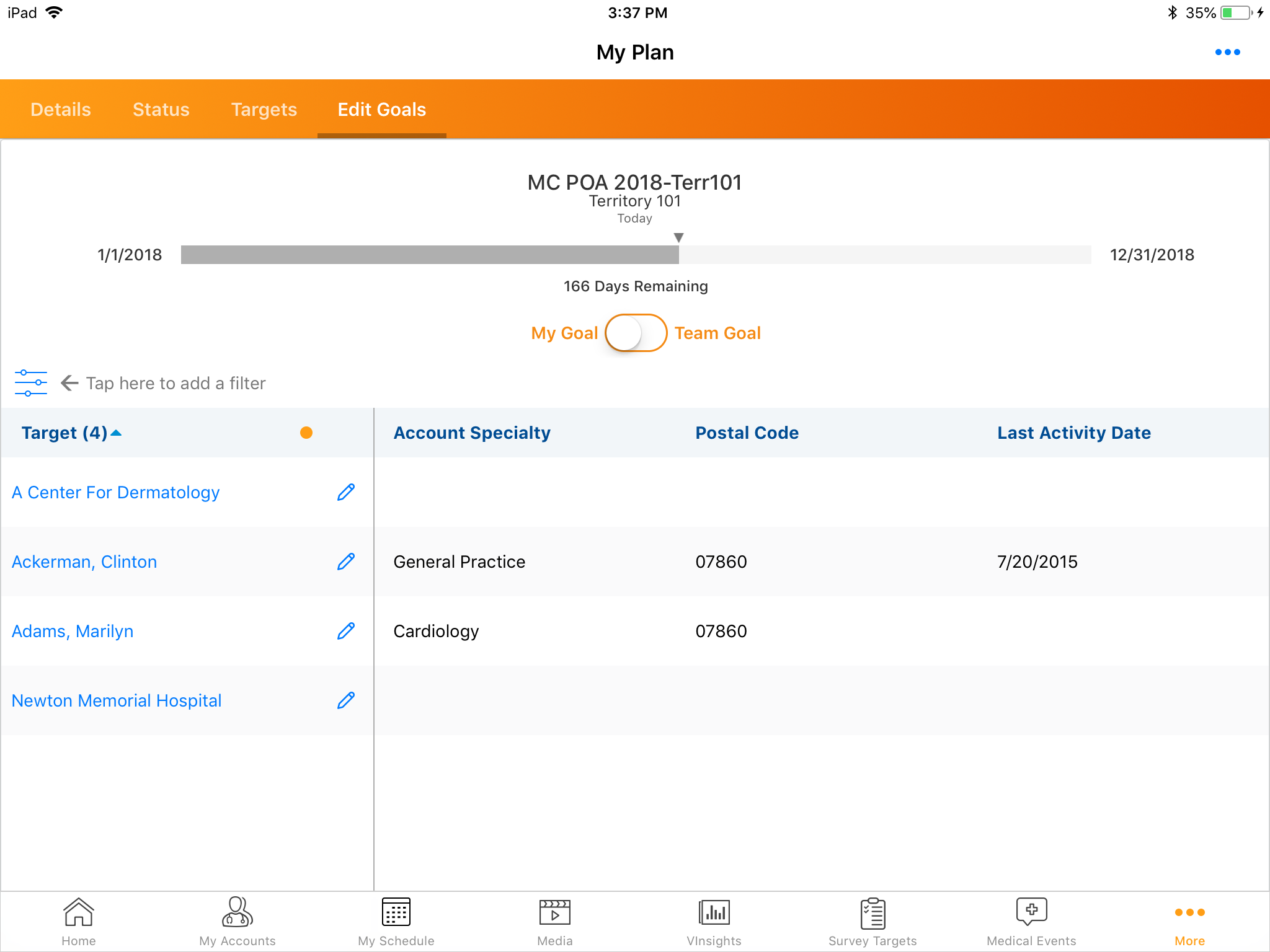
Configuration is not needed for this feature.
Editing MCCP Goals to Zero
- iPad
Admins can now allow users to edit MCCP goals to zero. Previously, the minimum possible value was 1. By editing a goal to zero, a user can still track activity for contacting a target through a particular channel while not having a minimum goal to meet.
For example, Sarah Jones does not email Clinton Ackerman on a regular basis, and therefore does not need a goal for that channel. In rare occurrences, she needs to email Dr. Ackerman when he cancels a face-to-face meeting. Because the email channel remains on Sarah's MCCP with a goal of zero, she can still track the interaction.
Configuration
To enable this feature for Admins:
-
Grant the following permissions:
Object OLS FLS Fields FLS MC_Cycle_vod
n/a
n/a
Goal_Editing_Rules_vod
Edit
- Place the Goal_Editing_Rules_vod field on the appropriate page layout. This step is optional.
- Set the Enable_Edit_My_Goal_to_Zero_vod picklist value on the Goal_Editing_Rules_vod field on the MC_Cycle_vod object.
- Set the Enable_Edit_Team_Goal_to_Zero_vod picklist value on the Goal_Editing_Rules_vod field on the MC_Cycle_vod object.
To enable this feature for end users:
- Ensure Editing MCCP Goals is enabled.
-
Grant the following permissions:
Object OLS FLS Fields FLS MC_Cycle_vod
n/a
n/a
Goal_Editing_Rules_vod
Read



