MCCP Filtering by Product-Specific Metrics
- iPad
To make it easier for users to filter accounts that are MCCP targets, MCCP filters only display values that are defined for the selected product instead of displaying all values for the metric. This feature is available from locations that support filtering MCCP target accounts, for example, My Schedule and the Targets and Edit Goals tabs in My Plan.
For example, Sarah Jones is a sales rep at Verteo Biopharma. She wants to find all MCCP targets where the Behavior metric equals Pioneer for the product Cholecap. From the MCCP Targets screen, Sarah selects the Filter icon and selects Cholecap from the Product field. She then selects Behavior and Equals from the Filter Criteria list, and only the three Behavior values configured for Cholecap display in the list.
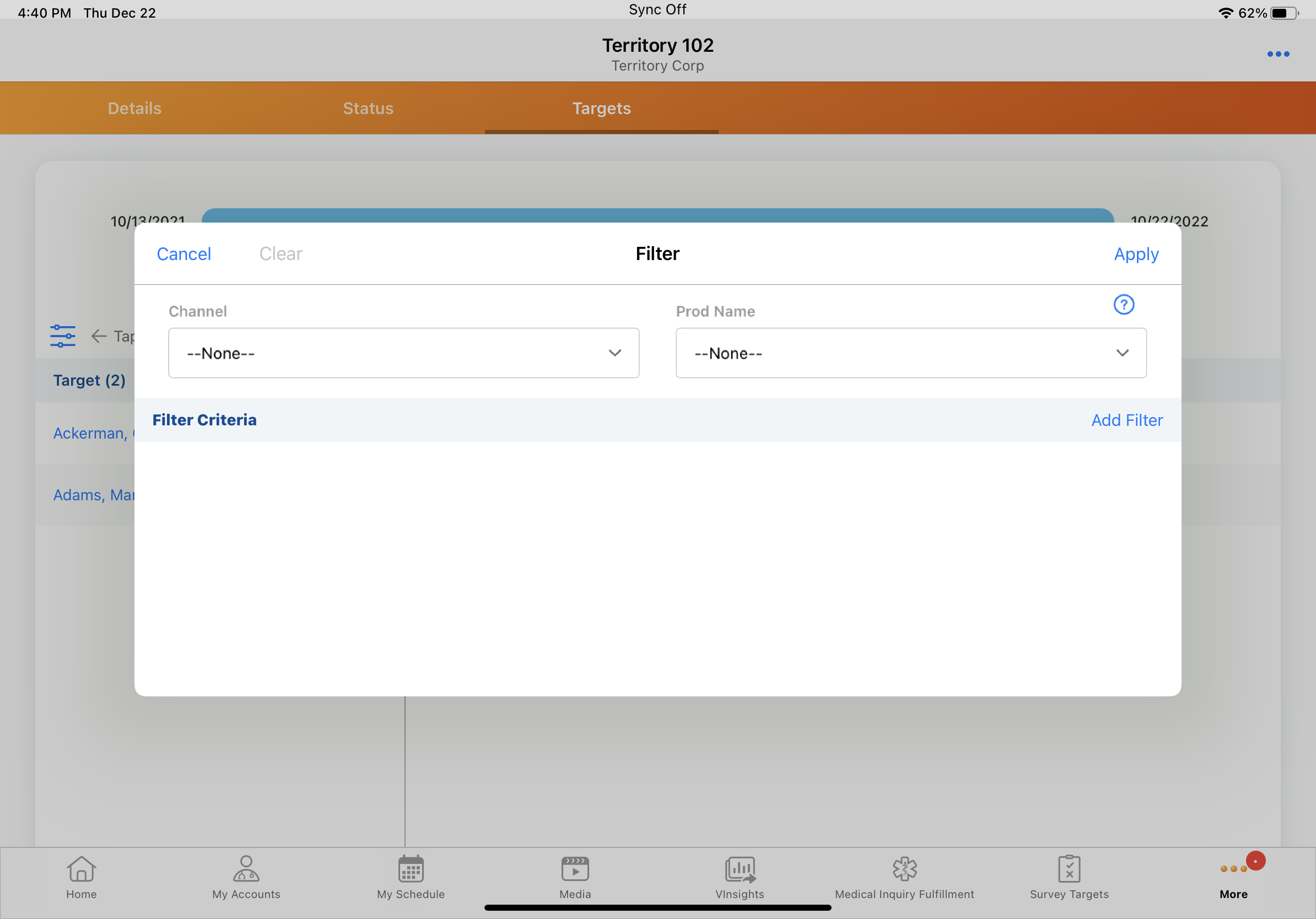
This feature does not require configuration.
Using MCCP Filtering by Product-Specific Metrics
When users select a Product, the filter options are limited to display only values that apply to that Product. The filter values are listed in alphabetical order. If the organization is configured to use active values to reduce the number of picklist options, the MCCP filters only display active values from the value list on the MCCP Target object for pull-in picklist fields from the Account, Address, and TSF objects.
The list of values available in the product metric filters is determined based on whether metrics are configured for the organization.
- Without product-specific metric values metrics configured - MCCP filters display values defined in the product metrics pull-through field from the MCCP Product object.
- Product-specific metric values configured - MCCP filters display values that exist in both product metrics pull-through fields on the MCCP Product object and Available Values fields of the Metric Configuration object. Any values that exist only in the MCCP Product object or Metric Configuration object do not display.
The list of values available in the filters for pull-through fields from Account, Address and TSF objects on Targets and Edit Goals tabs in My Plan are now taken from the values defined in the MCCP Target object.
The values in the source and target lists are typically consistent.
For details on filtering accounts that are MCCP targets, see Working with the MCCP Interface.



