Printing Inventory Worksheets
- Browser
Printing inventory worksheets enables users to record sample inventory even if they are offline or do not have access to a device. For example, Sarah Jones does not have an internet connection at her sample storage location, so she generates an inventory worksheet PDF, prints the worksheet, and records her inventory by hand.
Configuring Printable Inventory Worksheets
Ensure initial configuration is complete before enabling this functionality.
To enable users to generate and print inventory worksheets:
- Grant access to the Inventory_Worksheet_vod Visualforce page.
- Create a new Visualforce tab for Inventory_Worksheet_vod and grant access to admins and users.
- Select the check box for the ENABLE_INVENTORY_WORKSHEET Veeva Setting.
Using Printable Inventory Worksheets
To generate a printable inventory worksheet, select the Print Inventory Worksheet link in the Sample Inventories section of the My Samples page. To access the inventory worksheet offline, download or print the inventory worksheet PDF.
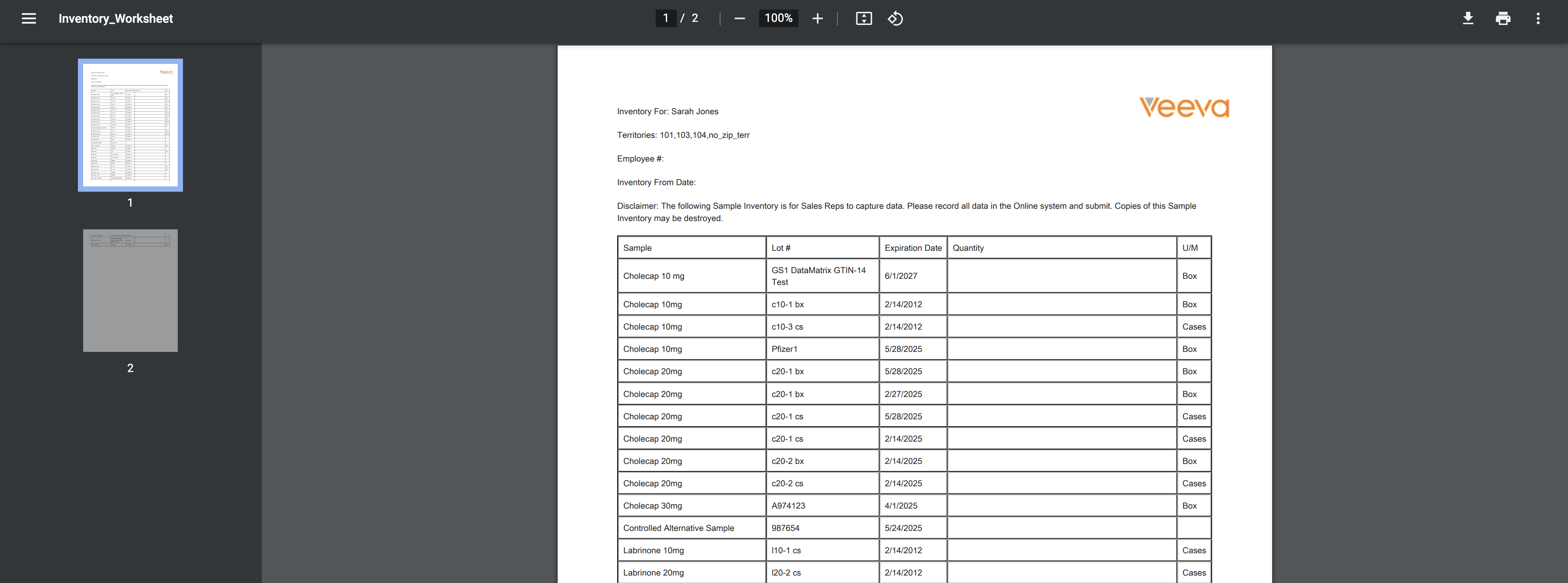
When users finish the inventory worksheet, they can either enter the inventory counts as a new inventory in Veeva CRM, or update the corresponding inventory record’s status to Submitted using the Status_vod picklist on the inventory record once they are online.
Customizing Link Text
To change the text of the Print Inventory Worksheet link, edit the text field on the PRINT_INVENTORY Veeva Message.



