Adding Dial-in Numbers to Engage Invitations
- Browser
- iPad
To make it easier for attendees to join the audio of an Engage meeting via dial-in, Engage hosts can add dial-in numbers to invitations sent to attendees. This can be their preferred or required method of joining the meeting’s audio.
For example, Sarah Jones schedules an Engage meeting with Dr. Clinton Ackerman and invites him via an Approved Email invitation. Dr. Ackerman receives the invitation, which contains information about the meeting and various ways to join. When the Engage meeting starts, Dr. Ackerman dials into the meeting’s audio using one of the dial-in numbers included in the invitation.
Considerations
- This feature is only compatible with invitations to virtual event attendees, not speakers
- Turkey is not a supported country
Configuring Dial-in Numbers
To configure this feature:
-
Grant hosts the following permissions:
Object
OLS
Record Types
Fields
FLS
Remote_Meeting_vod
CRU
n/a
- Dial_In_Numbers_vod
- Meeting_Id_vod
Edit
User
RU
n/a
Country_Code_vod Read
User_Detail_vod
RU
n/a
Additional_Zoom_Dial_In_Countries_vod Edit
- Add the Additional_Zoom_Dial_In_Countries_vod field to the appropriate User_Detail_vod object page layouts.
- Ensure the Country_Code_vod field is populated for all appropriate User records. The contents of this field determine which dial-in numbers display in the invitation.
Defining Additional Country Dial-in Numbers
In addition to the country defined in the user’s Country_Code_vod field, additional countries can be added to a user to add the corresponding dial-in numbers to the invitation. This is especially useful if a user frequently hosts meetings in different countries.
For example, Sarah Jones is a user with a Country_Code_vod of USA. However, due to her geographic location, she frequently hosts Engage calls with Canadian accounts. Sarah’s User_Detail_vod record has an Additional_Zoom_Dial_In_Countries_vod field with Canada as a selected value.
When Sarah sends an invitation to an Engage meeting as an Approved Email invitation, both US and Canadian dial-in numbers display.
To define additional countries, populate the Additional_Zoom_Dial_In_Countries_vod multi-select picklist with all appropriate countries for the appropriate User_Detail_vod record. Users who modify this field need FLS edit permission.
The Country_Code_vod picklist includes countries that may not have Zoom dial-in numbers available. If a user has a Country_Code_vod field that does not have a corresponding dial-in number, the values of the Additional_Zoom_Dial_In_Countries_vod field are used instead.
Adding Dial-in Numbers to Approved Email Templates
For dial-in numbers to display in invitations sent to attendees, content creators must add the {{insertZoomDialInNumbers[Language Code]}} token to the appropriate email templates.
The token’s [Language Code] parameter must be replaced with a supported language code, which determines the language of the rendered text.
Defining Dial-in Numbers Included in the Rendered Token
The dial-in numbers included in the rendered token are determined by the following fields:
- The Country_Code_vod field on the User record
- Any selected values in the Additional_Zoom_Dial_In_Countries_vod field on the User_Detail_vod record associated with the composer
For example, Sarah Jones is a user with a Country_Code_vod of USA. However, due to her geographic location, she frequently hosts Engage meeting calls with Canadian accounts. Sarah’s User_Detail_vod record has an Additional_Zoom_Dial_In_Countries_vod field with Canada as a selected value.
When Sarah sends an invitation to an Engage meeting as an Approved Email invitation containing the {{insertZoomDialInNumbers[en_US]}} token, the following information displays:
Phone Number(s):
+1 669 900 6833 (US San Jose)
+1 646 876 9923 (US New York)
+1 301 715 8592 (US Washington DC)
+1 312 626 6799 (US Chicago)
+1 778 907 2071 (Canada)
+1 204 272 7920 (Canada)
Meeting ID: 8613634421
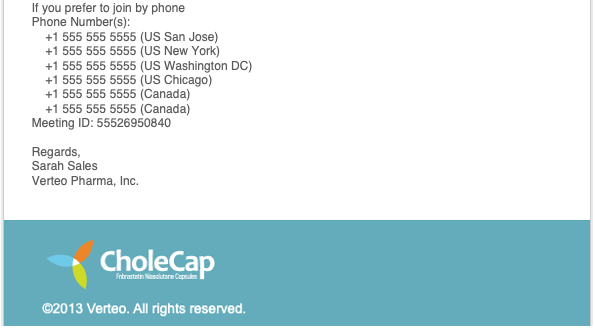
When the {{insertZoomDialInNumbers[Language Code]}} and {{addToCalendar}} tokens are used together, the text generated by the {{insertZoomDialInNumbers[Language Code]}} token is included in the description of the .ICS file generated by the {{addToCalendar}} token.
In the BEE Editor, {{insertZoomDialInNumbers[Language Code]}} token can be found by navigating to Merge tags > Remote Meeting and Zoom Invite Links.



