Matching Products for Approved Email Content
Approved Email content must be associated to a product in Vault, and a corresponding product must exist in CRM. To match Products from Vault to the Product records in CRM, the external IDs must be specified for both the Product__v object in Vault and the Product_vod object in CRM.
Defining External IDs in CRM
- Navigate to a Product_vod record.
-
Enter a value in the VExternal_Id_vod field that corresponds to an existing product in the Product Catalog (Product_vod object). This field must be unique and is case insensitive.
For example, Cholecap's VExternal ID might be cholecap_externalId.
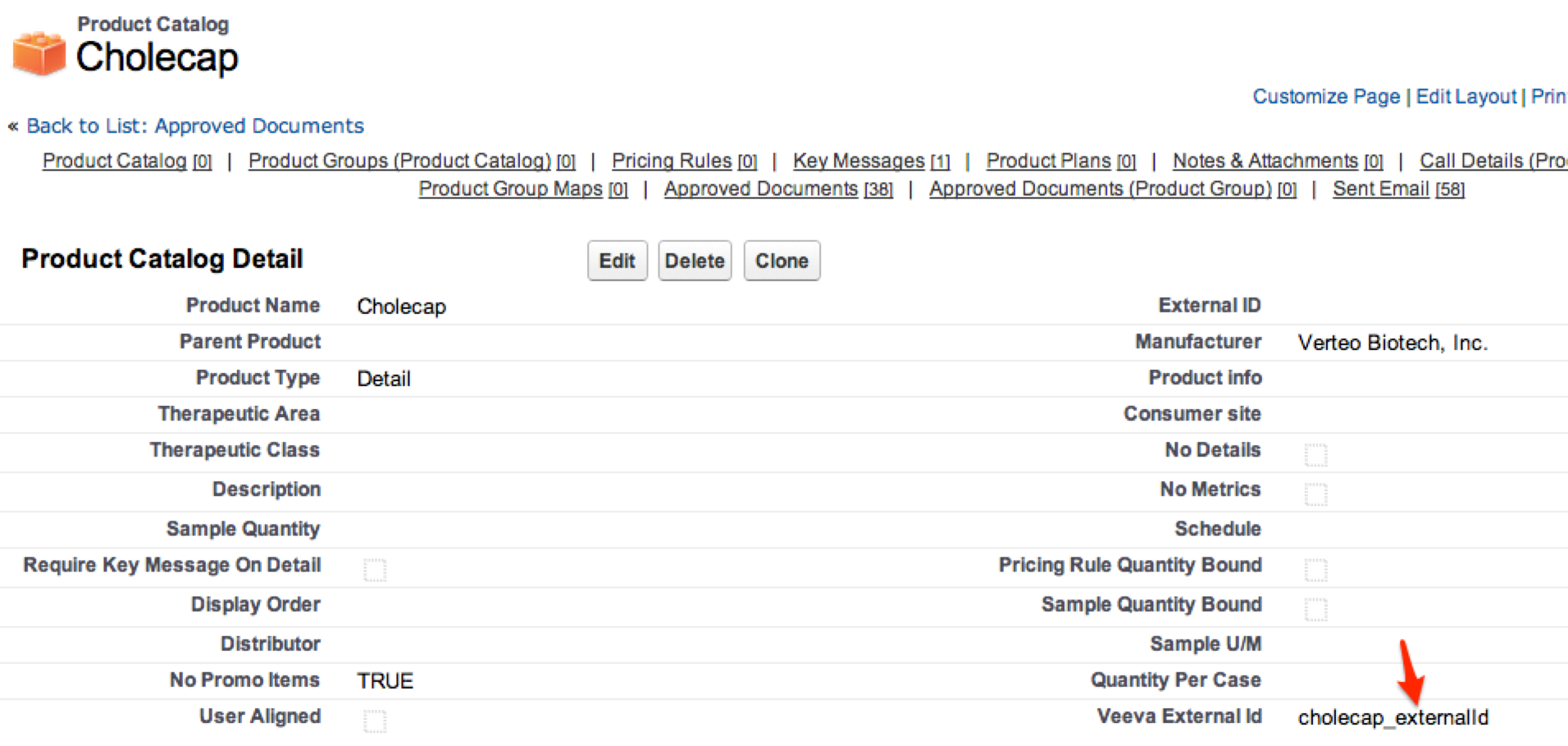
- Repeat this process for all Product_vod records that will have Approved Email content aligned to them.
Defining External IDs in Vault
- Navigate to the Product Catalog in Vault.
-
Enter an External ID and Country for each product in the Vault Product Catalog. External IDs must match the VExternal_Id_vod field on the corresponding Product_vod record in CRM.
For example, if Cholecap's VExternal Id in CRM is cholecap_externalId, then the External ID of Cholecap in Vault must also be cholcecap_externalId.
When connecting multiple CRM orgs to one instance of Vault, each connected org must contain a complete list of external IDs defined in the Vault product catalog. To work around this limitation, the Vault Login Credential Management section enables admins to define queries to only sync certain products from Vault to that org.
The IN operator is not supported by this query.



