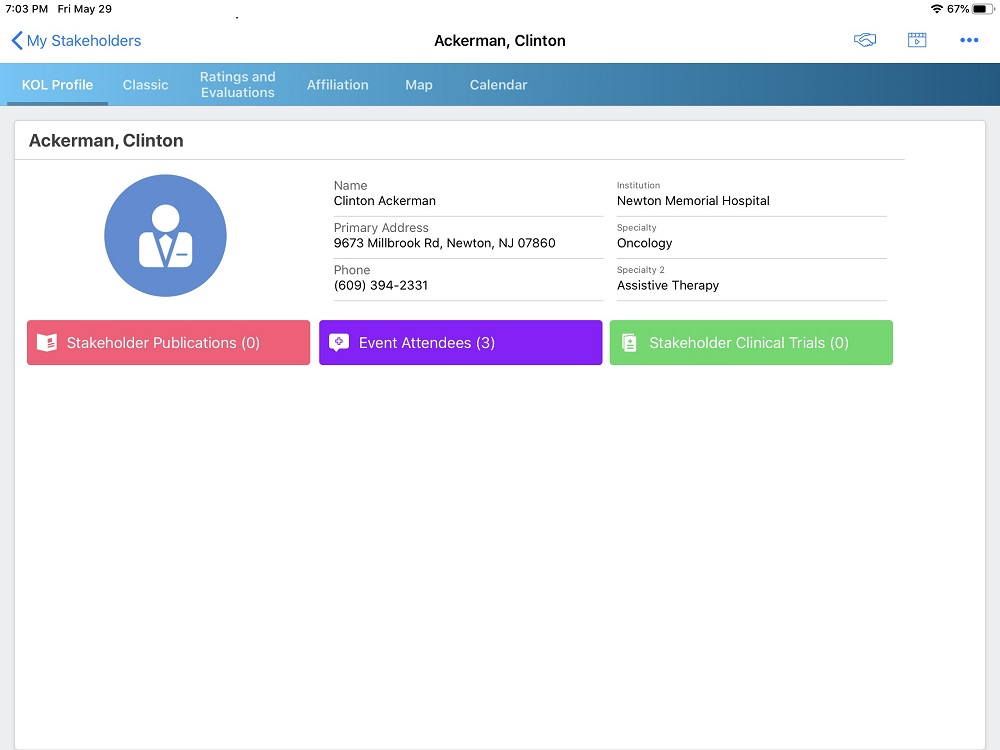Key Opinion Leader Profile
- Browser
- iPad
Another customizable KOL profile page is available in Veeva CRM and Veeva Medical. For CRM, the page can be configured as the default page for a KOL. For Veeva Medical, the page replaces the existing KOL profile page, when configured. For more information, see Setting the Default MyInsights KOL Profile.
Configuring the KOL Profile
Prerequisite:
Medical CRM Initial Configuration
To configure the KOL profile:
- Update the following data types:
Object Field Data Type Stakeholder_Clinical_Trial_vod Account_ID_vod Master Detail Clinical_Trial
Account
Lookup
Stakeholder_Publication_vod Account_ID_vod Master Detail Publication
Account
Lookup
- Activate the Stakeholder_Layout_vod VMOC.
- Activate the following VMOCs and add Where clauses:
VMOC Where Clause Stakeholder_Publication_vod Where Account_Id_vod__c in (Select Id from Account) Stakeholder_Clinical_Trial_vod
Where Account_Id_vod__c in (Select Id from Account)
Publication Where Id in (Select Publication_ID_vod__c from Stakeholder_Publication_vod__c) Clinical_Trial
Where Id in (Select Clinical_Trial_vod__c from Stakeholder_Clinical_Trial_vod__c)
- Enable the KOL_vod field on the Account object.
If the KOL_vod field is enabled, the pop-up profile page displays when a user selects a Stakeholder from the My Stakeholders page. If the KOL_vod field is disabled, the Account Overview Timeline page displays, if configured. If neither is configured, the Account Detail page displays.
- Grant Read permission to the Stakeholder_Layout_vod object.
- Grant Read permission to the following objects to display activity icons as needed.
- Stakeholder_Publication_vod
- Publication_vod
- Stakeholder_Clinical_Trial_vod
- Clinical_Trial_vod
- Event_Attendee_vod
- Medical_Event_vod
- Ensure the user has FLS edit access to all fields on the Stakeholder_Layout_vod page layout and to fields from the pull-in object (for example, Stakeholder_Clinical_Trial_vod and Clinical_Trial).
- Display summary charts on the activity drill-in pages by placing the chart field in the corresponding section on the Stakeholder_Layout_vod page layout.
Chart
Page Layout Section
Field
Publications
Stakeholder_Publication_vod__c.Account_Id_vod__c
zvod_PUB_Chart_vod
Clinical Trials
Stakeholder_Clinical_Trial_vod__c.Account_Id_vod__c
zvod_CT_Chart_vod
Focus Areas
Focus_Area_vod__c.Account_vod__c
zvod_FOCUSAREA_Chart_vod
Positions
Position_vod__c.Account_vod__c
zvod_POSITION_Chart_vod
Company Collaboration
Company_Collaboration__c.Account_vod__c
zvod_CCLB_Chart_vod
Events
Events_Attendee_vod__c.Account_vod__c
zvod_MEDEVENT_Chart_vod
- Grant FLS edit access to the Photo_vod field on the Account object to enable photo capture and update.
- Activate the following VMOCs for iPad to display related objects.
- Focus_Area_vod
- Position_vod
- Company_Collaboration_vod
- Enable Medical Events for offline use to display Events-related items offline.
|
Activity |
Object |
|---|---|
|
Publications |
|
|
Clinical Trials |
|
|
Focus Areas |
Focus_Area_vod |
|
Positions |
Position_vod |
|
Company Collaboration |
Company_Collaboration_vod |
|
Events |
|
Using the KOL Profile
The KOL icon  makes it easy to differentiate KOLs from other Stakeholders. When users select a KOL’s name, the KOL profile displays. Select available tiles for more information.
makes it easy to differentiate KOLs from other Stakeholders. When users select a KOL’s name, the KOL profile displays. Select available tiles for more information.