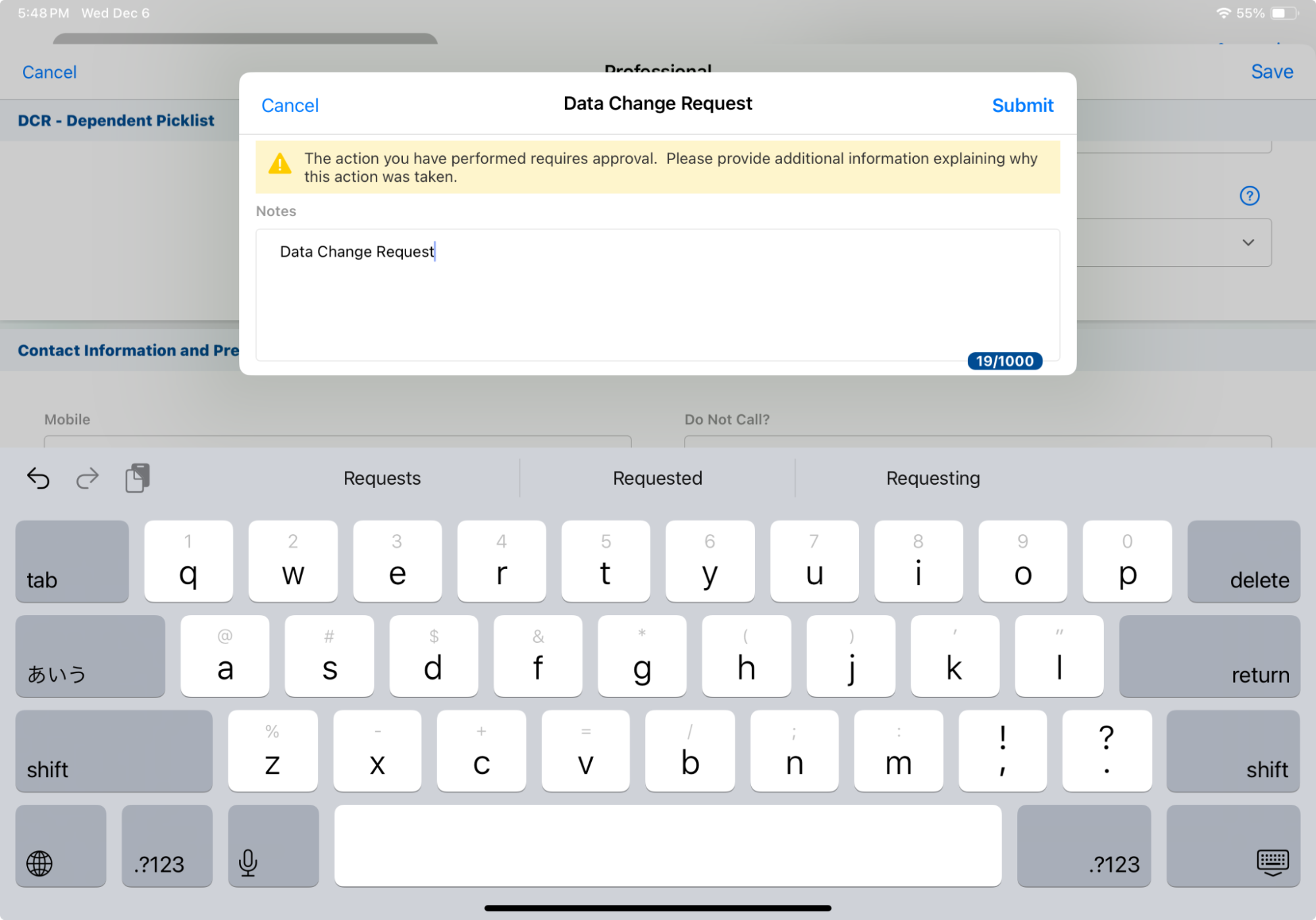Long Notes in Data Change Requests
- Browser
- iPad
Admins can enable a long notes text area for data change requests. When end users submit a data change request, the Notes section, which is used to provide additional information about the requested change, allows up to 1,000 characters.
When a user visits an HCP and wants to submit a DCR request to update the Account, Address, or Child Account information, they can enter lengthy URL weblinks, multiple phone numbers, or feedback in the Notes section. The long notes provide data stewards the information needed to verify the requested change.
Entry Points
The long notes text area is available from the following entry points:
- Accounts - New Account Wizard, Edit Accounts, Global Account Search, Events Management Attendee Reconciliation
The Account Preview During Creation Veeva Setting and Network Setting are supported, so Browser users can see the DCR Note section on the preview page.
- Addresses - New or Edit actions from an Address Related List on the Account Details page
- Child Accounts - New or Edit actions from a Members of / Members Related List on the Account Details page
- Call License update
- Approved Email
- Consent Capture
Configuring Long Notes in Data Change Requests
To enable this feature:
- Ensure Accounts configuration is complete.
- Ensure Data Change Request configuration is complete.
-
Grant End users the following permissions:
Object OLS Record Type Fields FLS Data_Change_Request_vod
CRU
n/a
Long_Notes_vod
Edit
- Grant Integration users Edit access to the Long_Notes_vod field for DCRs with Network to use the Long Notes text area.
- Remove end user Edit access to the Notes_vod field.
The user must have edit access to either the Notes field or the Long notes field, depending on which feature admins want to enable.
All DCR configurations are supported for this feature.
| DCR Configuration | Veeva Common Setting | Network Settings |
|---|---|---|
|
|
Data Change Request Mode |
Network Customer Master Mode |
|
Decoupled DCRs (without Network) |
1 |
0 |
| DCRs with Network | 1 | 1 |
|
Decoupled unverified DCRs (without Network) |
2 |
0 |
|
Unverified DCRs with Network (mini sync) |
2 | 1 |
Using Long Notes in Data Change Requests
When a user enters a new DCR record or edits a DCR record, the Long_Notes_vod text area allows the user to enter up to 1,000 characters.
Edit DCR Modal:
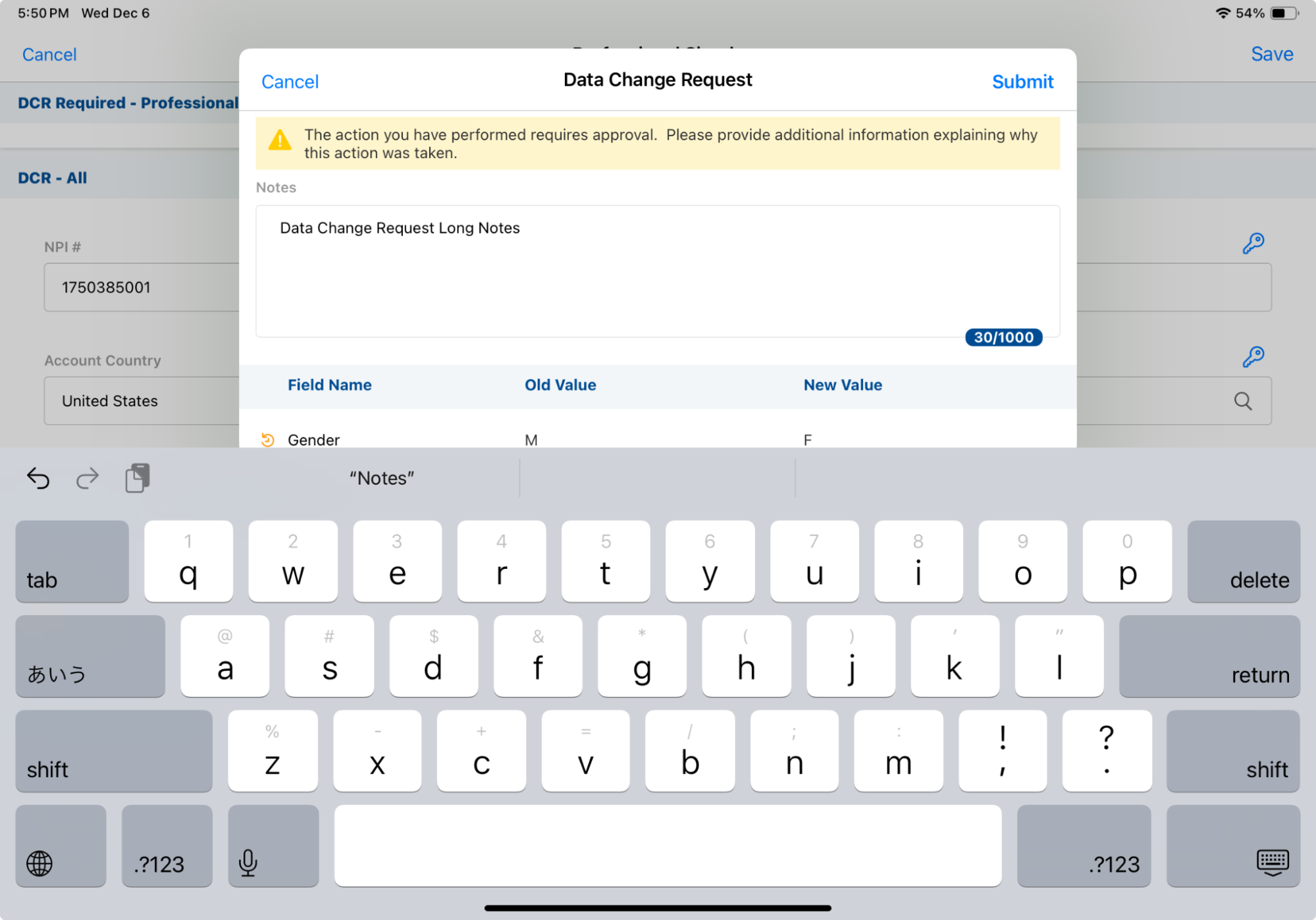
New DCR Modal: