Loading Analytic Markets
Analytic markets are used to define mappings for an analytics product group and a sales data file to be processed. The Analytic Markets tab provides a location to load the markets of sales data in Fixed Reports. Usually, the major data providers provide a separate sales data file for each market purchased.
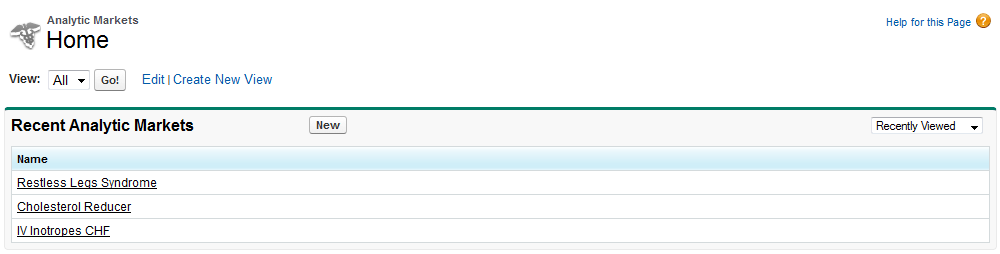
Veeva does not recommend loading more than 105 markets.
The Analytics_Market_vod object provides a storage location to define the markets associated with sales data as well as configure the Fixed Reports Time Periods and Time Scales filters by analytic market. These filters can be configured to display fewer options by analytics market or by report record type. See Managing the Time Frame Filters for more information.
Below is a list of the fields for the Analytics_Market_vod object and a brief description of the impact of each field for the user:
| Field | Description |
|---|---|
| Name | The name of the market. |
| Time_Periods_vod | The time periods to show in the Time Periods filter for this market. The selections made in this multi-select picklist define the options to display in the Time Periods filter for all Fixed Reports when running a report for this market. |
| Time_Scales_vod | The time scaled to show in the Time Scales filter for this market. The selections made in this multi-select picklist define the possible options that can be displayed in the Time Scales filter for all Fixed Reports when running a report for this market. |



