Searching for Child Account Attendees Outside a User’s Territory
- Browser
- iPad
Event organizers can search for child accounts outside of their territory to add as attendees to their event. This enables greater event organization capabilities in orgs using both Child Account Attendees and Outside Territory Searching.
Who Can Use This Feature?
- Platforms – Browser, iPad
- Licensing – Available to users with Events Management
- Users – End Users
Configuring Searching for Child Account Attendees Outside a User’s Territory
End Users
To configure this feature for end users:
-
Ensure the following features are enabled:
-
Grant the following permissions:
Object
OLS
Record Types
Fields
FLS
EM_Attendee_vod
RU
n/a
- Child_Account_Id_vod
- Location_Id_vod
- Location_vod
- Location_Name_vod
Edit
Event_Attendee_vod
RU
n/a
- Child_Account_Id_vod
- Location_Id_vod
- Location_vod
- Location_Name_vod
Edit
If these fields are added to page layouts, they should be marked as read-only.
Searching for Outside Territory Child Accounts
To search for outside territory child accounts to add as attendees:
- Navigate to the Attendees modal from the event.
-
Select the View dropdown.
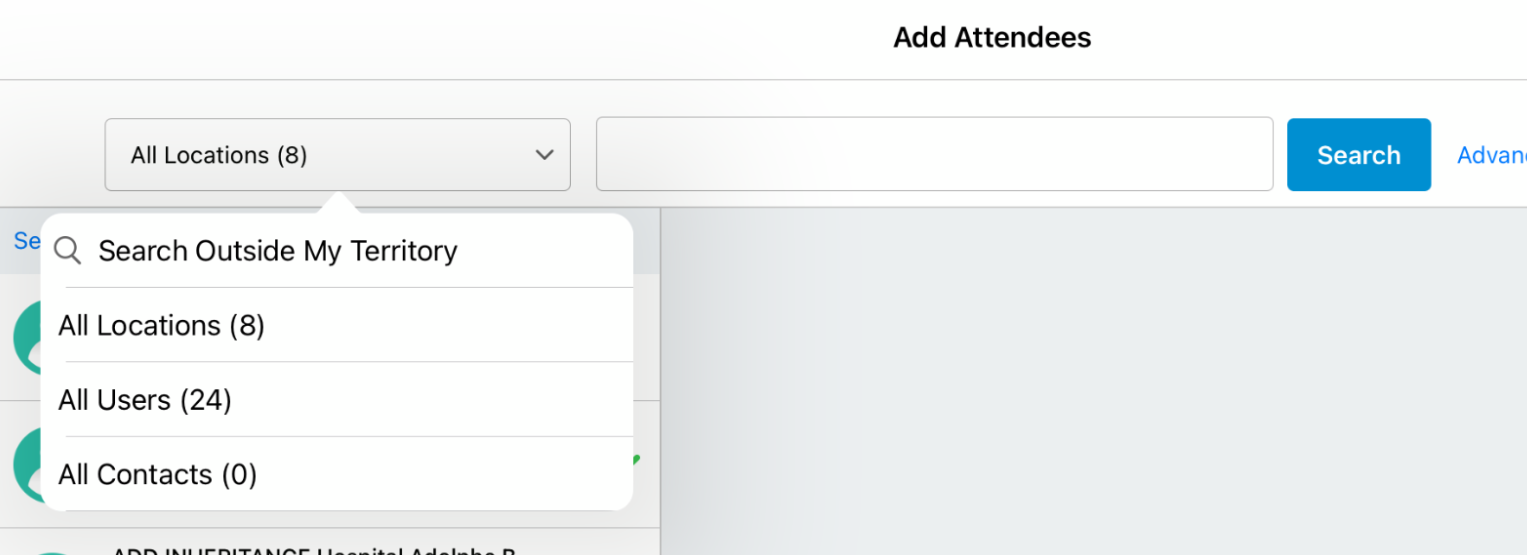
- Select Search Outside My Territory.
- Enter the appropriate search term.
-
Select Search. Child_Account_vod records display based on their Parent_Child_Name_vod fields. Results display in the Outside Territory section with gray icons.
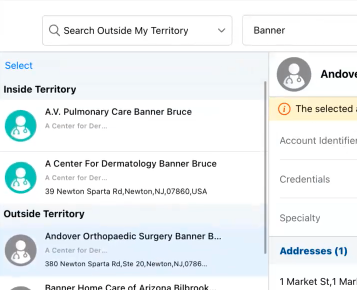
Results filter based on any defined limits to outside territory searching. Child accounts display if either their associated Person or Business Account records match one of the defined filter requirements. For example, limits to outside territory searching can ensure that only Japanese accounts display as outside territory results for a Japanese end user, even if the org also contains accounts in South Korea.
- Select the appropriate child account.
- Select Add Attendee.
Only one child account per associated account can be added as an attendee, regardless if the added child account is outside the user’s territory. Other associated child accounts display with a grayed out Add Attendee button.
Viewing Outside Territory Child Account Attendees
When a child account is added as an attendee, an EM_Attendee_vod record is created with the following fields populated:
- Child_Account_vod – References the associated Child_Account_vod record. This field does not populate if the child account is outside the user’s territory.
- Account_vod – References the Person Account record associated with the child account
- Attendee_Name_vod – Populates with the Parent_Child_Name_vod field from the associated Child_Account_vod record
- Child_Account_Id_vod – The ID of the Child_Account_vod record
- Location_vod – References the Business Account record associated with the child account. This field does not populate if the child account is outside the user’s territory.
- Location_Id_vod – The ID of the Business Account associated with the child account
- Location_Name_vod – Populates with the Name field of the Business Account associated with the child account



