Order Management Approvals
- Browser
- CRM Desktop (Windows)
- iPad
Veeva CRM is integrated with the Salesforce Approval Processes to streamline and improve the efficiency of the Order process. Admins can configure an approval process for users to exceed a predefined limit with approval from a manager. The manager is notified, accesses the order and approves or rejects the order.
For example, Sarah Jones is on a call with Dr. Clinton Ackerman who wants to purchase 300 Cholecap 20mg, and wants a discount of 18%. This discount exceeds the allowed limit so the order is automatically sent for approval when Sarah submits the order.
Enabling Order Management Approvals
Prerequisites
Ensure initial configuration is complete before enabling this functionality.
To enable this feature:
- Grant users FLS edit permission to the following fields on the Order_vod object:
- Status_vod
- Approval_Status_vod
- Lock_vod
- Enable the Enable_Order_Approval_vod Veeva Setting with a value of 1.
- Grant users access to the AllowLockOverrideForApproval Apex Class.
- Place the Approval_Status_vod field on the appropriate Order_vod page layout. This step is optional.
Granting FLS edit permission to the Lock_vod field on the Order _vod object also enables the Unlock button for orders. See Unlocking Orders.
Using Order Management Approvals
Create an Approval Workflow for the Order_vod object as you normally would using SFDC. Administrators can create approval processes with different entry criteria, assigned approvers, and email templates. This allows approvers and users to receive notifications for orders that require approval through the Salesforce Approval flow.
When Approvals are enabled, if an order has an Approval Process assigned, the Order Page layout automatically displays the Approval History Section.
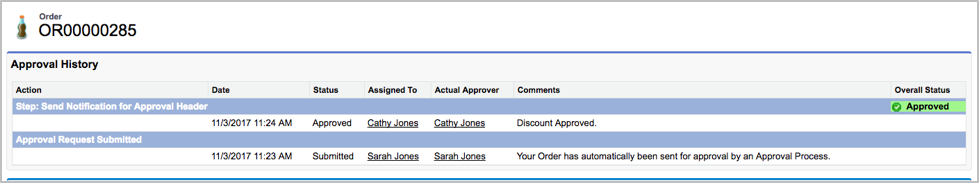
The approval process configuration determines the values from the order fields related to the approval process.
Veeva supports using the following field values when configuring workflow actions and record locks. To avoid processing errors, do not use any other configurations.
The following table contains the recommended set of field values related to the different workflow actions in the approval process:
| Action | Field | Status |
|---|---|---|
| Initial Submission Action | Status_vod | Pending Approval |
| Approval_Status_vod | In Progress | |
|
Override_Lock_vod |
True |
|
|
Approval |
Status_vod |
Submitted |
|
Approval_Status_vod |
Approved | |
| Override_Lock_vod |
True |
|
| Rejection | Status_vod | Saved |
| Approval_Status_vod |
Rejected |
|
|
Override_Lock_vod |
True |
|
| Signatures |
null (optional) |
|
| Signature_Date_vod | null (optional) | |
|
Recall |
Status_vod |
Saved |
|
Approval_Status_vod |
Recalled |
|
| Signature_vod | null (optional) | |
| Signature_Date_vod | null (optional) |
The following table contains a recommended configuration for Record Lock:
| Action | Field |
|---|---|
| Initial Submission Action | Lock the record from being edited |
| Approval | Unlock the record from editing |
|
Rejection |
Unlock the record from editing |
| Recall | Unlock the record from editing |
When an order goes through the approval process, the Status_vod, Approval_Status_vod, and Lock_vod fields are modified to reflect changes from the approver.
Approvers must be configured using the Automated Approval Routing process. Manual assignment of next approver is not supported. When defining the Approval Process Steps, each approver must be configured as "automatically assigned."
Orders sent for approval with split deliveries maintain the same Status_vod and Approval_Status_vod fields from the parent order to all child orders. Approvals on child orders is not supported; only parent orders are eligible for approval even if the order is split.
If the Order type changes, the Approval_Status_vod value is not maintained.
Orders eligible for approval can be launched from all supported platforms. However, the approval related list only displays Online.



