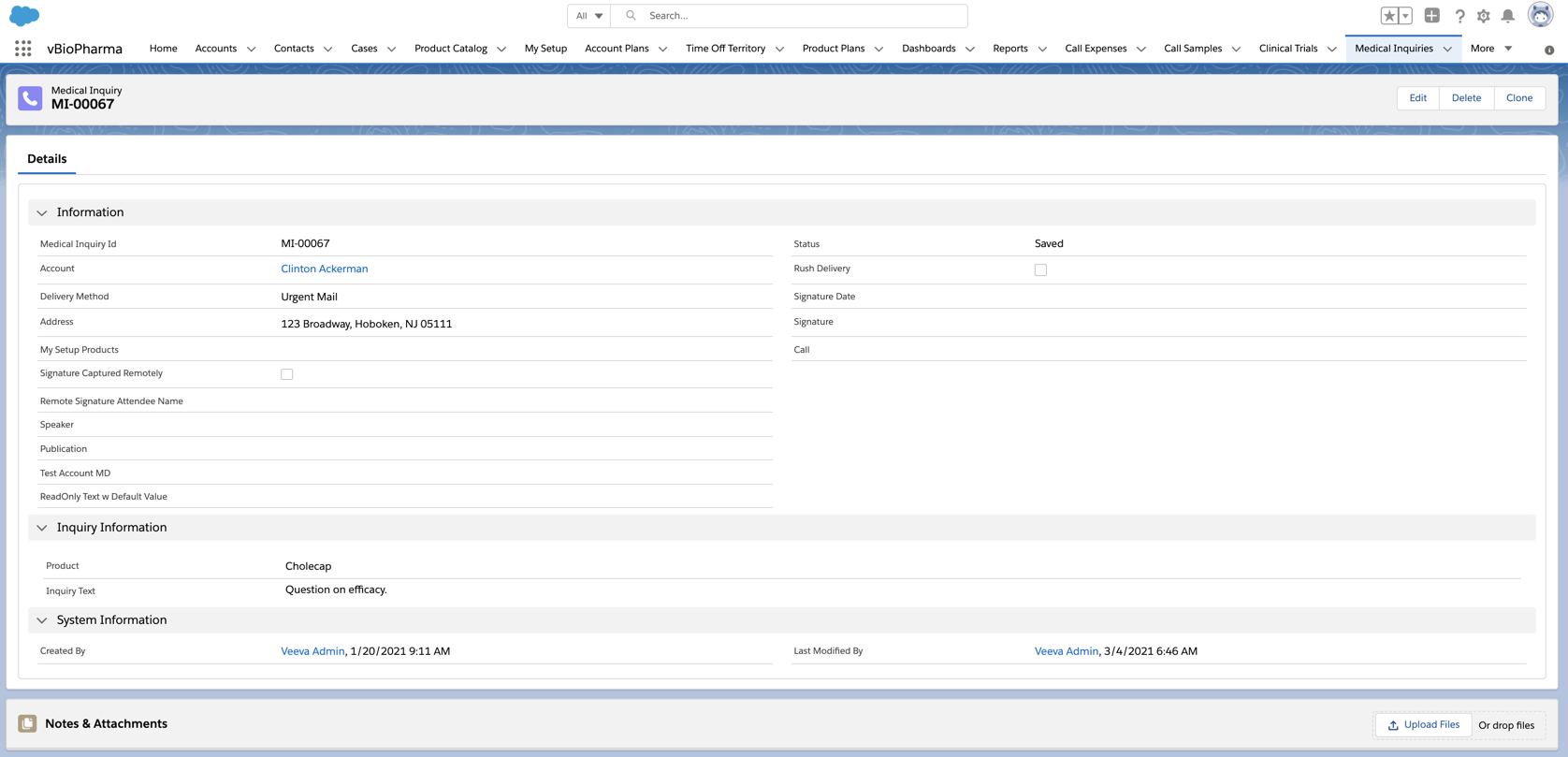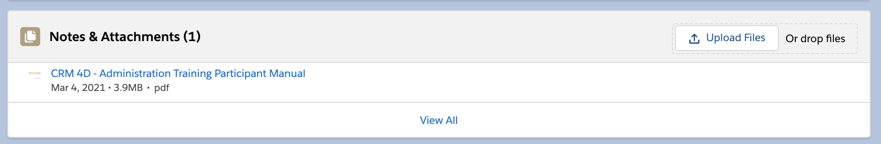Medical Inquiry Files
- Browser
Users can select to upload files or drag and drop to add them to a Medical Inquiry. Users must have edit permission to the Medical_Inquiry_vod object to add files.
The Create Public Links option for Notes and Attachments should not be enabled for users or on user profiles. If enabled, users can create public URLs of all files related to a Medical Inquiry and share these outside of CRM. Veeva does not track which file was shared or with whom once it is shared outside of CRM.
Adding Medical Inquiry Files
In Chatter-enabled orgs, users can share files from medical inquiries with any Salesforce object record. Enabling Chatter is not a requirement for Medical Inquiries.
Actions for files are intentionally different from standard Salesforce files for Medical Inquiries when a related list is 'Files and Attachments.' Actions display but if suppressed, an error message displays.