Selecting a Territory
- Browser
- CRM Desktop (Windows)
- iPad
- iPhone
Users assigned to multiple territories can select the desired territory for each call report they create. The Territory_vod field picklist displays territories defined both as territories of the primary account of the call and as one of a user’s assigned territories. Users' assigned territories include territories one level down in the territory hierarchy. If values do not exist for this intersection, a list of the user’s territories display. Associating calls and territories allows for analysis of call activities by territory—for example, interpreting sales data in reports, creating cycle plans, and comparing user performance across territories.
Ensure initial configuration is complete to use this functionality.
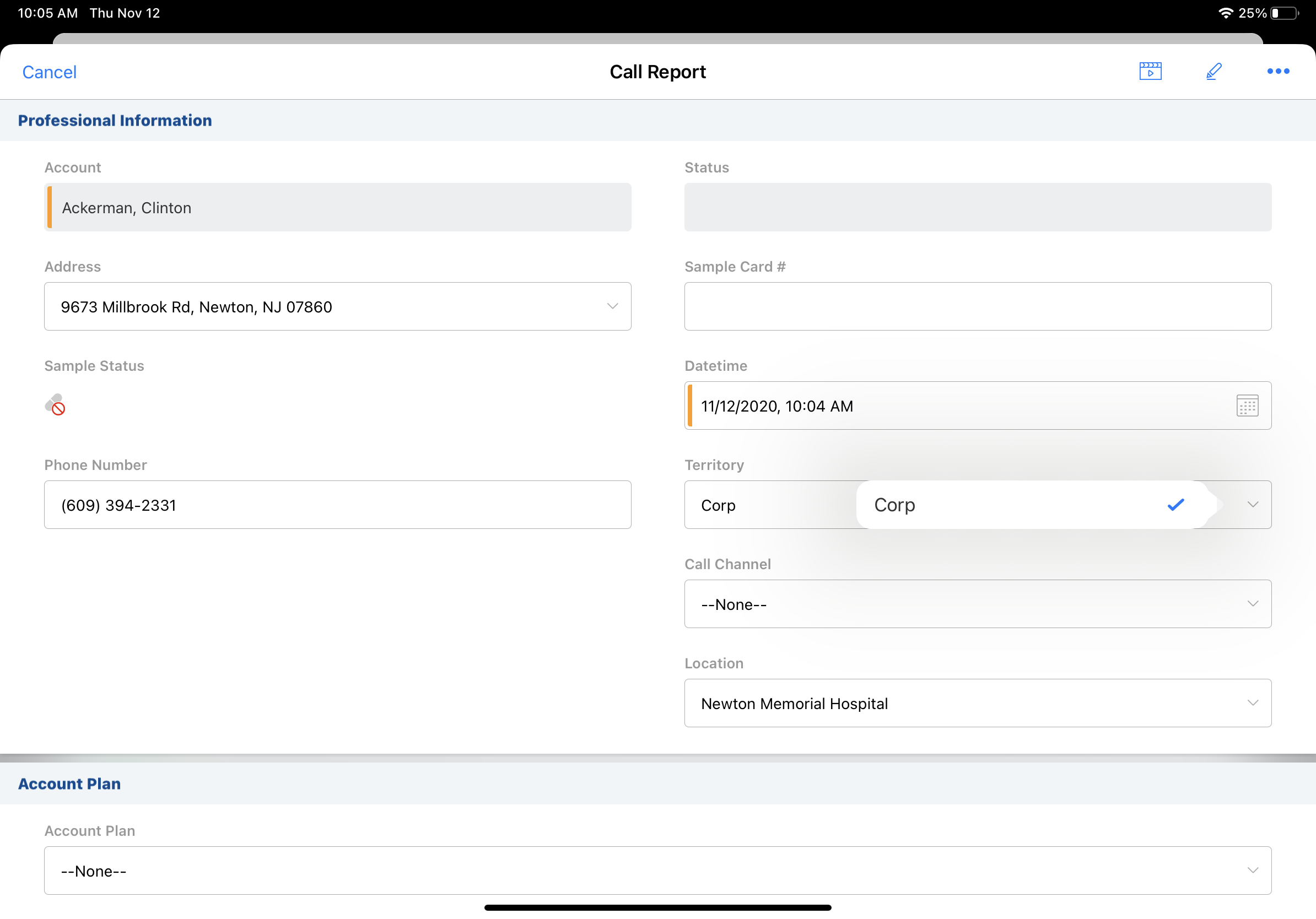
Considerations
Consider the following when using the territory picklist:
- The territory field cannot be edited after a call is saved
- For iPad, None is not an available option
- By default, the territory for the call is set to the first territory in the user’s assigned territories. Use of the territory picklist overrides the default territory assignment for the call.



