Selecting a Call Datetime
- Browser
- CRM Desktop (Windows)
- iPad
- iPhone
The call datetime picklist enables users to capture the date and time the call occurs. The call datetime automatically defaults to the time the call report is created. Users can also select a predefined call time from a one-minute incremental picklist or manually type in an exact time.
For example, before Sarah Jones creates a call for Dr. Ackerman, she creates a new call report from the Account Detail page. The call datetime field defaults to the current time. After visiting Dr. Ackerman, Sarah selects the call datetime picklist to change the datetime to today’s date, with a time of 3 PM.
Ensure initial configuration is complete to use this functionality.
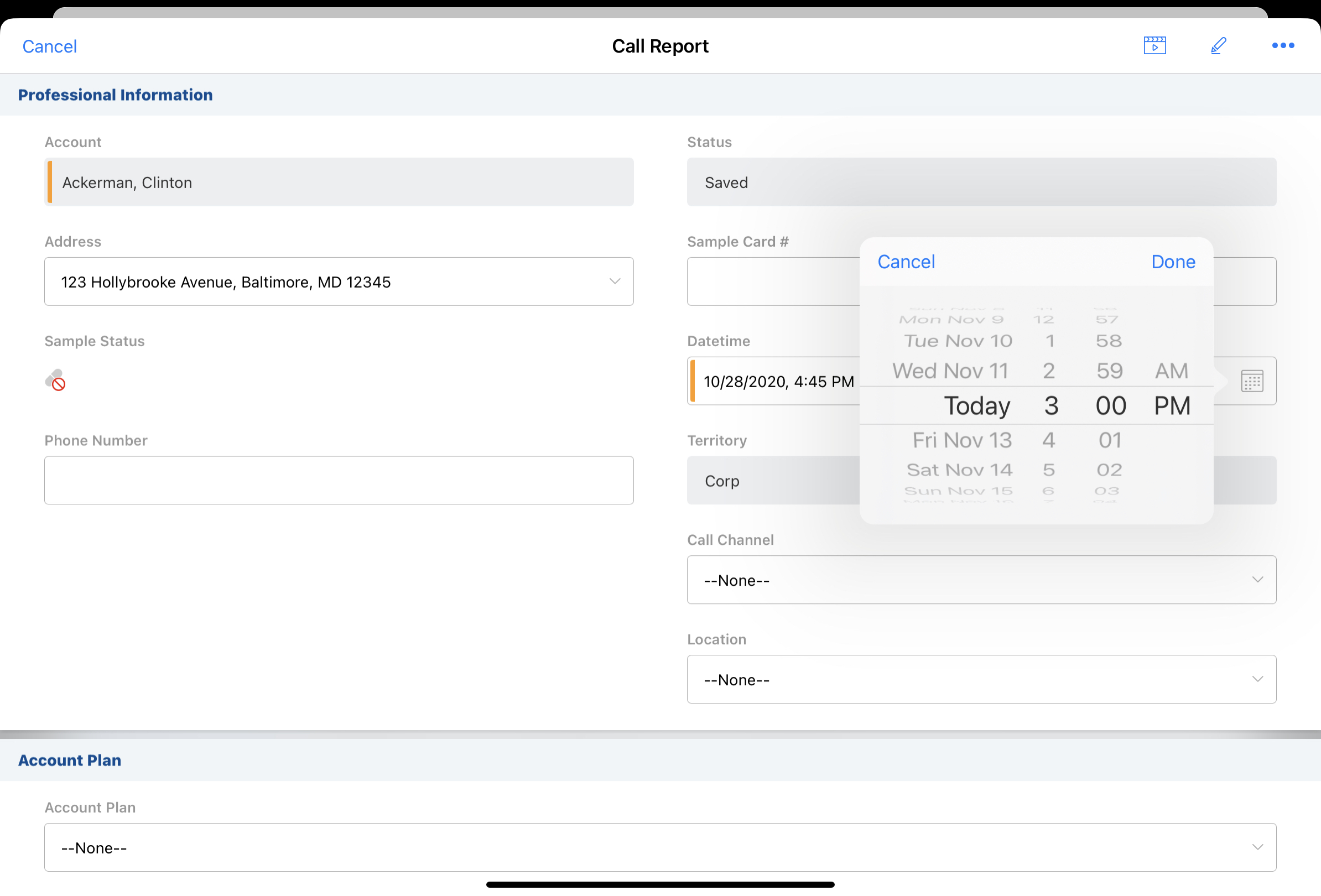
The User Locale setting can affect how the datetime displays. For users with the English (UK) user locale, the datetime displays in 24-hour format on all platforms. For users with an Arabic user locale (for example, ar_KW) and a non-Arabic language setting, the datetime displays in 24-hour format on iOS devices and in 12-hour format on all other platforms.



