Selecting Call Report Record Types
- Browser
- CRM Desktop (Windows)
- iPad
- iPhone
Call reporting functionality supports multiple record types in order to meet the various business needs of different organizations and user roles. There are four default record types—Call Report, Event, MSL Meeting Brief, and Meeting Brief—but administrators can create additional types as needed (see Defining Call Record Types). Each call record type can be assigned its own page layout for each user profile. This allows different types of users to capture data relevant to their unique roles.
For example, Sarah Jones creates a call to Dr. Ackerman and uses the CallReport_vod record type to record the call. A medical science liaison (MSL), Larry Lakes, visits Dr. Ackerman later to follow up on a medical inquiry. Larry selects the MSL_Meeting_Brief_vod record type to record his call.
Configuring Call Record Type Selection
Ensure initial configuration is complete to use this functionality.
To enable users to select the call record type, add the RecordTypeId field to the appropriate Call2_vod page layouts.
Selecting the Call Record Type
Users can change or select the record type for a call from the record type picklist. The picklist is limited to the record types the user’s profile is able to create. If Restricting Calls by Account Record Type is enabled, only those record types permitted by the account record type are available in the picklist.
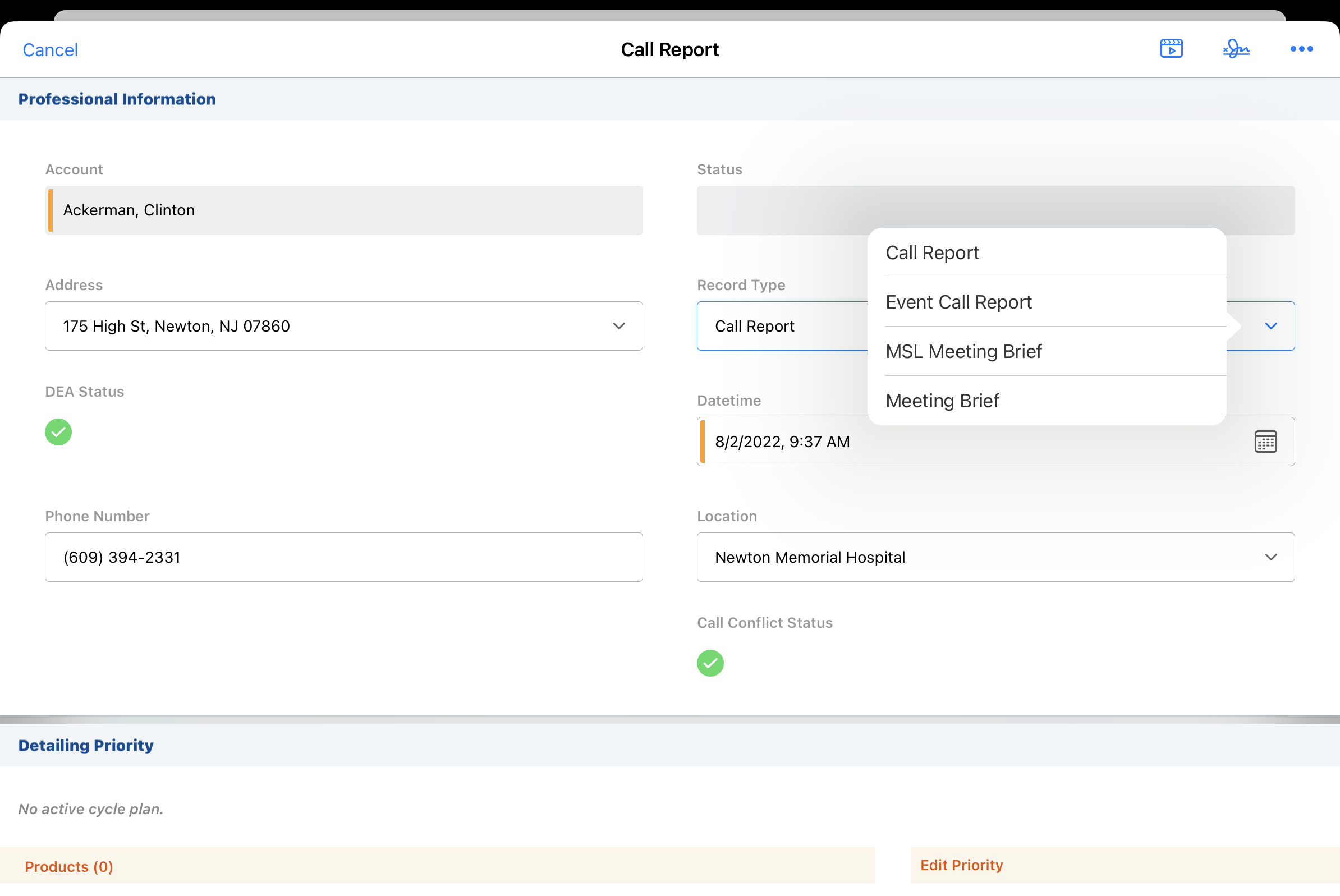
If an offline user changes the record type for a planned call, the call report page reloads with the page layout of the newly selected record type. Any data associated with the original record type is not saved.
If an online user changes the record type for a planned call, all of the previous picklist field values persist. The user can save and submit the call with the previously selected picklist values, even if those values are not designated values for fields on the new record type.
Considerations
- If the record type field is not configured for one of the corresponding page layouts, the user is not able to modify the selected record type
- Once the call report is saved or submitted, the user cannot change the record type
Related Topics
- For information on allowing only certain call record types for each account record type, see Restricting Calls by Account Record Type
- For information on setting a default call record type by account record type, see Defining Call Record Types



